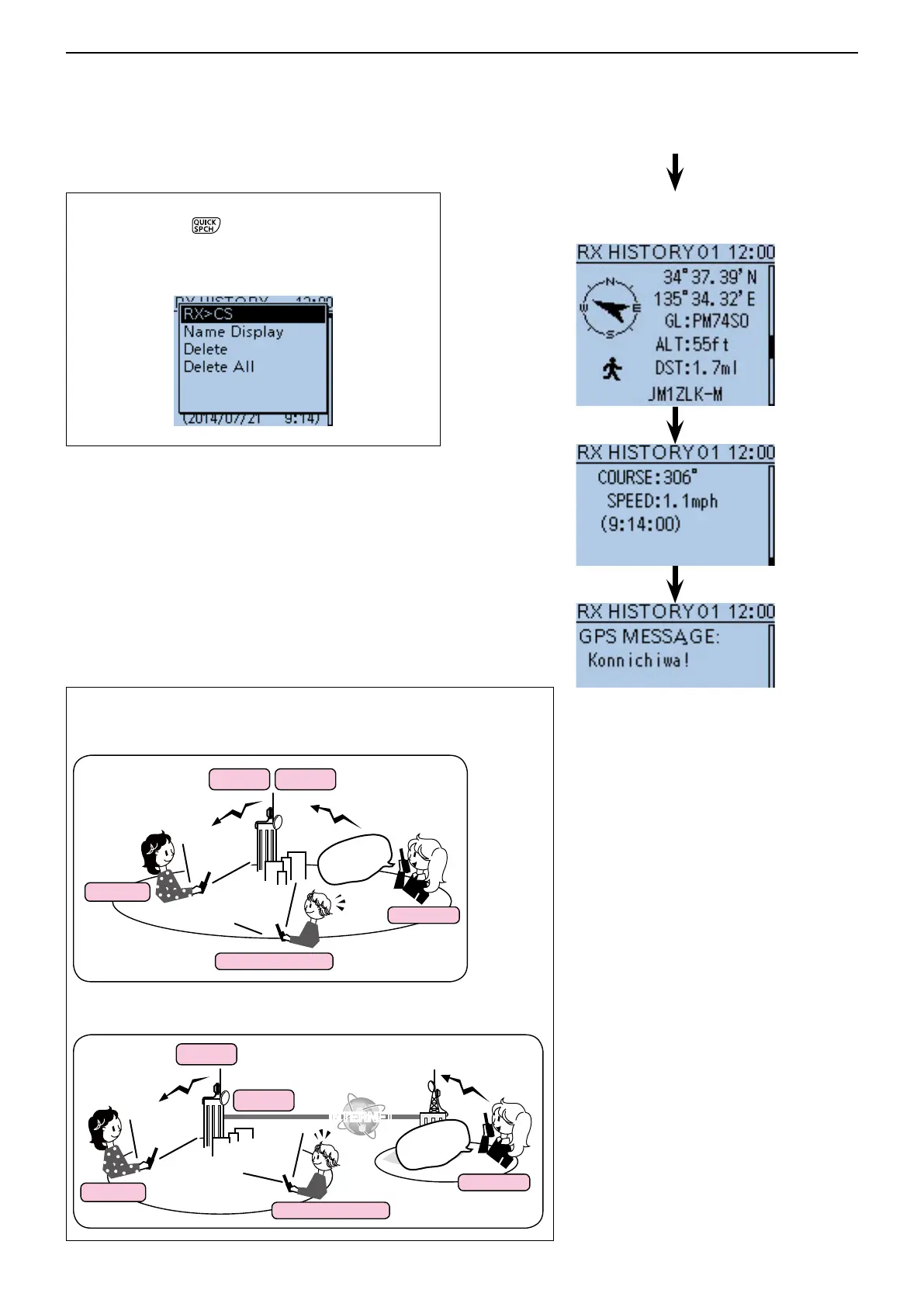9
D-STAR OPERATION <ADVANCED>
9-6
■ Viewing received call signs (Continued)
When the received call includes
GPS position data.
TIP: You can delete the RX HISTORY data.
➥ Push [QUICK] on the RX HISTORY or the
contents screen, then push D-pad() to select
“Delete” or “Delete All.” And then push D-pad(Ent)
to delete.
TIP: “RX RPT1” setting may differ, depending on the communication
form.
JG3LUK is
listening...
JG3LUK is
listening...
JG3LUK is
listening...
CALLER
YOUR STATION
RXRPT1RXRPT2
CALLED
JM1ZLK calling
from JP1YIU port
A...
JM1ZLK calling
from JP1YIU port
A...
JM1ZLK calling
from JP1YIU port
A...
INTERNETINTERNET
CALLED
RXRPT2
RXRPT1
CALLER
YOUR STATION
GW
Example: When a Gateway call is received.
Example: When a Local area call is received.
