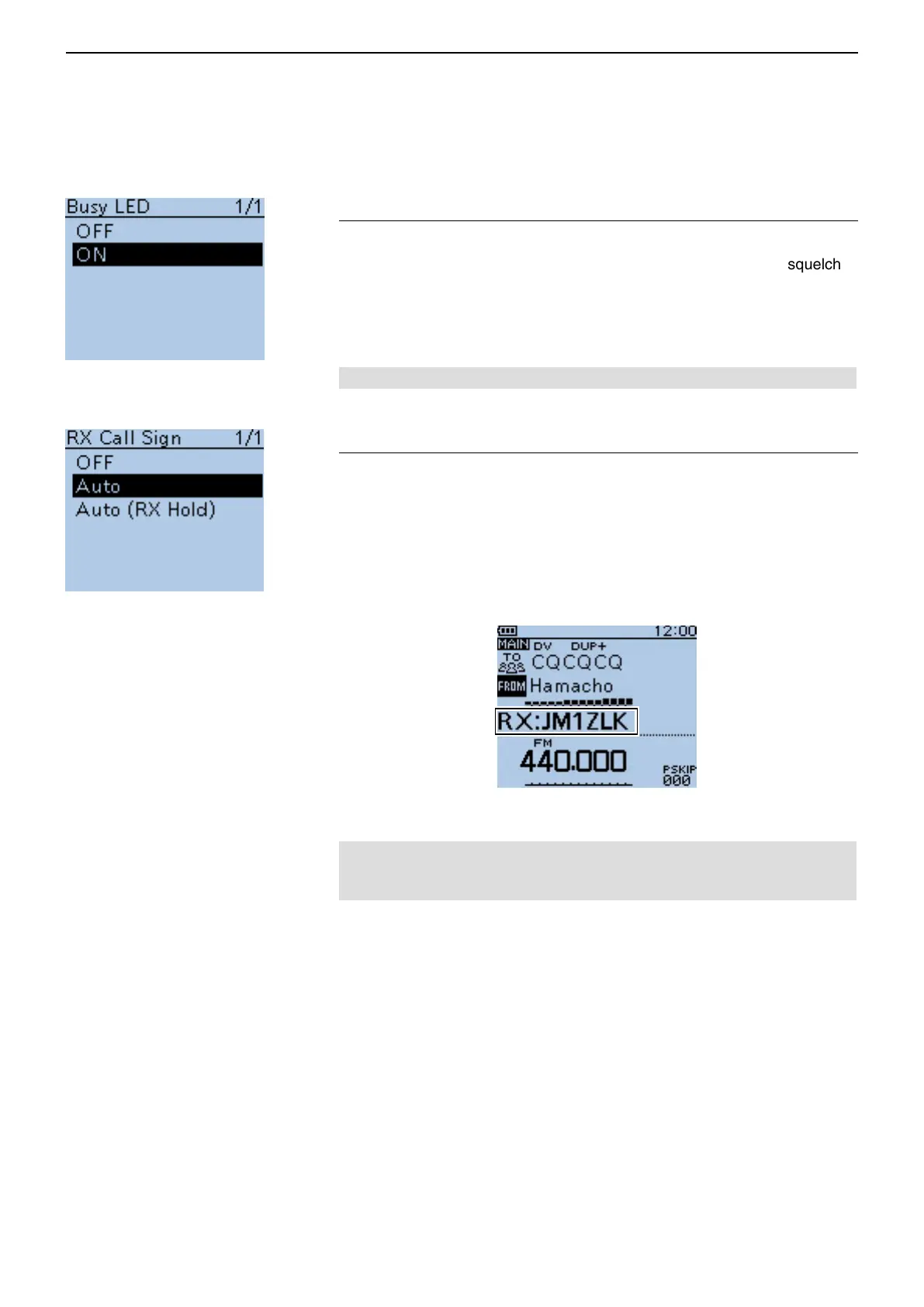16
MENU SCREEN
16-81
■ Display items (Continued)
Busy LED (Default: ON)
Display > Busy LED
The TX/RX indicator lights green while receiving a signal, or the squelch is
open. It can be turned OFF to conserve battery power, if desired.
• OFF: The indicator does not light, even if a signal is received.
• ON: The indicator lights green while receiving a signal, or the squelch is
open.
NOTE:
The indicator lights red while transmitting, regardless of the setting.
RX Call Sign (Default: Auto)
Display > RX Call Sign
When a call is received, select whether or not to display the call sign of the
caller station.
• OFF: Turns the function OFF.
• Auto: The caller station’s call sign automatically scrolls once,
and then disappears.
• Auto (RX Hold): The caller station’s call sign automatically scrolls once,
and then remains on the LCD until the signal disappears.
(Example : When receiving a call from “JM1ZLK”)
NOTE: When “Auto” or “Auto (RX Hold)” is selected, and if the call sign
and name of the caller station is entered in the Your Call Sign screen, the
entered name is displayed after the call sign.
