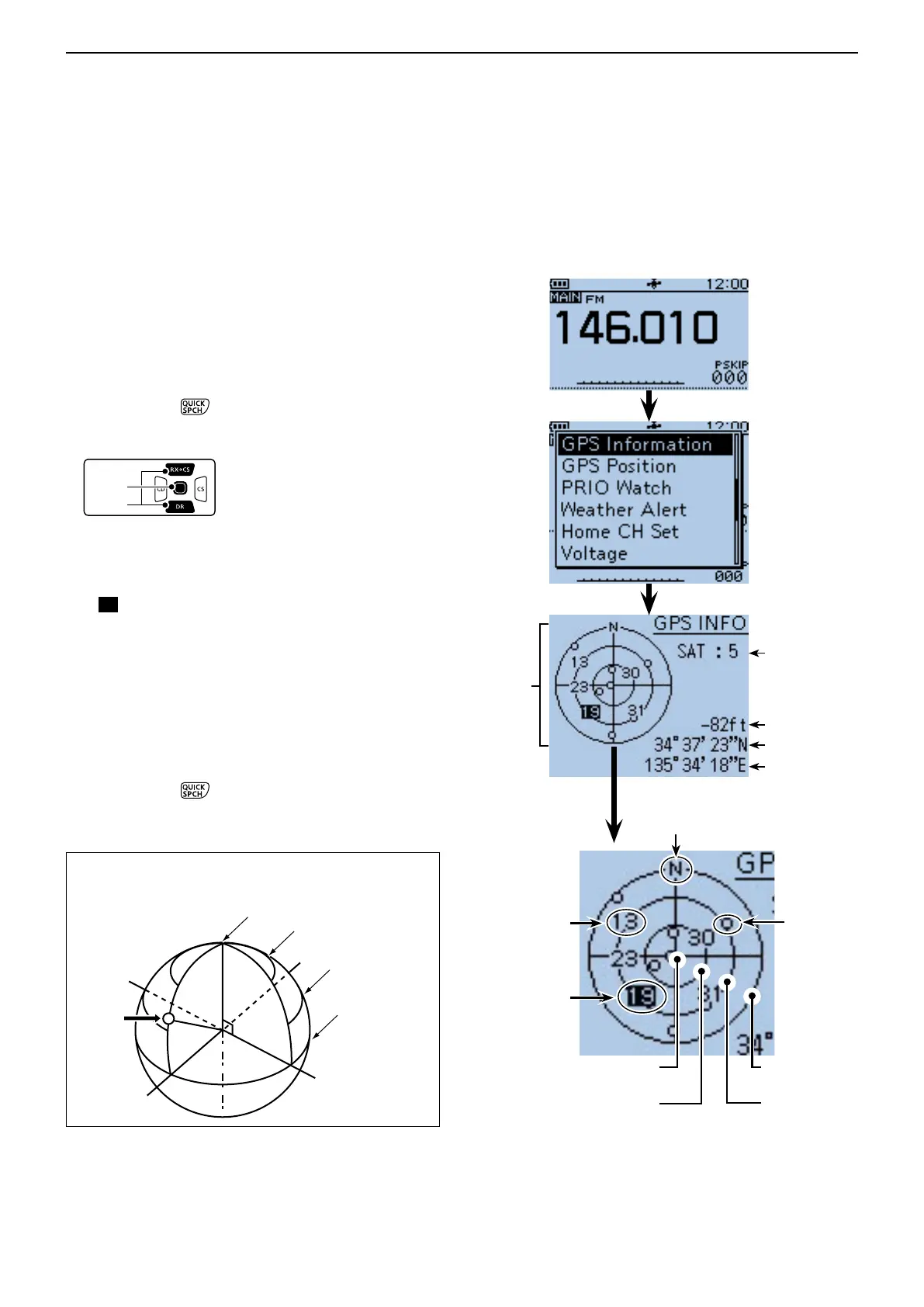10
GPS OPERATION
10-12
This screen is used to display received GPS satellite in-
formation when the GPS indicator does not stop blink-
ing for a long time.
The GPS Information screen displays the quantity, sig-
nal power and position of the GPS satellites.
The Sky view screen shows the position of GPS satel-
lites.
The screen also shows the direction, elevation angle,
satellite numbers and their received signal strength sta-
tus.
q Push [QUICK] .
w Push D-pad() to select “GPS Information,” and
then push D-pad(Ent).
Meaning of the indications
• (): Untracking satellite.
• (01): Tracking satellite with a weak signal shown
in satellite number.
• (
01
): Tracking satellite with a strong signal
shown in satellite number.
• (SAT): The quantity of tracking satellites.
• Altitude: The altitude of your station.
The altitude is only displayed when more
than 4 satellites are tracked. When less
than 3 satellites are tracked, [------ft] is dis-
played.
• Longitude/Latitude:
Longitude and Latitude of your station.
e Push [QUICK]
to exit the GPS INFO screen.
N
W
E
S
Elevation angle
30 degree line
Elevation angle
60 degree line
Elevation angle 90 degree
line (Zenith)
• The image of the satellite number 23
■ Checking GPS Information (Sky view screen)
Elevation angle
0 degree line
Sky view
screen
Latitude
Tracking satellite
quantity
Altitude
Longitude
Untracked
satellite
Satellite number
19’s signal is
strong.
Satellite number
13’s signal is
weak.
Elevation angle
0 degree line
Elevation angle
30 degree line
Elevation angle
60 degree line
Elevation angle 90
degree line (Zenith)
North
Satellite
number
23
