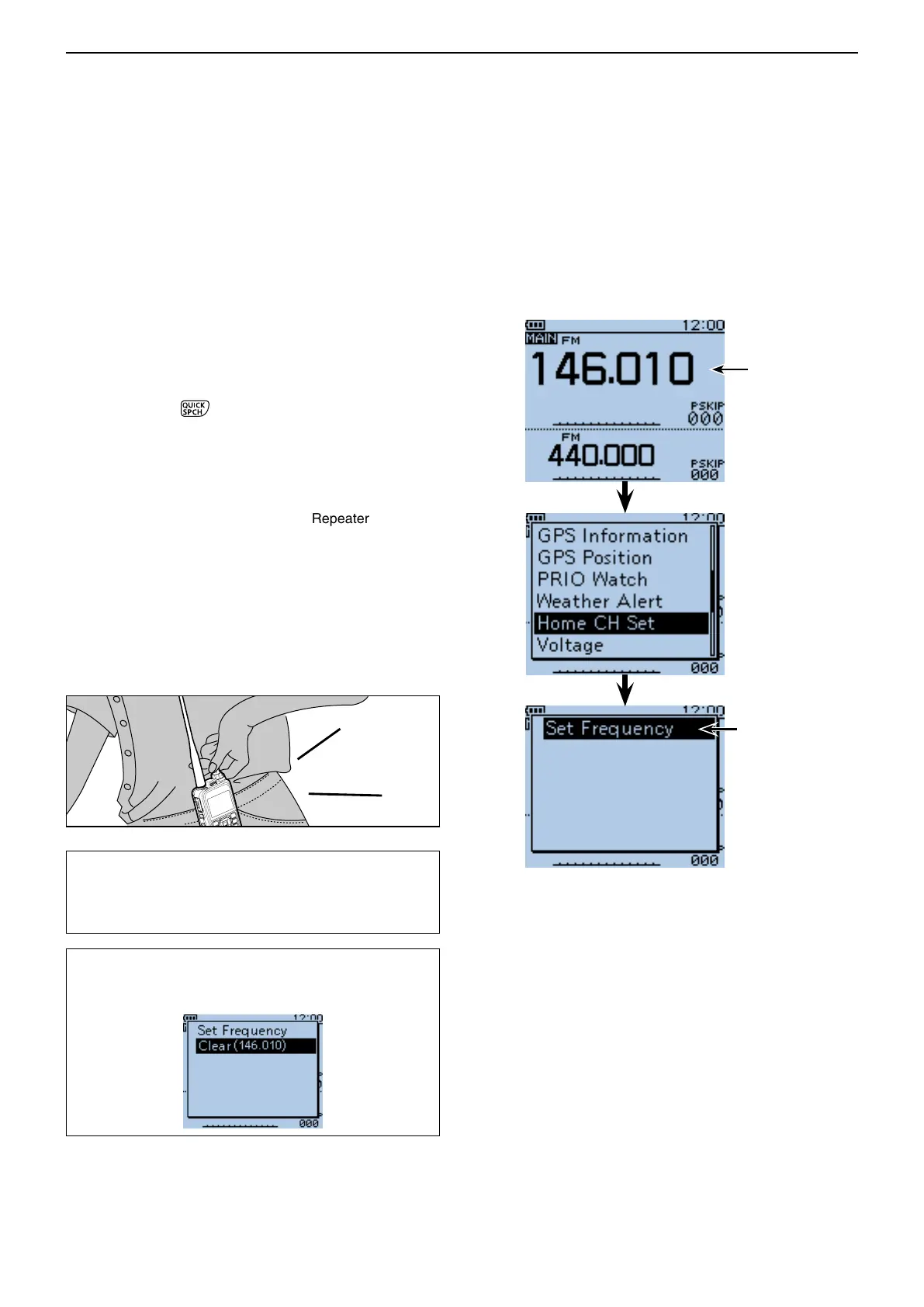17
OTHER FUNCTIONS
17-5
■ Home CH Beep function
When the specified Home CH is selected by rotating
[DIAL], a beep sounds.
You will know the Home CH selection without looking
at the display.
D Home CH setting
The Home CH is set in each of the VFO mode, Memory
mode and DR screen of the transceiver.
q Select a frequency to be set as the Home CH.
• While on the DR screen, select “FROM.”
w Push [QUICK] .
e Push D-pad() to select “Home CH Set,” and then
push D-pad(Ent).
r Push D-pad() to select “Set Frequency,” and then
push D-pad(Ent) to set the Home CH, and exit the
QUICK Menu.
• While on the DR screen, select “Set Repeater,” or while in
the Memory mode, select “Set Channel.”
TIP: You can clear the Home CH setting.
➥ Push D-pad() to select “Clear” in the step r as
described above, and then push D-pad(Ent).
Example: Set “146.010 MHz” frequency in the VFO as
the Home CH.
Select a
frequency
Push D-pad(Ent) to
set the Home CH.
D Home CH operation
After setting the Home CH, rotate [DIAL] in the speci-
fied mode.
When the Home CH is selected, a beep sounds.
Beep
TIP: When the key function [Home CH] is assigned
to the key on the optional HM-75LS speaker-micro-
phone, the specified Home CH can be selected when
the key is pushed.
