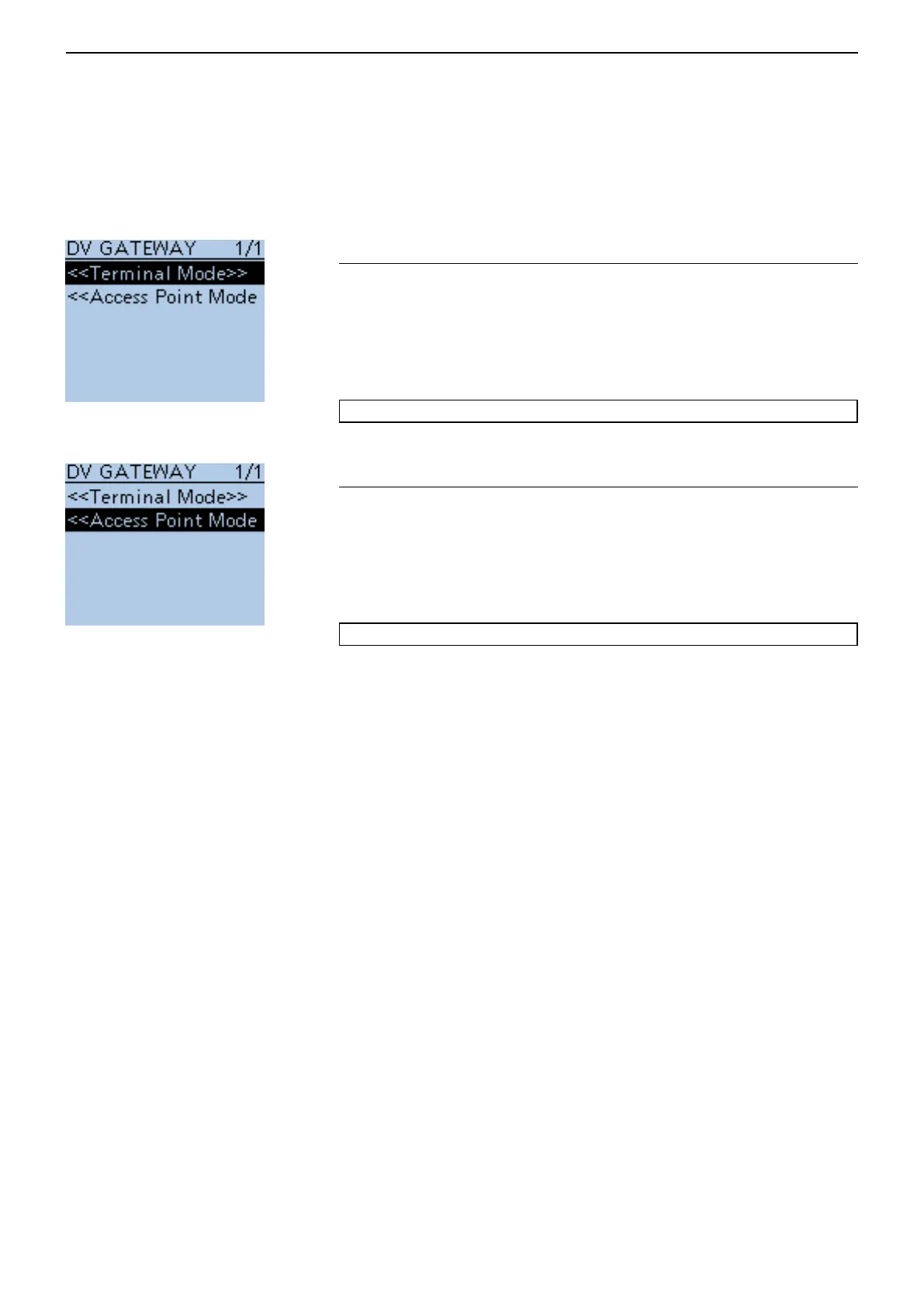16
MENU SCREEN
16-94
■ DV Gateway items
Enters the Terminal mode or Access Point mode.
See “About the DV Gateway function” on the Icom WEB site, http://www.icom.co.jp/world/ for details.
<<Terminal Mode>>
DV Gateway > <<Terminal Mode>>
The Terminal mode enables you to make a Gateway call through the internet
by connecting the optional OPC-2350LU to a PC (Windows
®
) or Android
®
device.
In the Terminal mode, “<<Normal Mode>>” is displayed in “DV GATEWAY”
screen. To cancel the Terminal mode, push D-pad(Ent).
TIP: You can cancel the Terminal mode on the QUICK Menu screen.
<<Access Point Mode>>
DV Gateway > <<Access Point Mode>>
The Access Point mode enables the D-STAR transceiver to make a Gateway
call through an ID-51A/E by connecting the optional OPC-2350LU to a PC
(Windows
®
) or Android
®
device.
In the Terminal mode, “<<Normal Mode>>” is displayed in “DV GATEWAY”
screen. To cancel the Terminal mode, push D-pad(Ent).
TIP: You can cancel the Terminal mode on the QUICK Menu screen.
