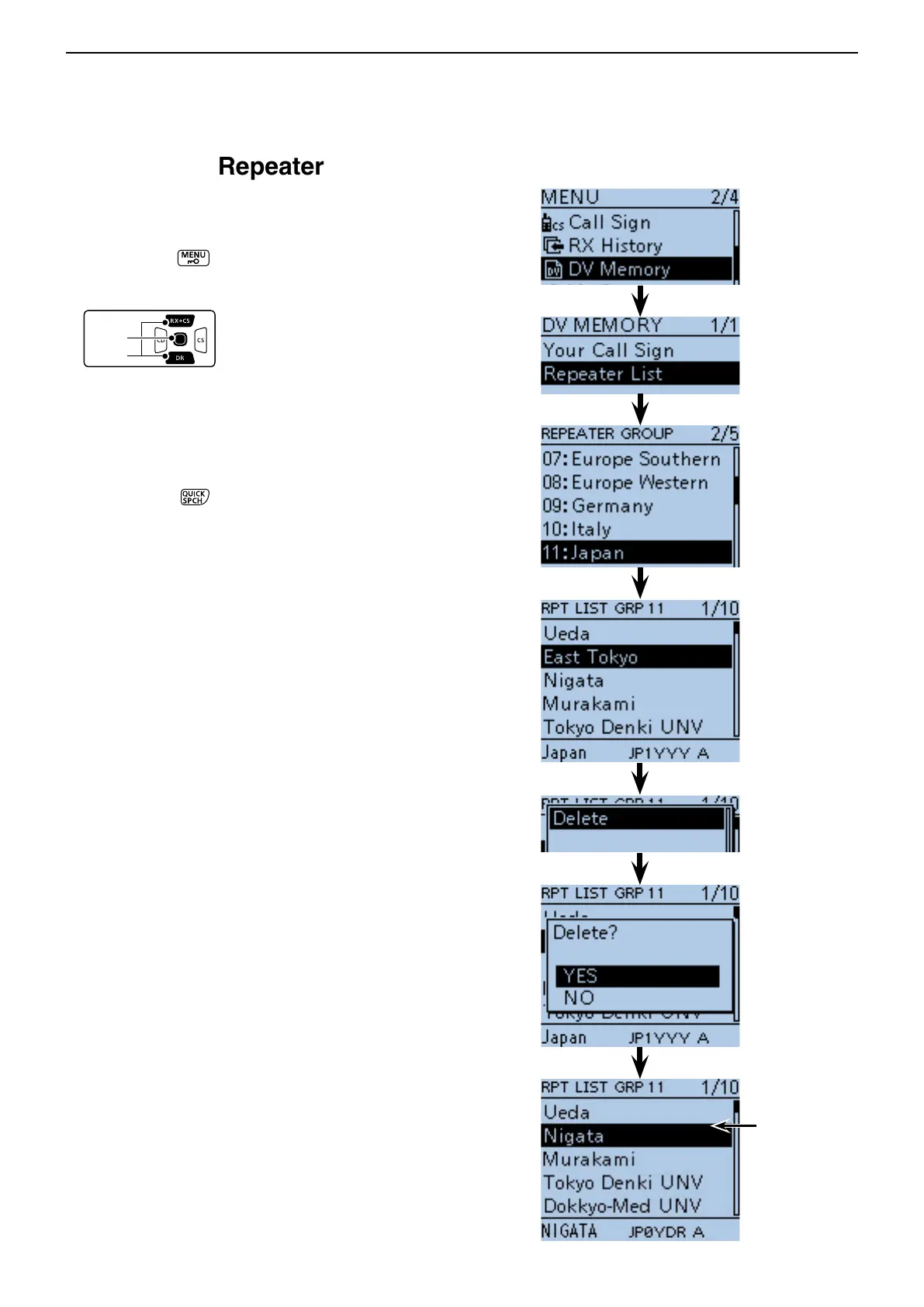9
D-STAR OPERATION <ADVANCED>
9-36
■ Deleting a Repeater List
The repeater contents can be deleted from the Repeat-
er List.
q Push [MENU] .
w Push D-pad() to select the root item (“DV Memo-
ry”), and then push D-pad(Ent).
e Push D-pad() to select “Repeater List,” and then
push D-pad(Ent).
r Push D-pad() to select the repeater group that
includes the repeater you want to delete, and then
push D-pad(Ent).
t Push D-pad() to select the repeater to be deleted.
y Push [QUICK] .
u Push D-pad() to select “Delete,” and then push D-
pad(Ent).
i Push D-pad() to select “YES,” and then push D-
pad(Ent).
• The repeater contents are deleted from the Repeater
List, and the display returns to the RPT LIST screen.
Example:
“East Tokyo” is
deleted.
