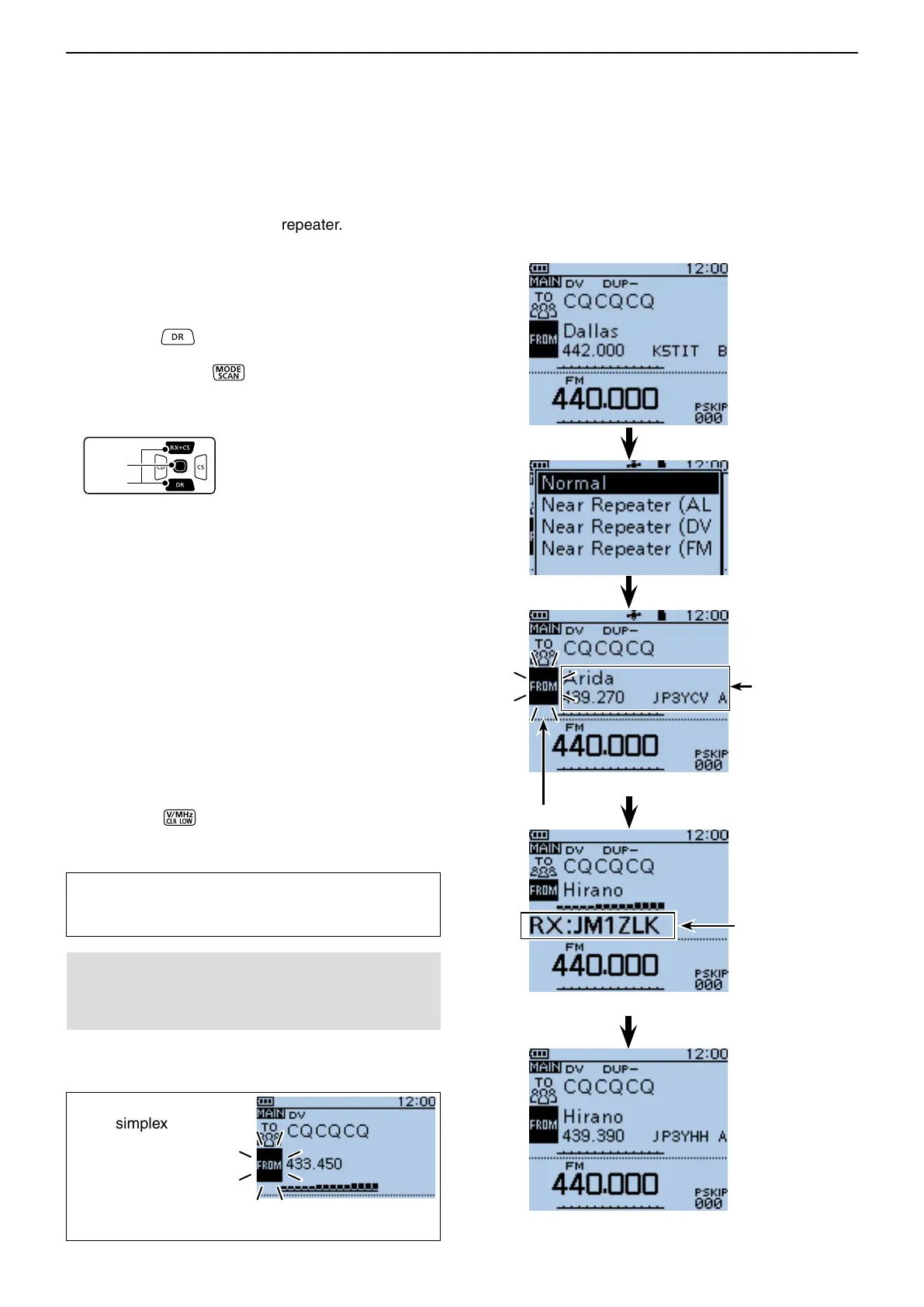8
D-STAR OPERATION <BASIC>
8-4
The DR scan is useful to find a repeater.
To quickly find a repeater using the DR function, the DR
scan skips repeaters that are not specified as access
repeaters. The (“USE (FROM)” setting is “NO” (SKIP is
set) on the Repeater List.)
q Hold down for 1 second.
• The DR screen appears.
w Hold down [SCAN] for 1 second.
• The DR scan setting window appears.
e Push D-pad() to select the desired scan, and then
push D-pad(Ent).
• Normal: Searches for repeaters
whose “USE (FROM)” set-
ting is set to “YES.”
• Near Repeater (ALL):
Searches for up to 20 near-
by DV and FM repeaters.
(A total of 40 repeaters)
• Near Repeater (DV): Searches for up to 20 near-
by DV repeaters.
• Near Repeater (FM): Searches for up to 20 near-
by FM repeaters.
r The DR scan starts.
• The frequency decimal point and “FROM” blink while
scanning.
• The repeaters in the Repeater List are sequentially dis-
played.
t When the transceiver receives a signal from a re-
peater, the scan stops.
• Push [CLR]
to cancel the DR scan.
• The scan pauses when a signal is received. The scan
resumes the same as other scans. (p. 16-18)
While receiving a repeater signal
Means “JM1ZLK” is
using the “Hirano”
repeater.
While scanning
TIP: The DR scan
scans simplex frequen-
cies if they are entered
in the Repeater List.
Example: Select the “Hirano repeater using the
DR scan.
NOTE: Even if the transceiver receives a repeater
signal, the repeater may not receive the transceiver’s
signal. This is because the repeater’s output power is
higher than the transceiver’s.
Blinks
Completed
The repeaters
are sequentially
displayed.
■ Setting “FROM” (Access repeater) (Continued)
D Using the DR scan
While receiving a
signal on 433.450.
Blinks
TIP: You can skip certain repeaters from a scan tar-
get. You can also skip all repeaters in certain groups
from a scan. See page 9-40 for details.
