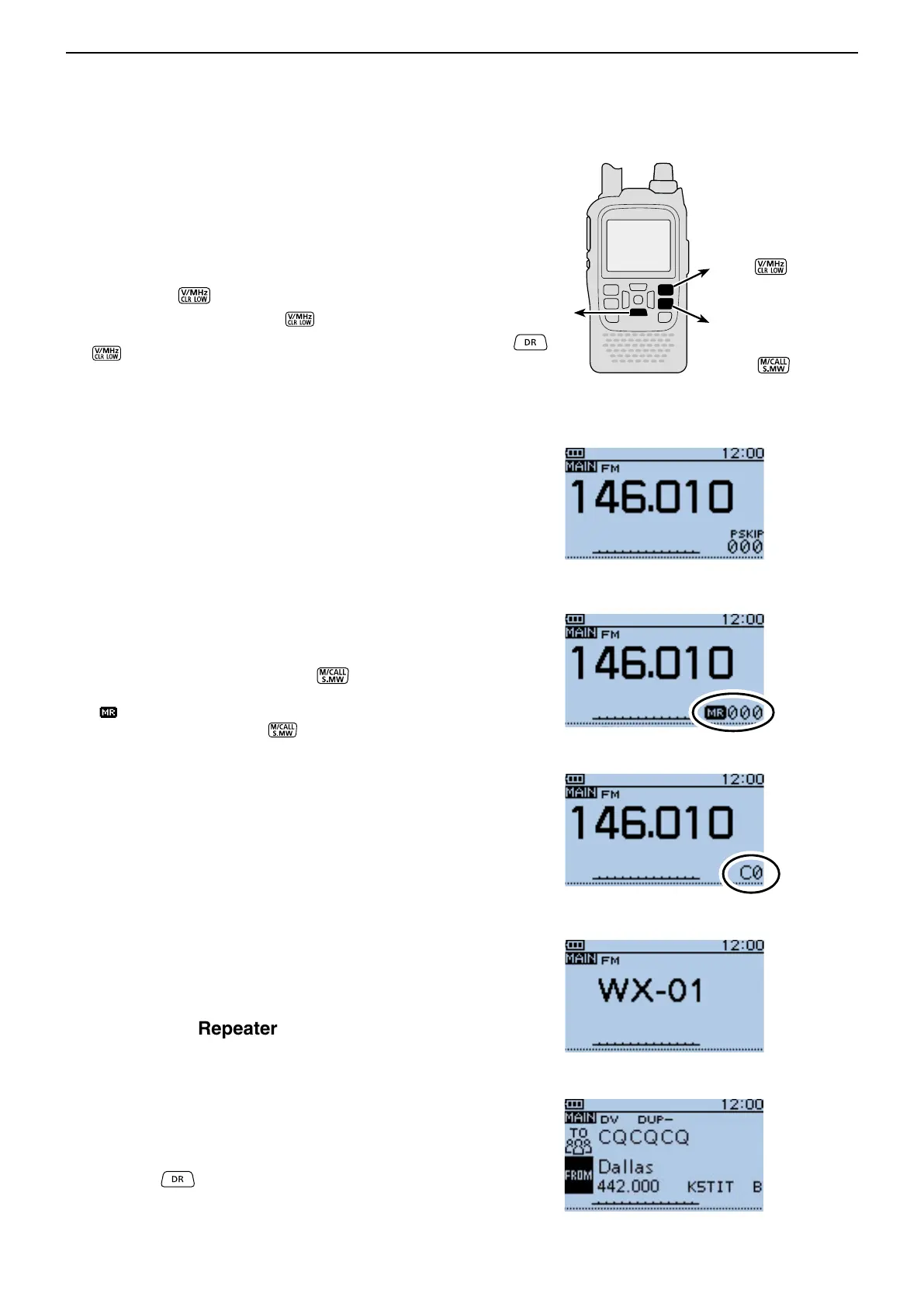5
BASIC OPERATION
5-10
D VFO mode
The VFO mode is used to set the operating frequen-
cies.
q Push [V/MHz] to select the VFO mode.
• In the VFO mode, push [V/MHz] then rotate [DIAL] to
change the frequency in 1 MHz steps. Or push [V/MHz]
again for 10 MHz steps.
w Rotate [DIAL] to set the operating frequency.
• VFO mode
D Memory/Call channel/
Weather channel* mode
• Memory mode
The Memory mode is used to operate on Memory
channels, which stores various operating parameters.
• Call channel mode
Call channels are used to quickly recall most-often
used operating channels.
• Weather channel mode*
Weather channels are used to monitor weather broad-
casts from the NOAA (National Oceanographic and At-
mospheric Administration).
q In the VFO mode, push [M/CALL]
to select the
Memory mode.
• “
” and the selected Memory channel number appear.
w If desired, push [M/CALL] again to select the
Call channel mode, and then push again to select
the Weather channel mode.
• The Memory mode, Call channel mode and Weather
channel mode* are alternately selected.
• While in the Call channel mode, the selected Call chan-
nel number (“C0” to “C3”) appears.
• While in the Weather channel mode*, the selected weath-
er channel number (“WX-01” to “WX-10”) appears.
e Rotate [DIAL] to select a desired channel.
• Only programmed Memory channels can be selected.
• See page 12-4 for memory entry details.
*Appears in only the USA version transceivers.
• Memory mode
Appears
• Call channel mode
D DR (D-STAR Repeater) function
The DR (D-STAR Repeater) function is used for D-
STAR repeater operation. With this function, you can
easily select the programmed repeaters and UR call
signs by rotating [DIAL].
See sections 7 to 9, or Basic manual for details of the
D-STAR operation with the DR function.
q Hold down for 1 second.
• The DR screen appears.
w Rotate [DIAL] to select a desired access repeater.
• DR screen
■ Selecting the Mode
• Weather channel mode*
Appears
Hold down
Memory mode
Call channel mode
WX channel* mode
DR function
Push
VFO mode
to select
to select
Push
to alternately select
