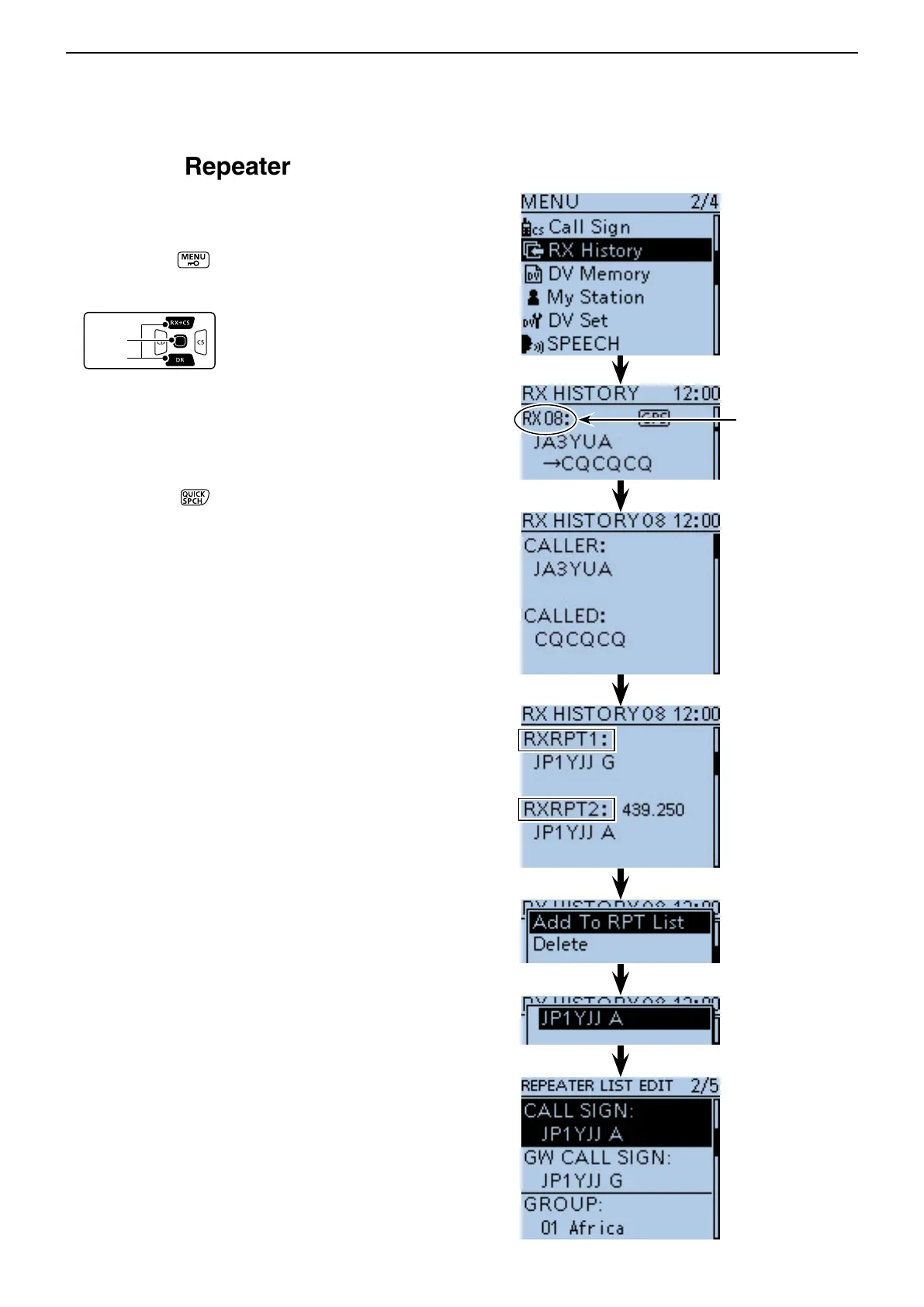9
D-STAR OPERATION <ADVANCED>
9-38
This section describes how to add a new repeater infor-
mation to the Repeater List using RX History.
q Push [MENU] .
w Push D-pad() to select the root item (“RX History”),
and then push D-pad(Ent).
e Push D-pad() to select the RX history number that
includes the repeater you want to add to the Repeat-
er List.
r Push D-pad(Ent).
• The RX History detail screen is displayed.
t
Push D-pad() to display “RXRPT1” and “RXRPT2.”
y Push [QUICK] .
u Push D-pad() to select “Add To RPT List,” and then
push D-pad(Ent).
i Push D-pad() to select the repeater call sign you
want to add to the Repeater List, and then push D-
pad(Ent).
• When only one call sign is displayed, directly push D-
pad(Ent).
• The display is switched from the RX HISTORY screen
to the REPEATER LIST EDIT screen of the MENU. The
selected repeater call sign is automatically entered.
• If necessary, edit the contents. (pp. 9-24 to 9-34)
o Push D-pad() to select “<<Add To RPT List>>,” and
then push D-pad(Ent).
!0 Push D-pad() to select “YES,” and then push D-
pad(Ent).
• The entered contents are added to the Repeater List, and
the display returns to the RX HISTORY screen.
■ Adding Repeater information using RX History
Example:
“JP1YJJ A” is
added.
RX history number
“RXRPT1” and
“RXRPT2” are
displayed.
