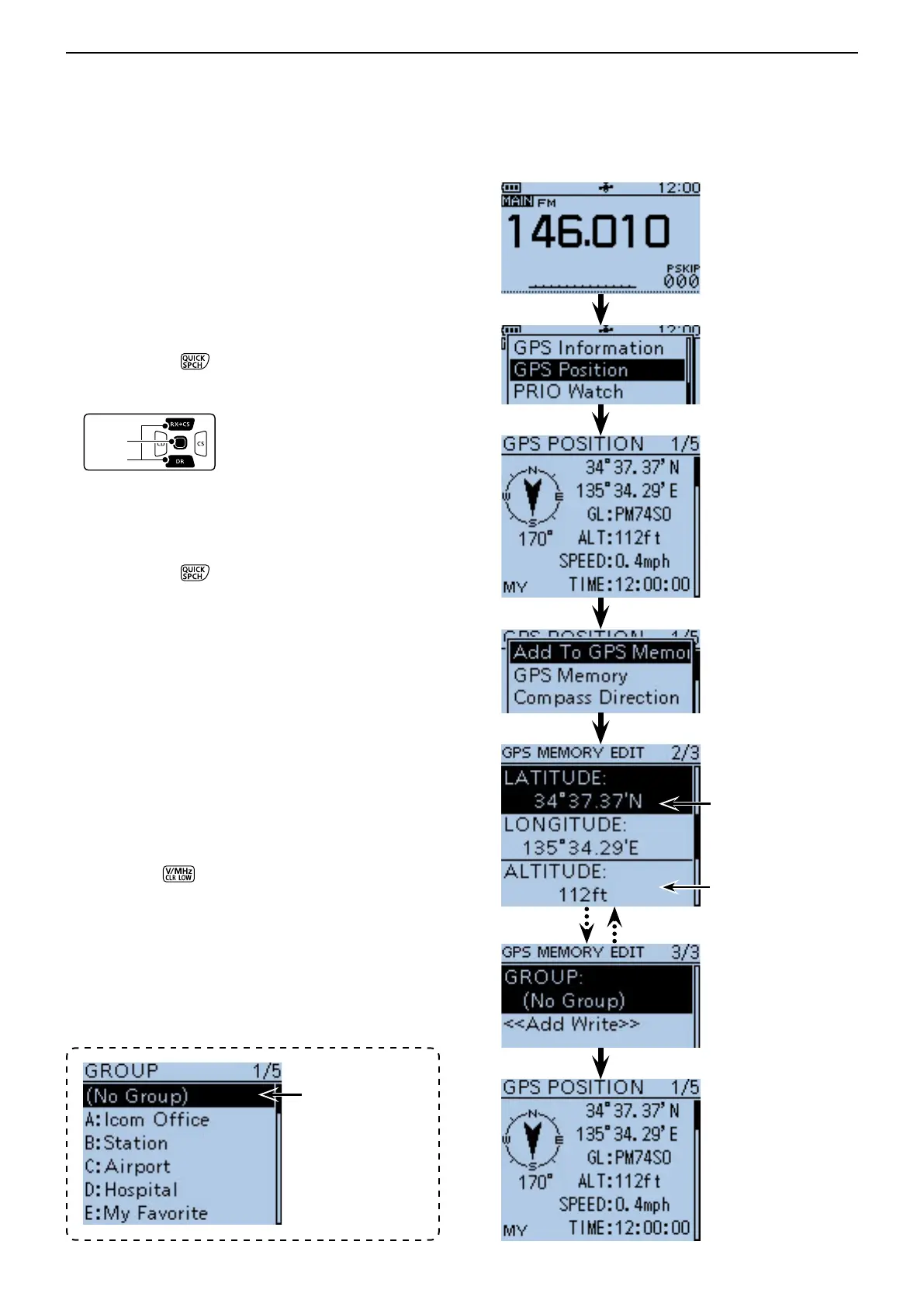10
GPS OPERATION
10-11
With this function, you can save the position informa-
tion of your station wherever you are, and also the posi-
tion information of the station you received it from.
The GPS Memory is capable of storing 200 memories
in total, assignable to one of 27 groups, A to Z and
“(No Group).”
q Push [QUICK] .
w Push D-pad() to select “GPS Position,” and then
push D-pad(Ent).
e Push D-pad() to select the position screen that you
want to save the contents.
• To save your position, select the MY position screen.
• To save the RX station’s position, select the R1 position
screen.
r Push [QUICK] .
t Push D-pad() to select “Add To GPS Memory,” and
push D-pad(Ent).
• The GPS MEMORY EDIT screen is displayed.
• The position information (Latitude/Longitude) is automat-
ically added.
• See pages 10-13 to 10-17 for details on editing position
data.
y Push D-pad() to select “<<Add Write>>,” then push
D-pad(Ent).
• The confirmation screen “Add Write?” appears.
u Push D-pad() to select “Yes,” and then push D-
pad(Ent).
• The added GPS Memory is saved as [00], and the previ-
ously saved memory numbers are moved up.
• The position data is added to GPS Memory and then
returns to the GPS POSITION screen.
i Push [CLR] to exit the GPS POSITION screen.
Your position is saved
into “(No Group)” in
the GPS Memory.
Select the MY posi-
tion screen to save
your position.
MY Position
■ Checking GPS Position (Continued)
D Saving your own or received position data
GPS MEMORY EDIT
screen is displayed,
and Latitude and
Longitude are added.
MY Position
Select the destination
group to be saved.
