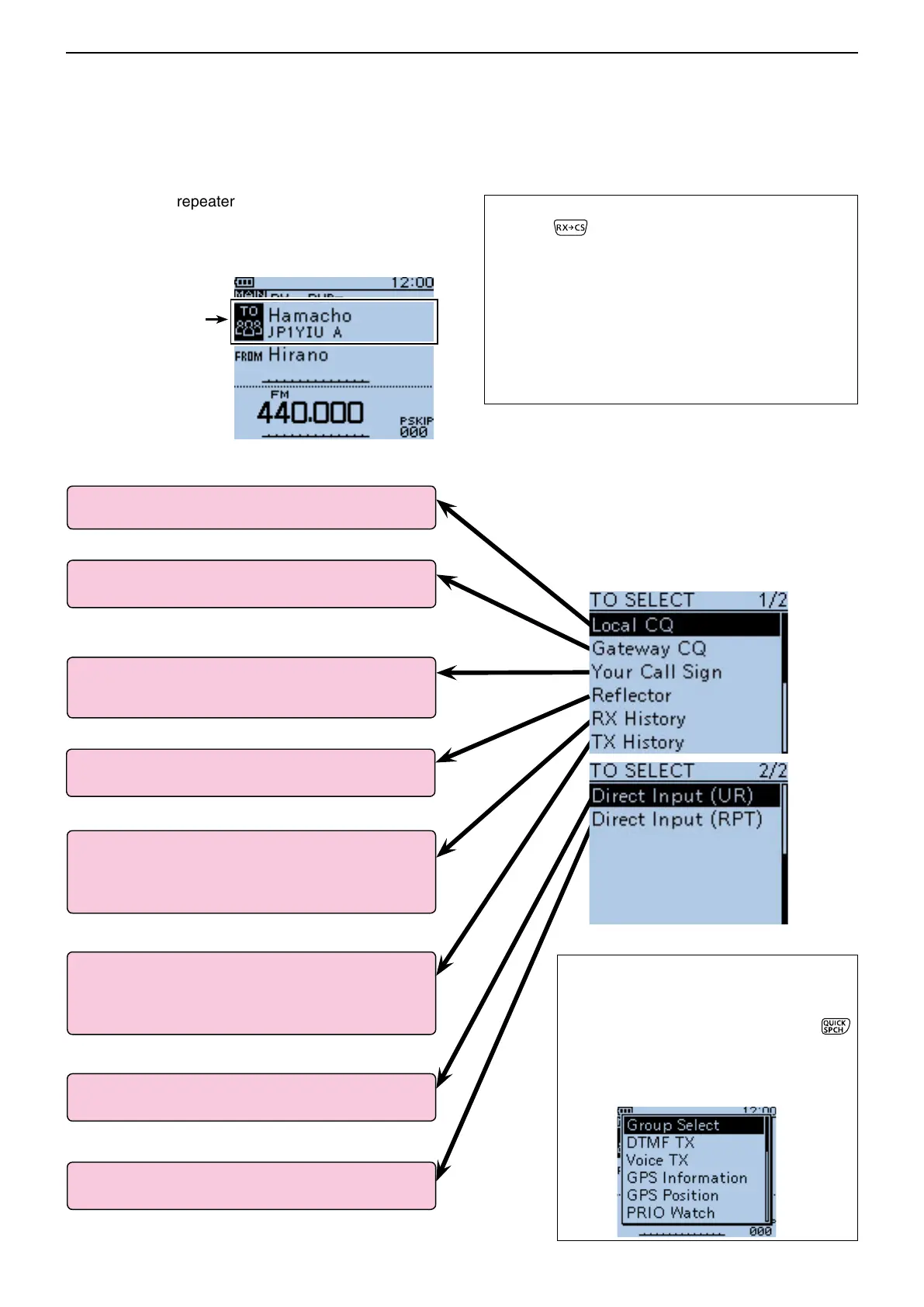8
D-STAR OPERATION <BASIC>
8-8
To make a Local Area CQ call
“Local CQ” setting (p. 8-9)
Set “CQCQCQ” in “TO” (Destination).
To make a Gateway CQ call
“Gateway CQ” setting (p. 8-10)
Select a repeater from the Repeater List.
To make a call to a specific station
“Your Call Sign” setting (p. 8-11)
Select the station call sign in the Your Call Sign
memory.
To select from RX History
Setting from the RX History (p. 8-12)
When you receive a call, the calling station data is
stored in the RX History.
You can select the destination from the History.
To select from TX History
Setting from the TX History (p. 8-13)
When you transmit, the destination repeater or sta-
tion data is stored in the TX History.
You can select the destination from the record.
To directly enter the destination station call sign
Direct Input (UR) (p. 8-14)
Directly input the destination station call sign.
To directly enter the destination repeater call sign
Direct Input (RPT) (p. 8-15)
Directly input the destination repeater call sign.
■ Setting “TO” (Destination)
The destination repeater or station must be set in “TO”
when you make a call in the DV mode.
You have seven ways to set the destination. Click the
title as shown below to jump to the specified page.
How to switch the repeater group:
When “Local CQ” or “Gateway CQ” is se-
lected, you can change the repeater group.
➥ In the DR screen, push [QUICK]
to open the Quick menu. Then push
D-pad() to select “Group Select.”
• You can change the repeater group using
D-pad()
[TO SELECT] screen
“Hamacho” repeater
is set in “TO.”
To make a call through a reflector
“Reflector” setting (p. 8-17)
Select a reflector you want to call through.
TIP: While in the DV mode, hold down Call Sign Cap-
ture key ( ) for 1 second to display the RX History
list.
When “[RX>CS] Key” item is set to “Call Sign Cap-
ture,” the latest received call signs (station and re-
peaters) is set in “TO” after releasing this key.
• While holding down this key, rotate [DIAL] to select an-
other call sign in RX History.
When “[RX>CS] Key” item is set to “RX>CS List,” you
can select a call sign (station and repeaters) from the
RX History list.
