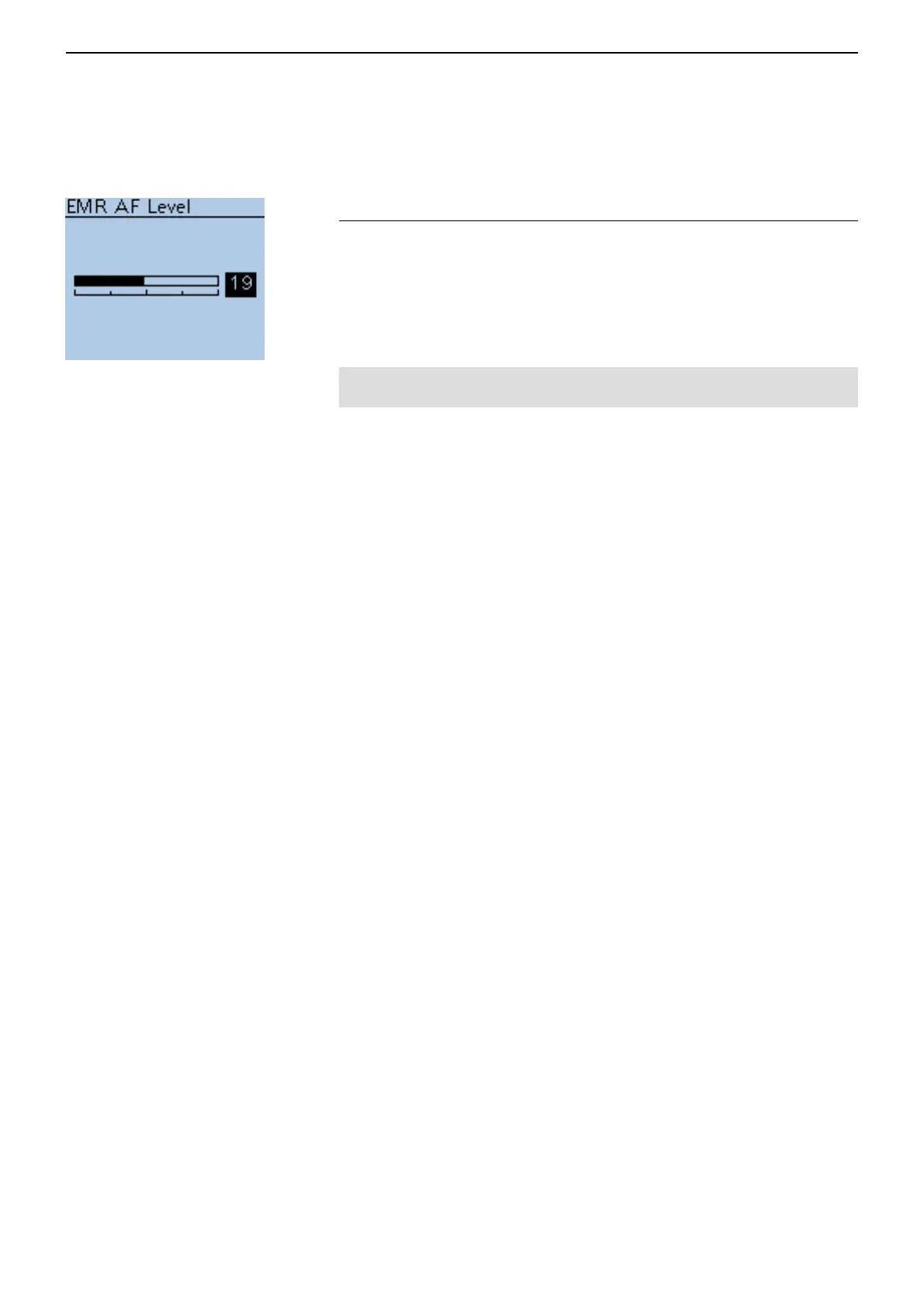16
MENU SCREEN
16-65
■ DV Set items (Continued)
EMR AF Level (Default: 19)
DV Set > EMR AF Level
Set the audio output level to between 0 and 39 for when an EMR communi-
cation mode signal is received.
When an EMR signal is received, the audio will be heard at the set level, or
the [VOL] control level, whichever is higher.
To disable the setting, set it to “0.”
NOTE: After an EMR signal disappears, the audio level will remain at the
EMR level. In this case, rotate [VOL] to adjust the audio level.
