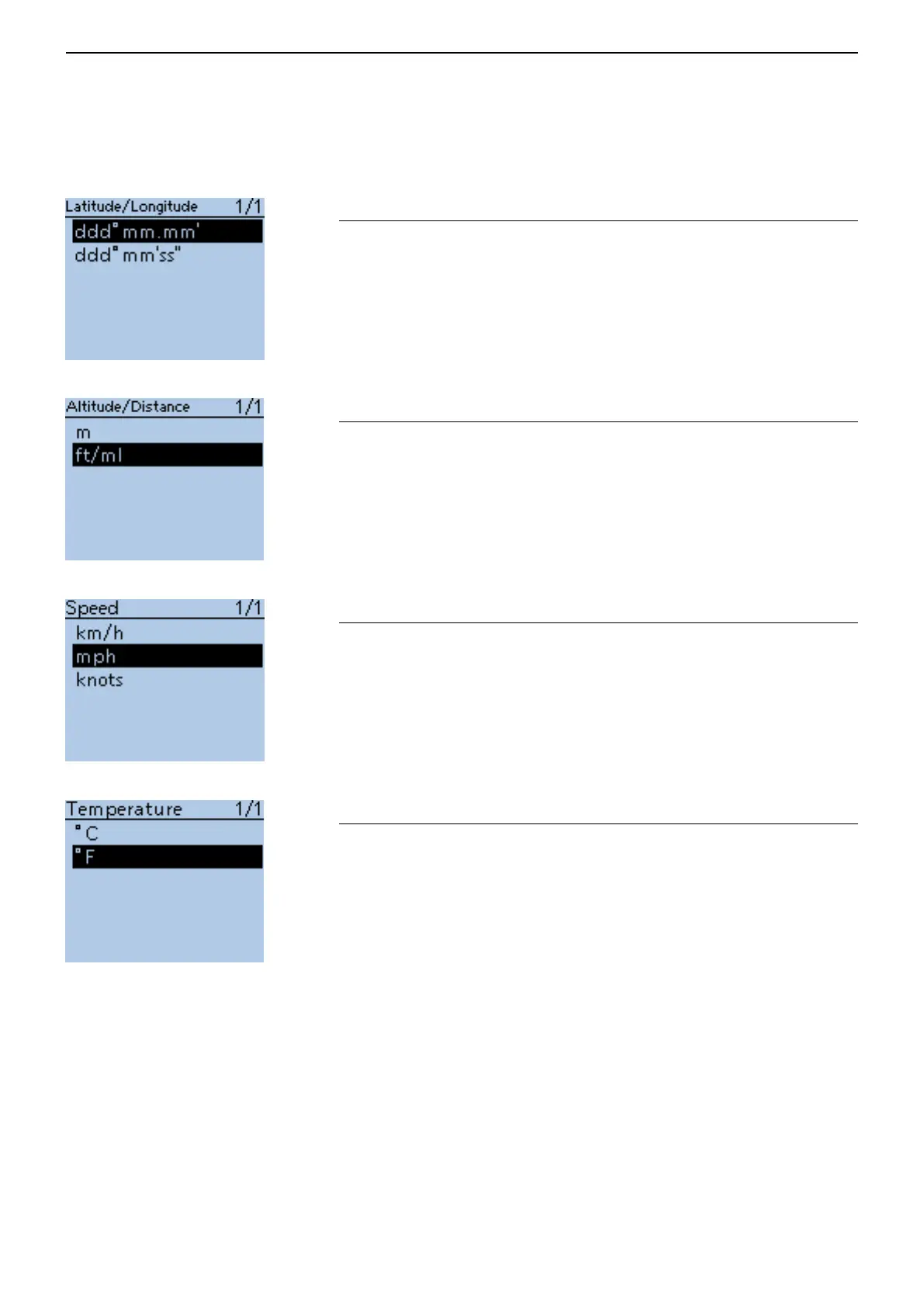16
MENU SCREEN
16-85
Latitude/Longitude (Default: ddd ºmm.mm')
Display > Display Unit > Latitude/Longitude
Select either the ddd ºmm.mm' or ddd ºmm'ss'' format to display the latitude
and longitude.
Altitude/Distance (Default: ft/ml*)
Display > Display Unit > Altitude/Distance
Select either the meter or feet/mile format to display the distance and alti-
tude.
Speed (Default: mph*)
Display > Display Unit > Speed
Select either the km/h, mph or knots format to display the speed.
Temperature (Default: ºF*)
Display > Display Unit > Temperature
Select either the degrees ºC or ºF format to display the temperature.
■ Display items (Continued)
* The default setting may differ, depending on the transceiver’s version.
