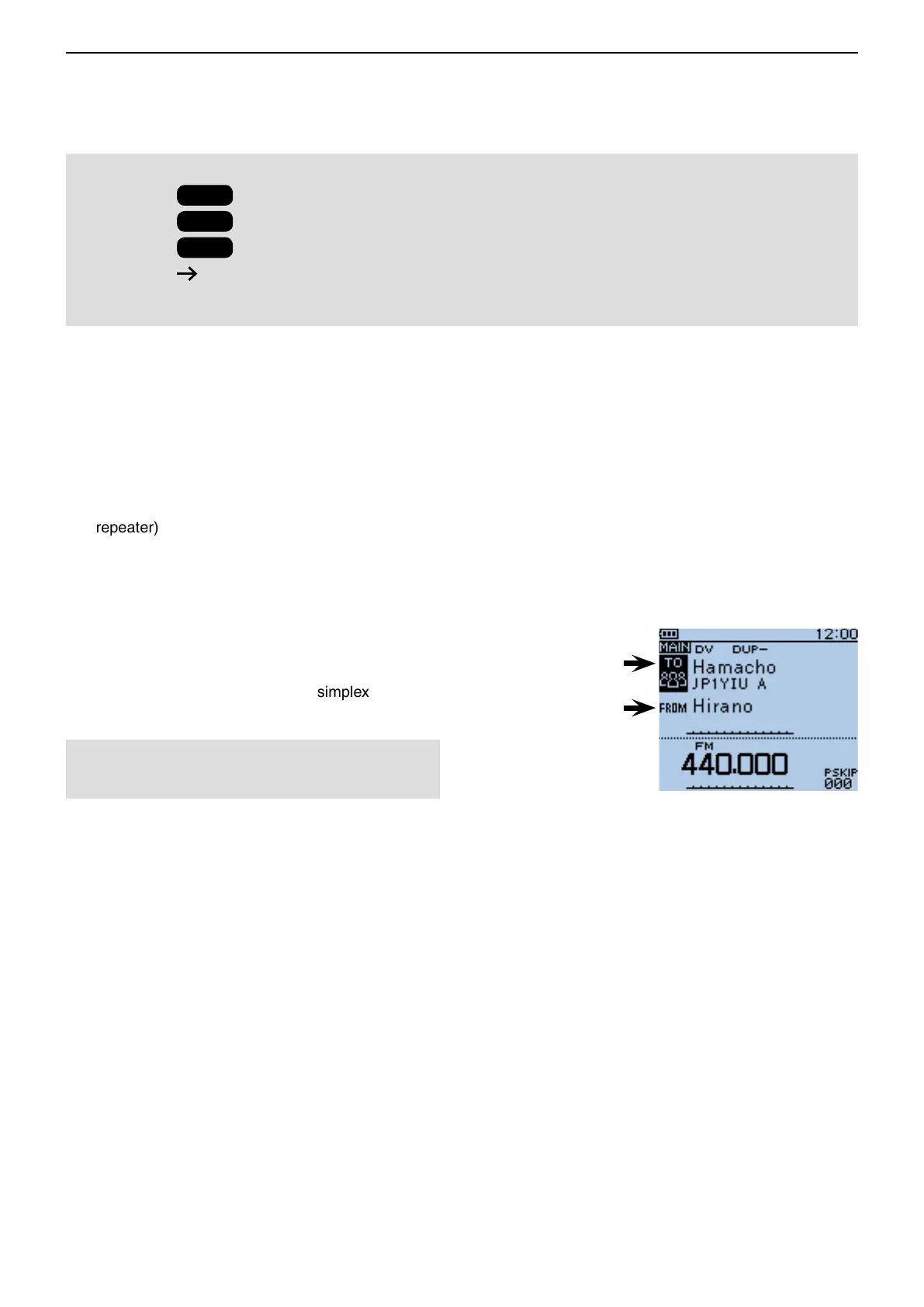7
D-STAR INTRODUCTION
7-2
■ D-STAR Introduction
• The D-STAR repeater enables you to call a HAM sta-
tion near you, or around the world.
• You can transmit and receive digital voice, including
lowspeed data, at the same time. You can transmit and
receive position data from the built-in GPS receiver.
• You can make a transceiver to transceiver call (through
no repeater) in the DR screen.
■ About the DR (D-STAR Repeater) function
You can easily use the D-STAR repeaters with the DR
(D-STAR Repeater) function. With this function, you
can select the preprogrammed repeater or frequency
in “FROM” (the access repeater or simplex), and UR
call sign in “TO” (destination), as shown to the right.
Destination
(Repeater/Station)
Access repeater
or Simplex
In the DR screen
IMPORTANT!
Before starting D-STAR, the following steps are needed.
STEP 1
Entering your call sign (MY) into the transceiver.
STEP 2
Registering your call sign (MY) to a gateway repeater.
STEP 3
Entering your D-STAR equipment into your registration form.
You have completed the steps!!
See the Basic manual for details.
NOTE: If the repeater set in “FROM” (Access Re-
peater) has no Gateway call sign, you cannot make
a gateway call.
