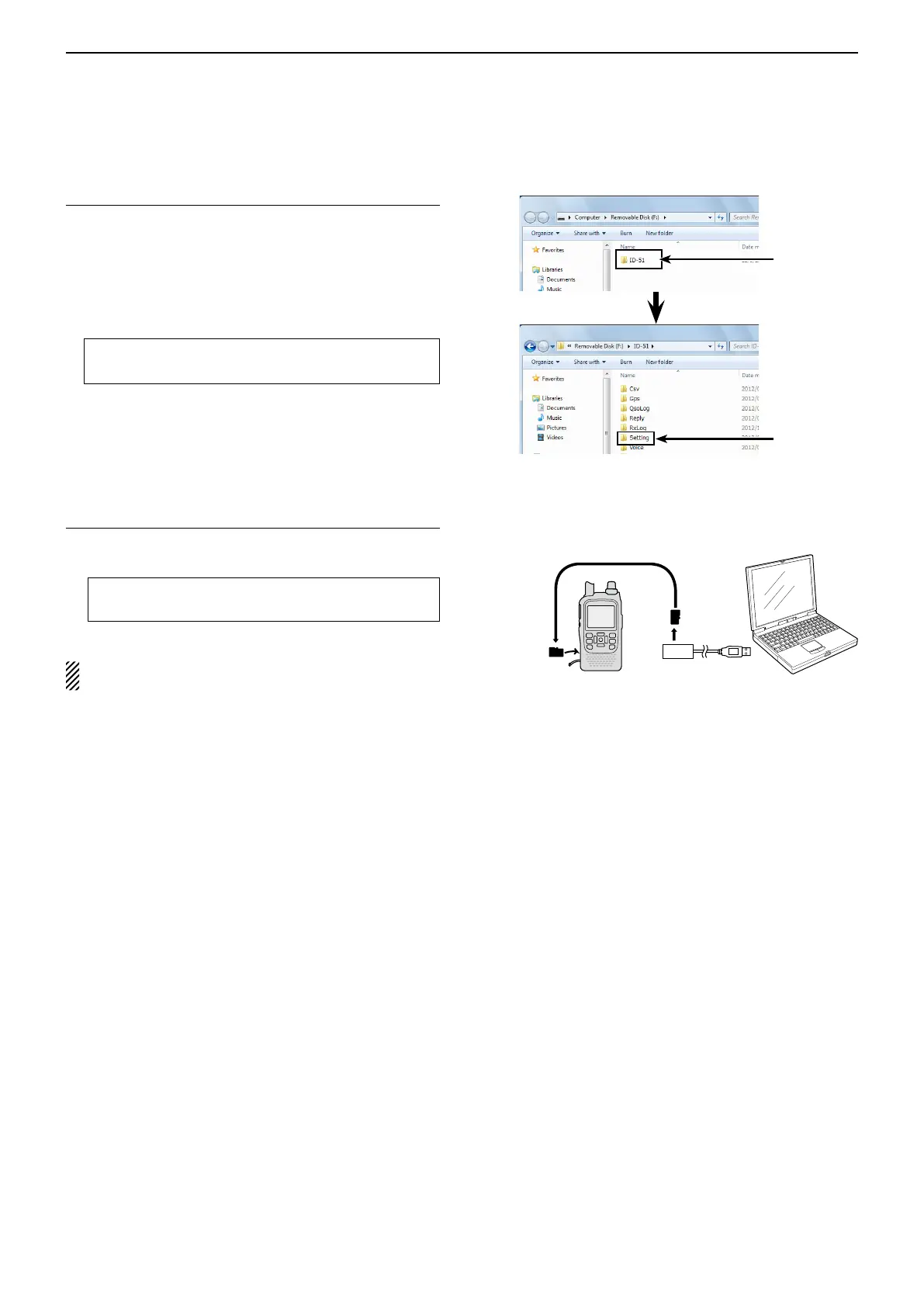8
D-STAR OPERATION <BASIC>
8-22
■ Updating the Repeater List (Continued)
3. Copying the latest ICF file to the microSD card
r Double-click the “51P2_USA_160913” folder cre-
ated on the same place where the downloaded file is
saved.
t Copy the ICF file (Example: “51P2_USA_160913.
icf”) in the folder to the “Setting” folder in the “ID-51”
folder of the microSD card.
TIP: You can copy one or more ICF files in the fold-
er, but the transceiver loads only one file.
Click
Click
microSD
card
Transceiver
from the Card
reader
PC
4. Inserting the microSD card
y Remove the microSD card from the PC, and insert
the card into the transceiver’s slot.
See page 2-3 for details of inserting and removing
the microSD card.
Saving the current data is recommended before
loading other data into the transceiver.
