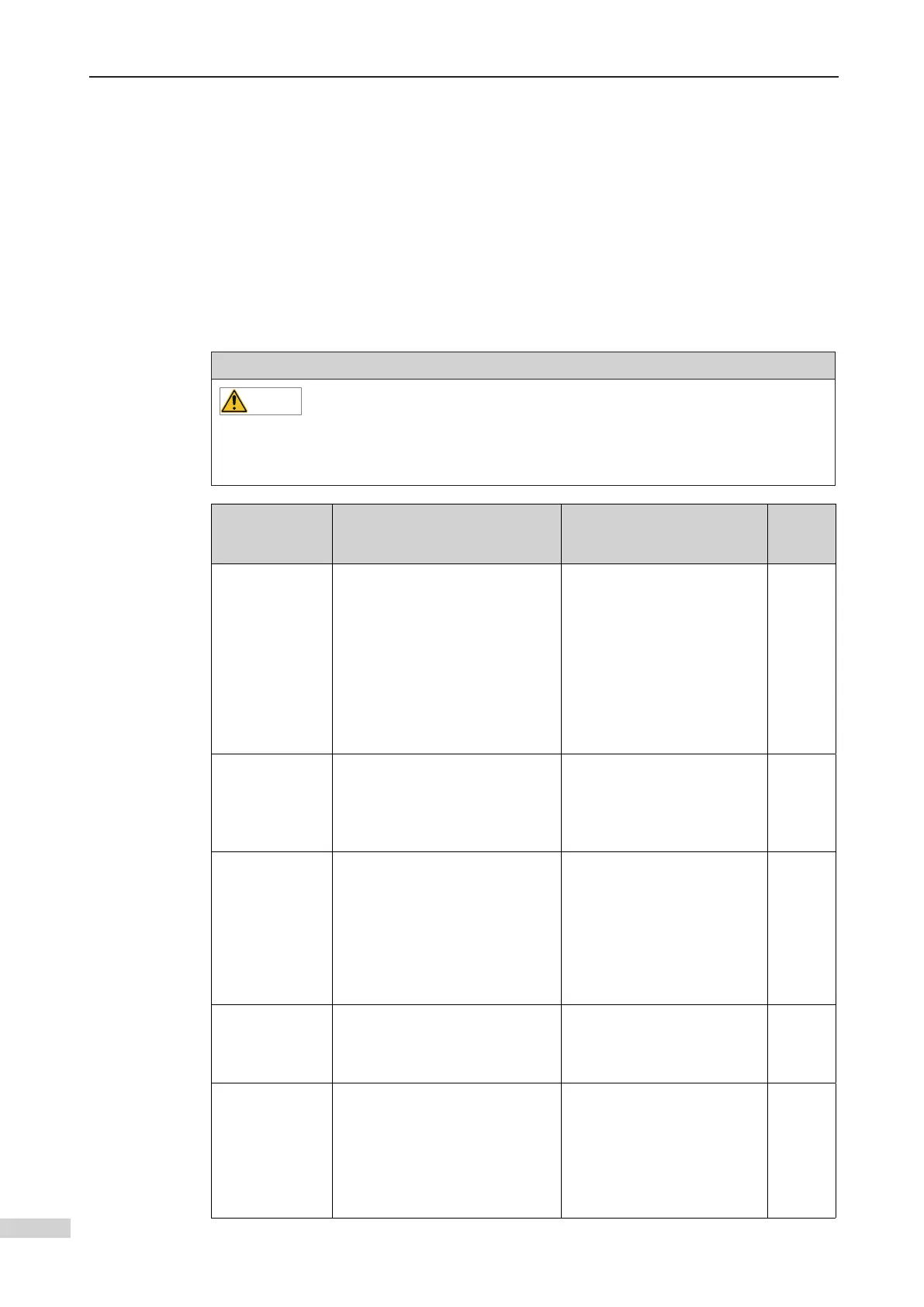8 Inspection and Maintenance
-
292
-
8.2 Periodic Inspection
8.2.1 Periodic Inspection Items
■
Always keep the controller clean.
■
Clear away the dust especially metal powder on the surface of the controller, to
prevent the dust from entering the controller.
■
Clear the oil dirt from the cooling fan of the controller.
Inspection Precautions
◆
To Prevent Electric Shock. Never perform inspection at power-on.
◆
the residual voltage on capacitors can discharge safely.
Inspection Item Inspection Points
Pay attentions to the
following precautions before
performing commissioning:
Checked
General
◆
Check for wastes, dirt and
dust on the surface of the
controller.
◆
◆
Use a vacuum cleaner
(rather than directly touch
components) to suck up
wastes and dust.
◆
Wipe the surface dirt
alcohol and wait until the
surface becomes dry.
Cables
◆
Check whether the power
cables and connections
discolor.
◆
Check whether the insulation
layer is aged or cracked.
◆
Replace the cracked cable.
◆
Replace the damaged
terminals.
Peripheral
devices such as
electromagnetic
contactor
◆
Check whether the contactor
is in poor contact or whether
abnormal noise exists for its
operation.
◆
Check whether short circuit,
water seepage, swelling
or cracking occurs on any
peripheral device.
◆
Replace the abnormal
peripheral device.
vent
◆
and heatsink are clogged.
◆
Check whether the fan is
damaged.
◆
◆
Replace the fan.
Control circuit
◆
Check whether the control
components are in poor
contact.
◆
Check whether terminal
screws are loose.
◆
Check whether insulation of
control cables is cracked.
◆
Clear away the foreign
matters on the surface
of control cables and
terminals.
◆
Replace the damaged or
corroded control cables.
