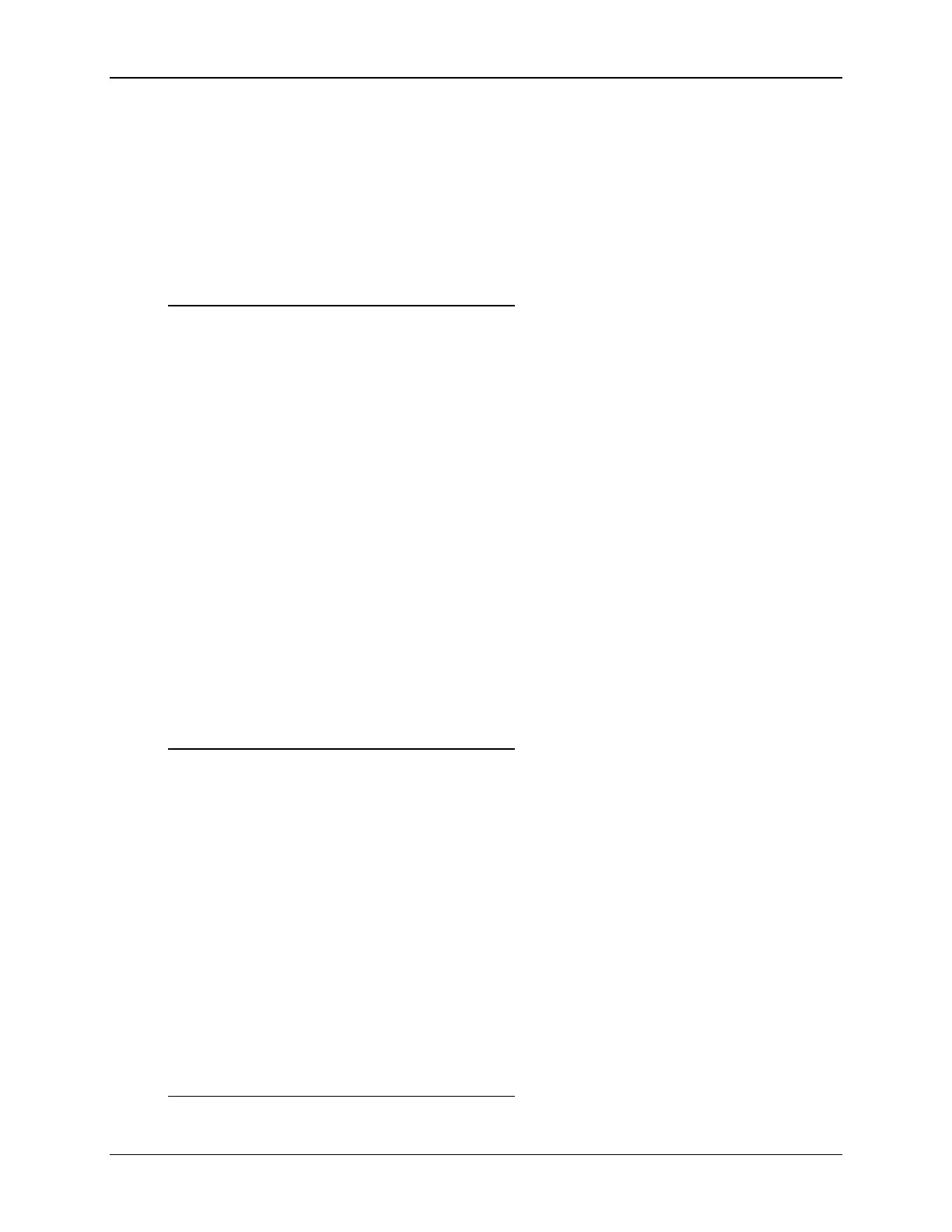Intel® Server Board S1200V3RP TPS BIOS Setup Interface
Revision 1.2
If changes have been made in BIOS settings, a confirmation pop-up will appear. If the
“Save Changes & Exit” action is positively confirmed, any persistent changes will applied
and saved to the BIOS settings in NVRAM storage, then the system will reboot if
necessary (which is normally the case). If the “Save Changes & Exit” action is not
confirmed, BIOS will resume executing Setup.
The <F10 > function key may also be used from anyplace in Setup to initiate a “Save
Changes & Exit” action.
Back to [Save & Exit Screen] — [Screen Map]
2. Discard Changes and Exit
Option Values: <None>
Help Text:
Exit BIOS Setup Utility without saving changes.
The [Esc] key can also be used.
Comments: Selection only. Select this line and press the <Enter> key to exit
Setup without saving any changes in BIOS settings. If there have been no changes
made in the settings, the BIOS will resume executing POST.
If changes have been made in BIOS settings, a confirmation pop-up will appear. If the
“Discard Changes & Exit” action is positively confirmed, all pending changes will be
discarded and BIOS will resume executing POST. If the “Discard Changes & Exit” action
is not confirmed, BIOS will resume executing Setup without discarding any changes.
The <Esc > key may also be used in Setup to initiate a “Discard Changes & Exit” action.
Back to [Save & Exit Screen] — [Screen Map]
3. Save Changes
Option Values: <None>
Help Text:
Save Changes made so far to any of the setup options.
Comments: Selection only. Select this line and press the <Enter> key to save
any pending changes in BIOS settings. If there have been no changes made in the
settings,
Also, the user should be aware that most changes require a reboot to become active. If
changes have been made and saved, without exiting Setup, the system should be
rebooted later even if no additional changes are made.
Back to [Save & Exit Screen] — [Screen Map]
