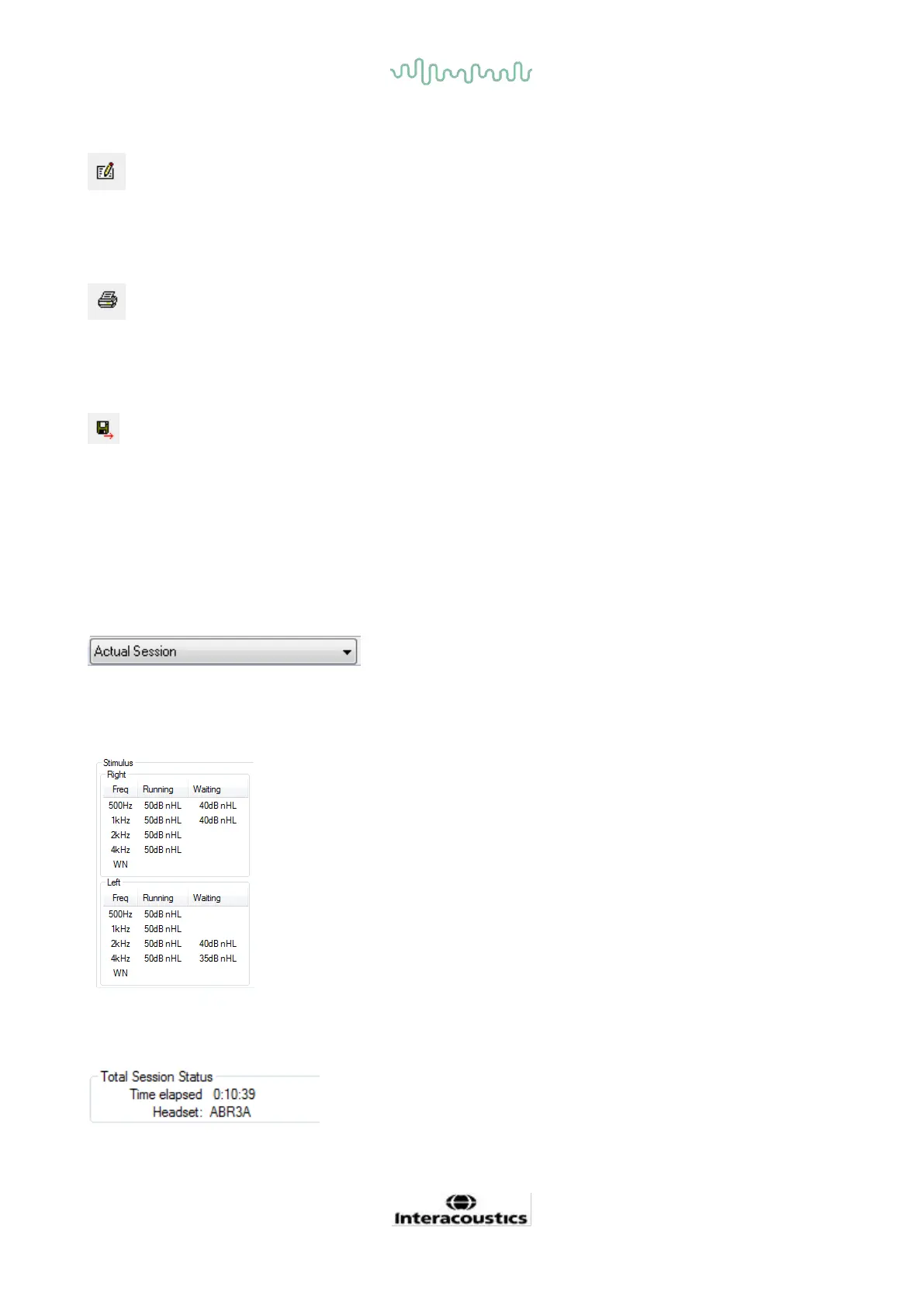D-0120588-B – 2019/03
Eclipse – Instructions for Use - EN Page 110
9.7.4 Reporting
The Report icon opens the report editor for selecting a pre-written report template, or for editing or writing a
new report for the selected session.
9.7.5 Printing
The Print icon prints the report for the selected session. The number of printed pages and the content may
vary according to selection in the Print wizard setup.
9.7.6 Save & exit
The Save & Exit icon saves the current test session and closes down the software.
If no data was recorded, a session will not be saved.
To exit without saving, click on the red ‘X’ in the upper right hand corner of the screen.
This icon is not available through Noah 4. When clicking on Exit from the File menu or exiting via the close
button in the upper right hand corner of the screen, a prompt to save the session is displayed.
9.7.7 Viewing historic sessions
Select a historic session from the session list. Alternatively, use the PgUp and PgDn keys on the keyboard
to toggle through historic sessions.
9.7.8 Stimulus window
The Stimulus window displays the frequencies for testing and the stimulus
intensities running and/or waiting.
9.7.9 Total session status window
The Total Session Status window indicates the Elapsed Test Time and the Transducer used.
