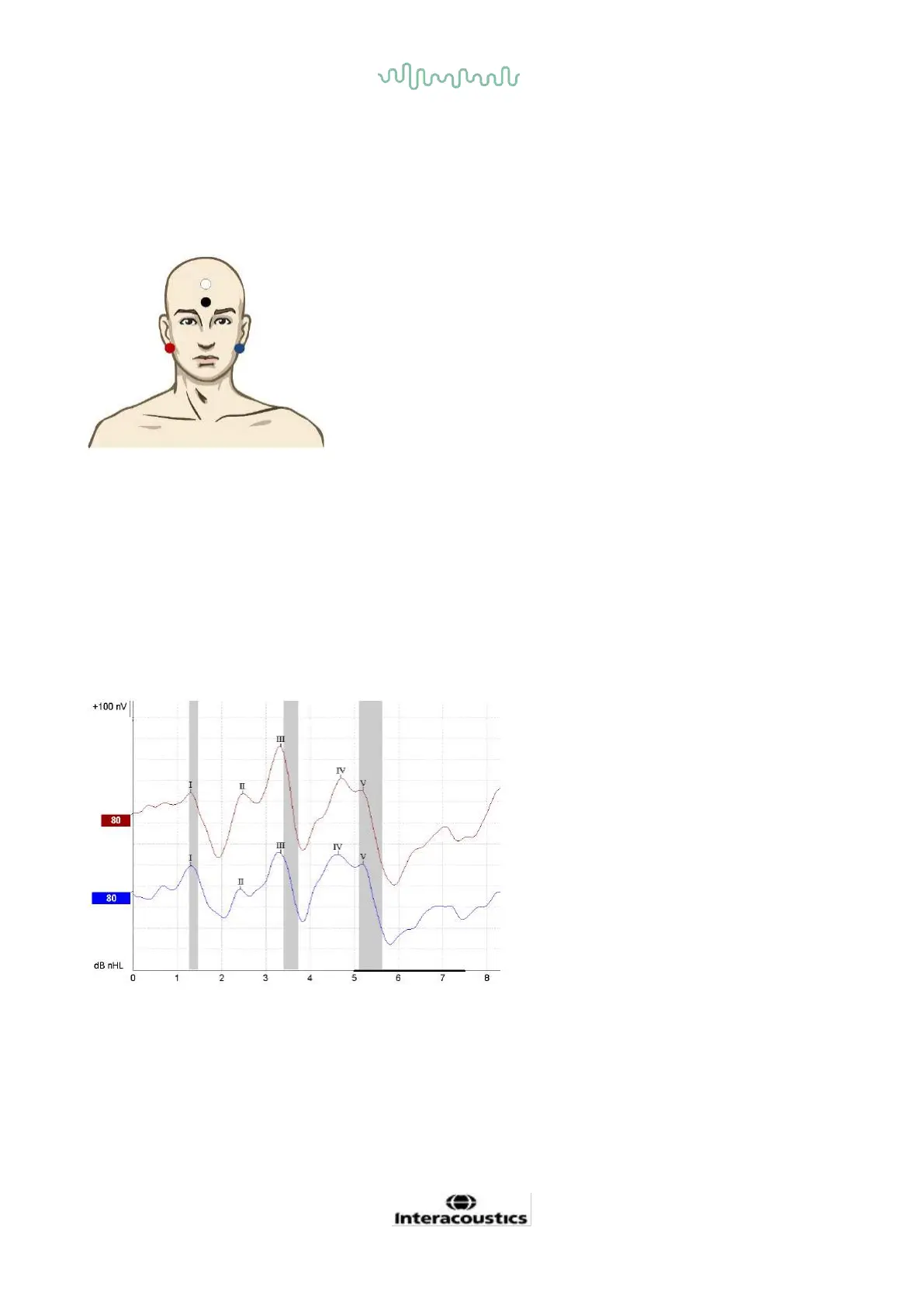D-0120588-B – 2019/03
Eclipse – Instructions for Use - EN Page 45
3.7 Making a neuro latency recording
Neuro testing is traditionally used to help to determine the auditory pathway functions, related to acoustic
neuromas and other nervous system abnormalities.
3.7.1 Electrode montage
RED Right mastoid or ear lobe (reference or inverting)
BLUE Left mastoid or earlobe (reference or inverting)
WHITE Vertex or high forehead (active or non-inverting)
BLACK Ground at cheek or low forehead - distance of few cm to WHITE electrode must be observed.
3.7.2 Editing of neuro latency recordings
A Neuro latency recording is typically performed using Click and CE-Chirp LS using stimuli level from 80 dB
nHL.
Changes in response latency between right and left side are recorded and compared.
The Eclipse also offers slow and fast rate markers and performs the calculation between the inter-peak
Wave V latencies (between Left and Right) as well as the inter-peak latency shift change from slow to fast
rate.
On the Latency page the Neuro Latency differences are plotted in a latency graph, on the left hand side (red
square) exact latency and interlatency values are presented and calculated for each of the waveforms
markers I, II, III, IV and V if marked.
