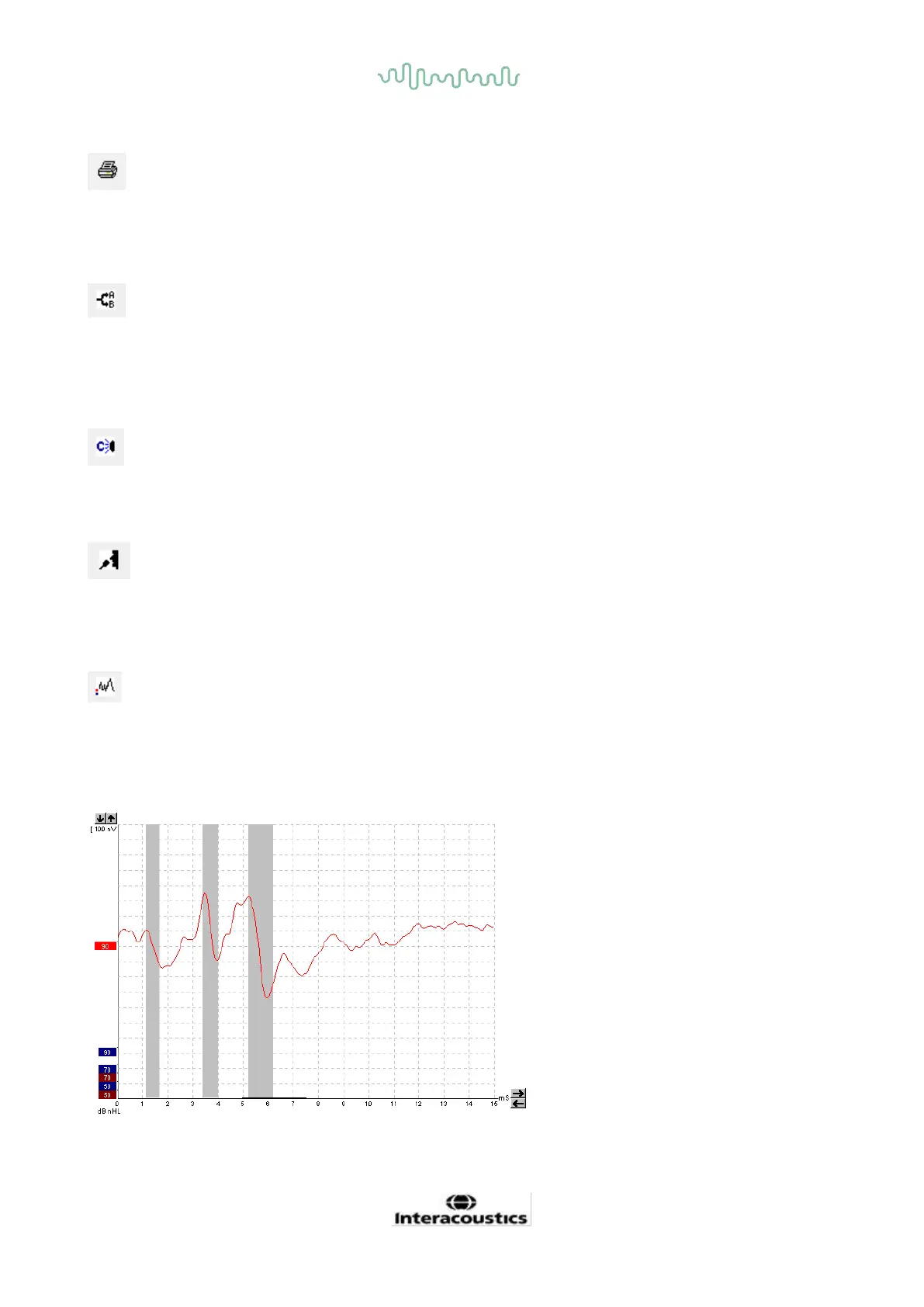D-0120588-B – 2019/03
Eclipse – Instructions for Use - EN Page 22
3.1.9 Printing
The Print icon prints the report for the selected session. The number of printed pages may vary according to
selection in the Printer layout setup.
3.1.10 Display A-B curves
The A-B Curve icon displays the A and B curves for the selected waveform.
With an alternating polarity stimulation, the A curve will hold all the rarefaction sweeps, and the B curve will
hold all the condensation sweeps.
3.1.11 Display contra curve
The Contra Curve icon displays the contralateral waveform for the selected waveform.
3.1.12 Talk forward
The Talk Forward icon activates the talk forward function. The test will pause when this function is activated.
The talk forward option is not available while in the Edit tab.
3.1.13 Single curve display
The Single Curve icon will display only the selected curve on the screen in single screen view for easier
visual evaluation. View the other recorded curves using the tab key or by double clicking on the hidden
curve’s handle with the mouse. Click on the icon a second time to view all recorded curves in single screen
view.
In Single Curve Mode, latency ranges may also be displayed for the selected curve if selected in the setup.
