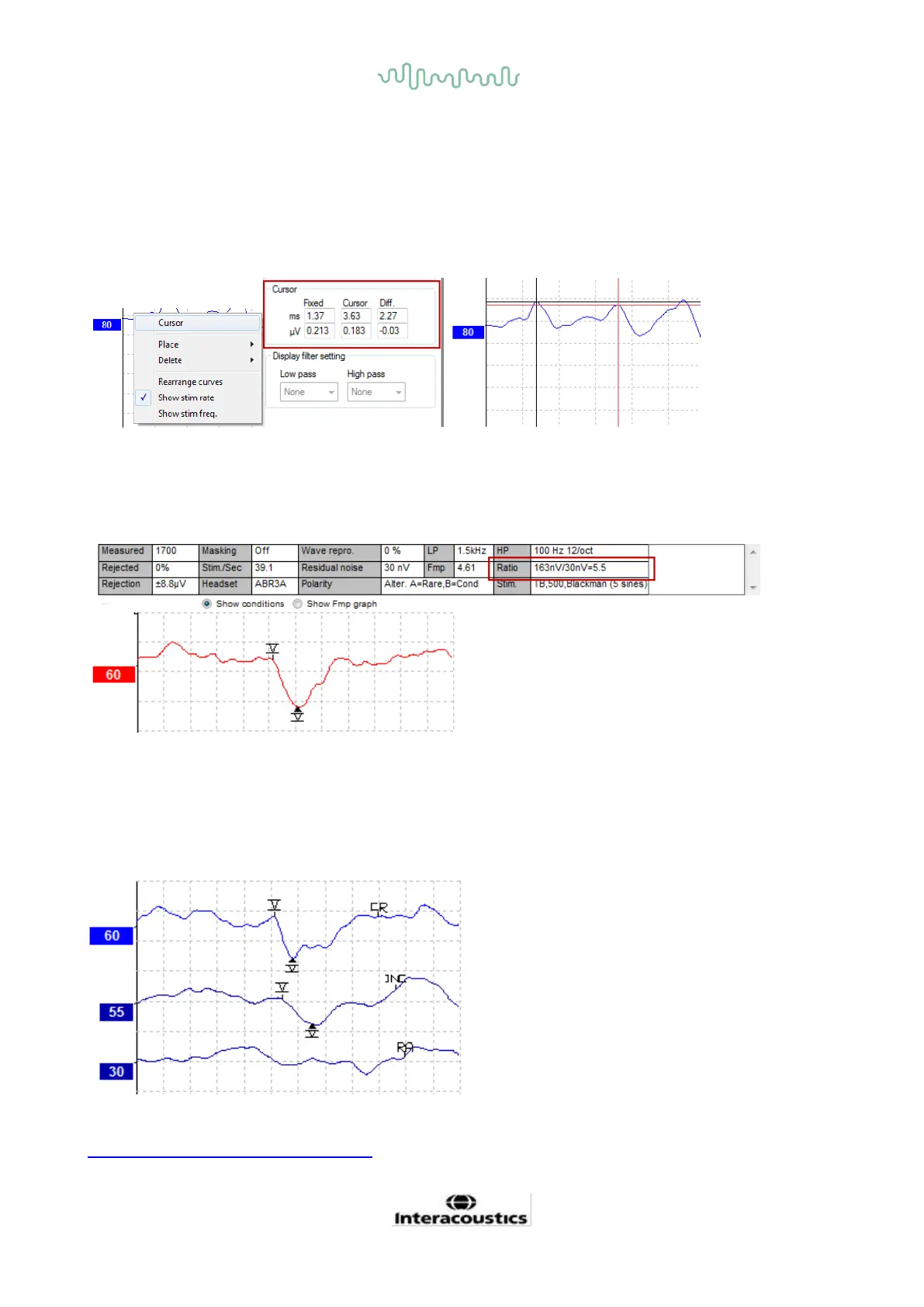D-0120588-B – 2019/03
Eclipse – Instructions for Use - EN Page 37
3.1.53 Using the cursor
Right click on the selected curve (not its handle) to enable the double cursor. Alternatively, enable the
cursor from the View menu.
1. Move the mouse and click at the desired position. The first cursor is now locked on this position.
2. Move the mouse to the drag the second cursor to the desired position. The boxes in the Cursor
window will now display the position at which the first cursor was fixed, the present position of the
second cursor and the difference between these two positions.
3. Remove the double cursor by left clicking with the mouse.
3.1.54 Signal to noise ratio calculation (3:1)
Calculate the signal to noise ratio (SNR) of the waveform by placing the wave V marker and the SN10 (wave
V trough marker) on the selected curve. The Ratio is the amplitude of Wave V peak to SN10 trough. The
noise is automatically calculated based on the residual noise value.
3.1.55 CR, RA & INC waveform markers
The CR, RA and INC waveform markers were established in the United Kingdom and can be used to
categorize waveforms.
CR = Clear Response
RA = Response Absent
INC = Inconclusive
Read more about the use of these markers in the document entitled “Auditory Brainstem Response
testing in babies - Guidance v2.1 March 2013” on the following website:
http://abrpeerreview.co.uk/resources.html
