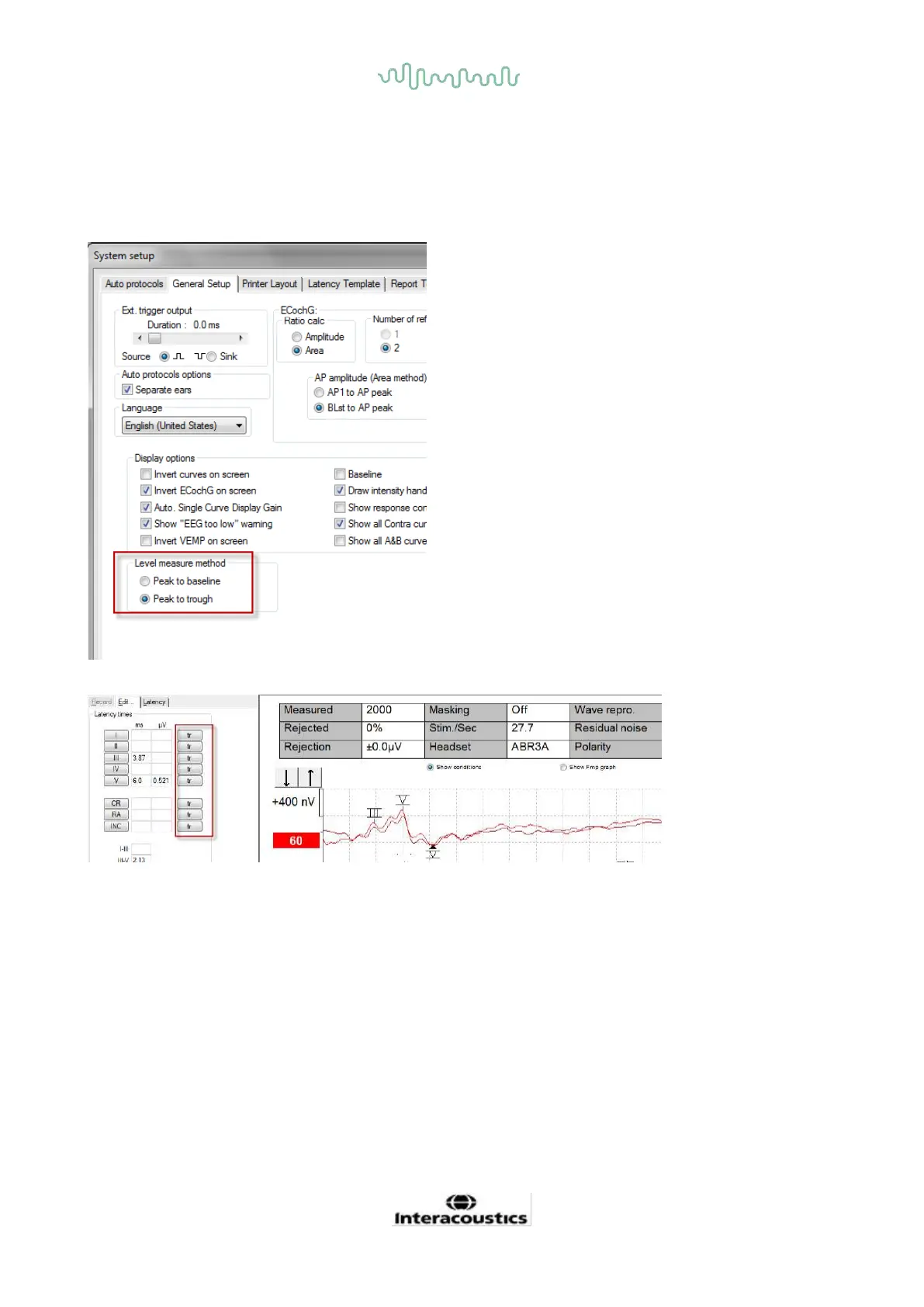D-0120588-B – 2019/03
Eclipse – Instructions for Use - EN Page 40
3.2.5 Display of the peak to trough markers (SN10 marker) (EPx5 software only)
By default, the amplitude of waveforms is calculated from peak to baseline. To enable the trough markers in
the edit tab, so as to calculate waveform amplitude from peak to trough, follow these instructions.
1. From the General setup tab, change the Level measure method to “Peak to trough”
2. Press OK to save
The Tr buttons will now appear in the Edit tab for manual positioning of the various trough /SN10 markers.
3.3 Windows
®
7, 8 & 10 fails to launch Help
In some cases, the Windows® 7, 8 & 10 version you are running may not be compatible to run online Help
within the software. If the Help functions do not work, you will need to download and install KB917607
(WinHlp32.exe) from the Microsoft homepage.
