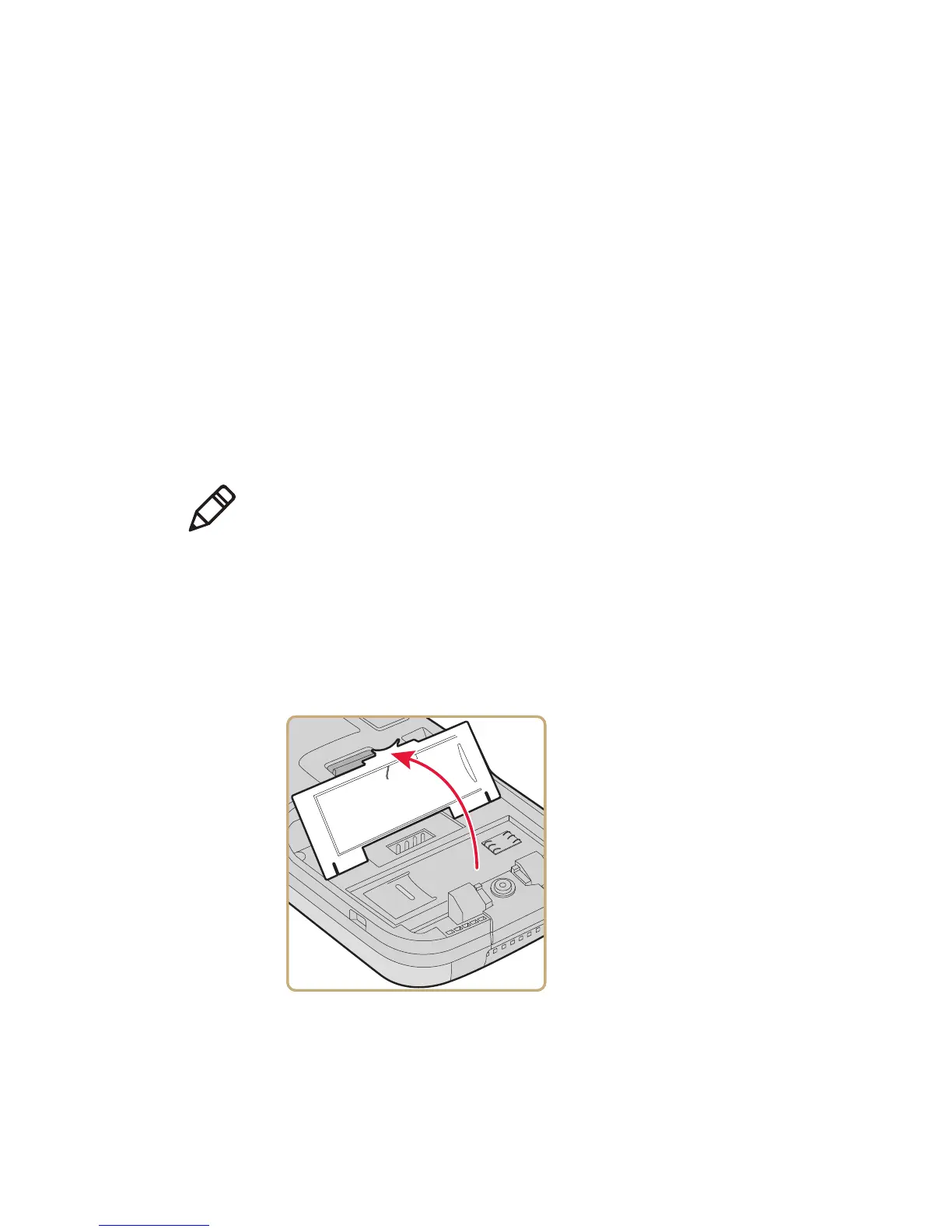Chapter 1 — Using the Computer
14 CS40 Mobile Computer User’s Manual
To adjust the volume:
1 Tap the Title bar at the top of the screen. The horizontal scroll
appears just under the Title bar.
2 Tap the Volume icon. The Volume window appears.
3 Use your stylus or the u and d keys to adjust the volume sliders for
your computer and your phone, select Vibrate, or select Off.
Inserting a microSD Card
You can use a microSD™ card to increase file storage and install
software. The CS40 supports an optional 32 GB maximum capacity
microSD card.
To install a microSD card:
1 Tap Start > Shutdown to turn off the CS40.
2 Push the battery release tab forward until the battery releases, and
lift the battery away from the CS40.
3 Open the card access door.
Note: The CS40 resets when you remove the battery.