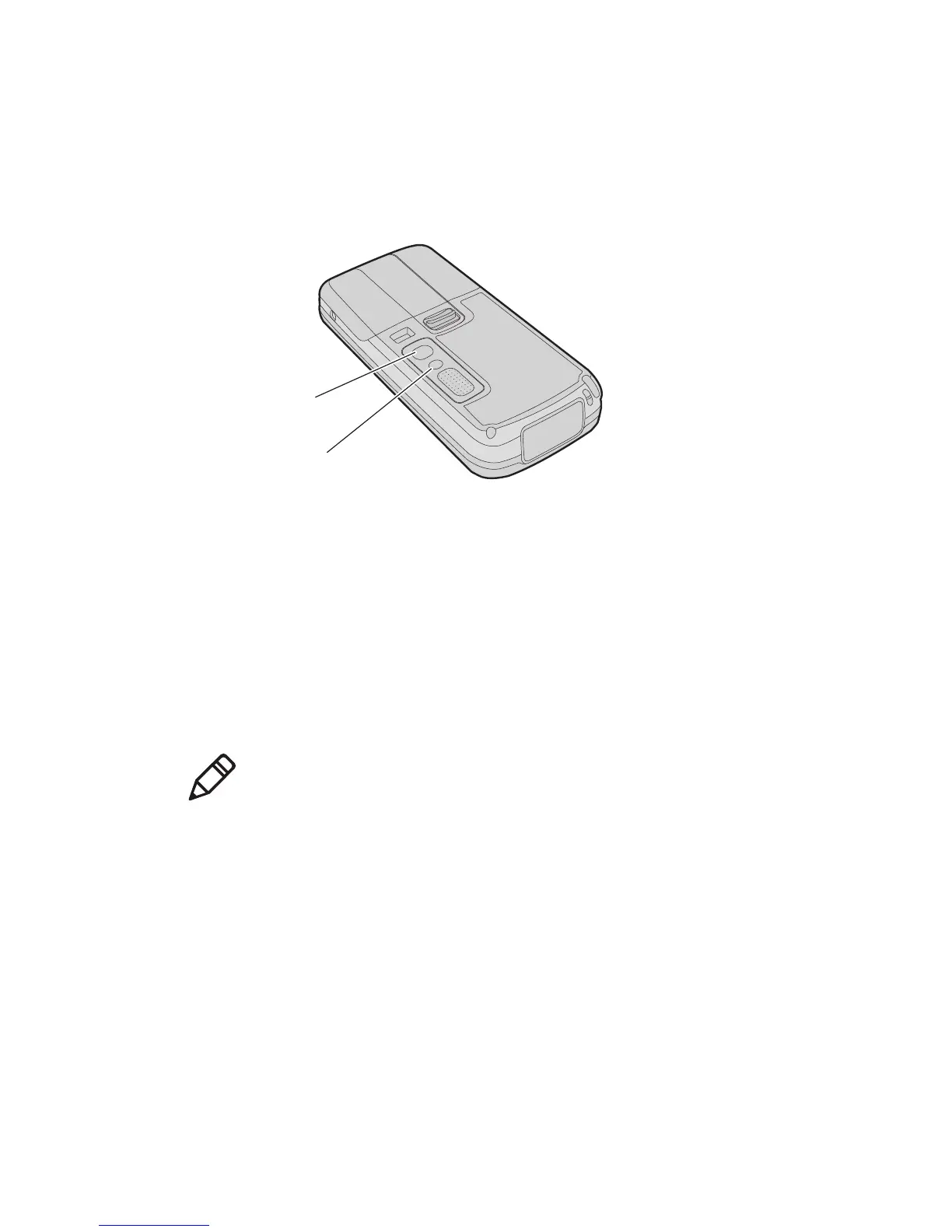Chapter 5 — Using the Camera
44 CS40 Mobile Computer User’s Manual
About the Color Camera
The camera and flash are located on the back of the CS40.
Location of the CS40 Camera
You run the Pictures & Videos application to access the camera
features. In this application, you can:
• take, view, and edit pictures.
• record and launch video clips stored on the CS40 or a microSD
card.
• configure camera options.
You can also send pictures and video clips to others or save an image
as the background on the Today screen.
Taking a Picture
You can take photos in high, normal, or low quality, with image sizes
up to 2048 x 1536 pixels. When you take a picture, the image is saved
as a .jpg file and stored in the /My Documents/My Pictures folder.
To take a picture:
1 Tap Start > Pictures & Videos.
2 Tap the Camera icon in the grid or the Camera button on the Tile
bar, or press Enter.
Camera
Flash
Note: While the Pictures & Videos application is running, you cannot
use the imager.