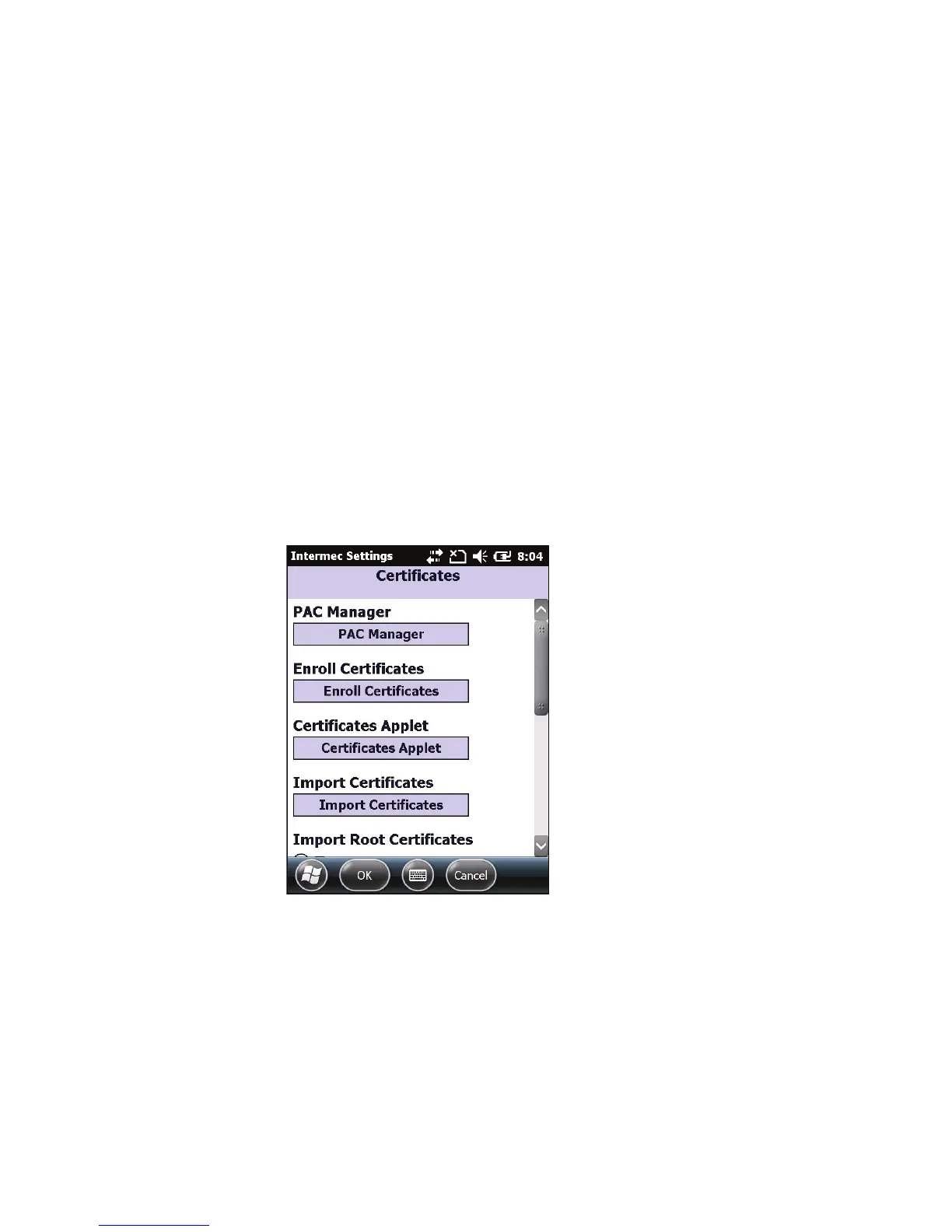Chapter 7 — Configuring the Computer
80 CS40 Mobile Computer User’s Manual
4 For Data Encryption, choose Disabled.
5 Tap OK. Your settings are saved.
Loading a Certificate
To use transport layer security (TLS) with WPA or 802.1x security, you
need a unique client certificate on the computer and a trusted root
certificate authority (CA) certificate. Certificates are pieces of
cryptographic data that guarantee a public key is associated with a
private key. They contain a public key and the entity name that owns
the key. Each certificate is issued by a certificate authority.
To load certificates:
1 Start Intermec Settings
2 Tap Communications > 802.11 Radio > Certificates. The
Certificates screen appears.
3 Tap Import Certificates. the CertImportUI screen appears.
4 If you want to import a certificate chain:
a Tap the <<< button next to the Select pfx to import field.
b Select the root certificate from the list.
c Tap Import Certificate.