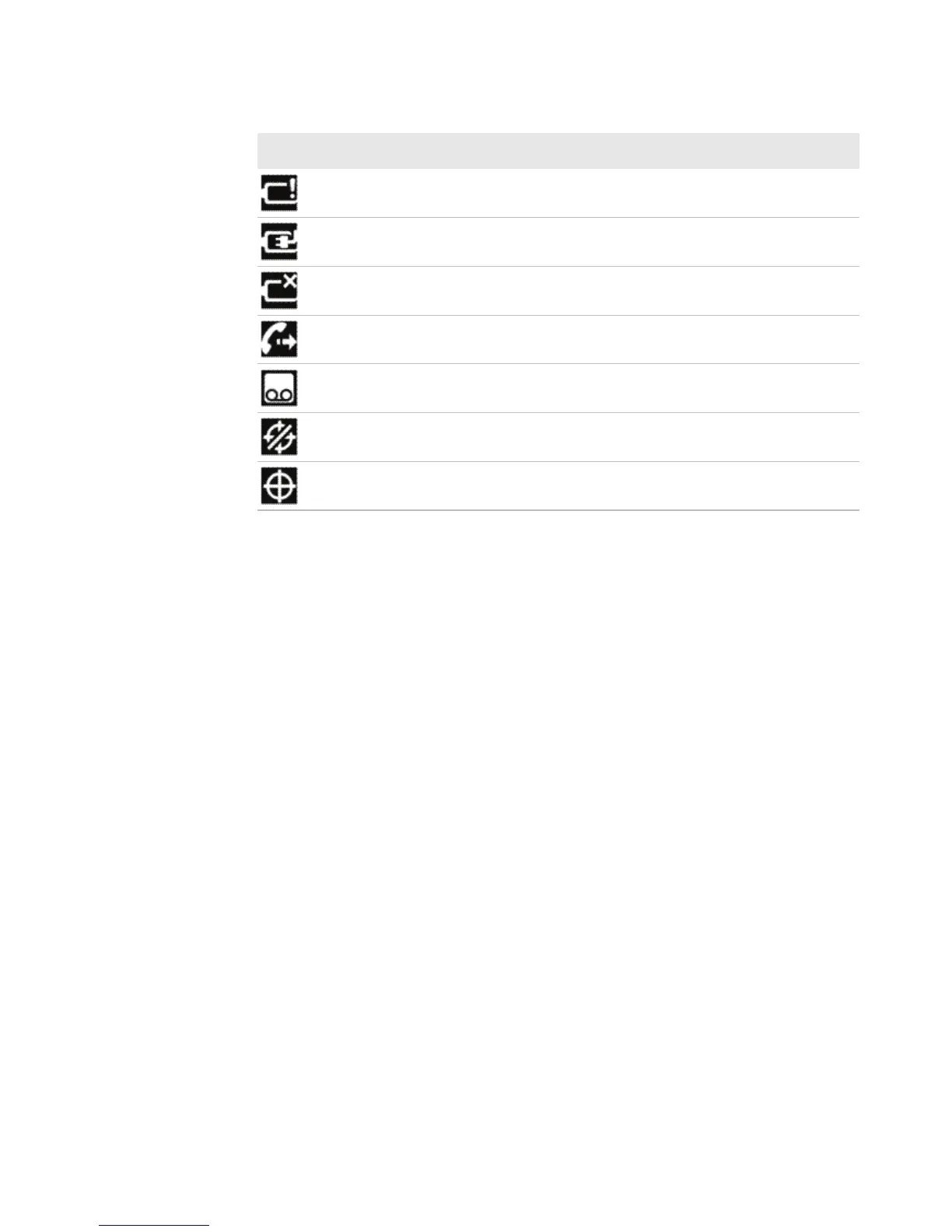Chapter 2 — Understanding the User Interface and Intermec Applications
CS40 Mobile Computer User’s Manual 23
Aligning the Screen
If the touch screen does not responding accurately when you tap it,
you may need to align the screen.
To align the screen:
1 Tap Start > Settings > System > Screen.
2 Follow the prompts on the screen to complete the alignment.
Make sure you only use the stylus to complete the alignment
process.
About Intermec Applications
Intermec provides many useful applications to help you configure,
troubleshoot, and connect your computer to other devices and
networks. You can also download additional applications from
Intermec to help you use all of the features available for your mobile
computer.
The battery has a very low charge.
The battery is attached to external power and is charging.
No battery is installed in the computer.
Call forwarding is on.
Voice mail is off.
GPS locator is off.
GPS locator is on.
Icon Description