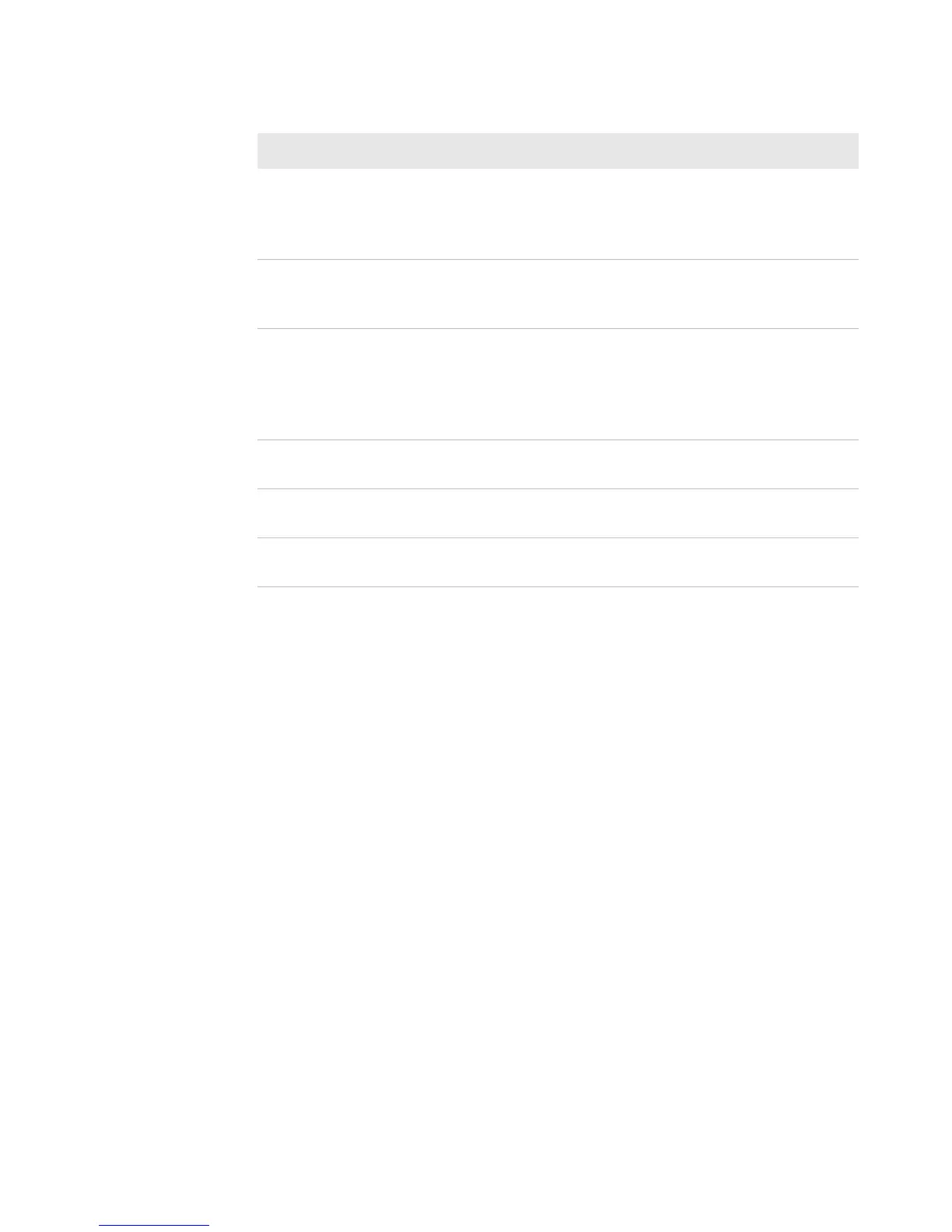Chapter 4 — Using the Imager
CS40 Mobile Computer User’s Manual 37
3 Tap Options and choose Save Changes and Exit or Discard
Changes and Exit.
How to Integrate Image Capture
You can integrate Image Capture into your own application by calling
it from your application. You can also customize Image Capture
settings by creating and editing the Image Capture configuration .xml
file.
How to Call Image Capture From Your Application
To integrate Image Capture features into your existing mobile
application, you need to specify two parameters:
• Path to and name of the Image Capture application. The default
setting is “\\Program
Files\\Intermec\\ImageCapture\\ImageCapture.exe”.
• Path to and name of the .xml configuration file that Image Capture
should use when called by your application. You can use a custom
.xml configuration file based on your needs. If no .xml file is
Lighting Correction Corrects for inconsistent lighting. For example, if the
edges of the image are much darker than the center,
this feature lightens the edges to match the center.
(Default = Disabled)
Noise Reduction Reduces noise (from 0 to 9) resulting from edge
enhancement. Too high a value can cause banding.
(Default = 9)
Subsampling Sets the resolution of the image by choosing a ratio
from 1:2 to 1:8. A ratio of 1:4 means that the processed
image will contain 1 pixel for every 4 pixels in the
original image. The lower the ratio, the larger and
more detailed the image. (Default = None)
Rotation Rotates the processed image clockwise in 90°
increments. (Default = 0, no rotation)
File Format Sets the file type (BMP or JPEG) for saved images.
(Default = JPEG)
Compression
Quality
Sets JPEG compression quality from 0% to 100%.
(Default = 60)
Setting Description