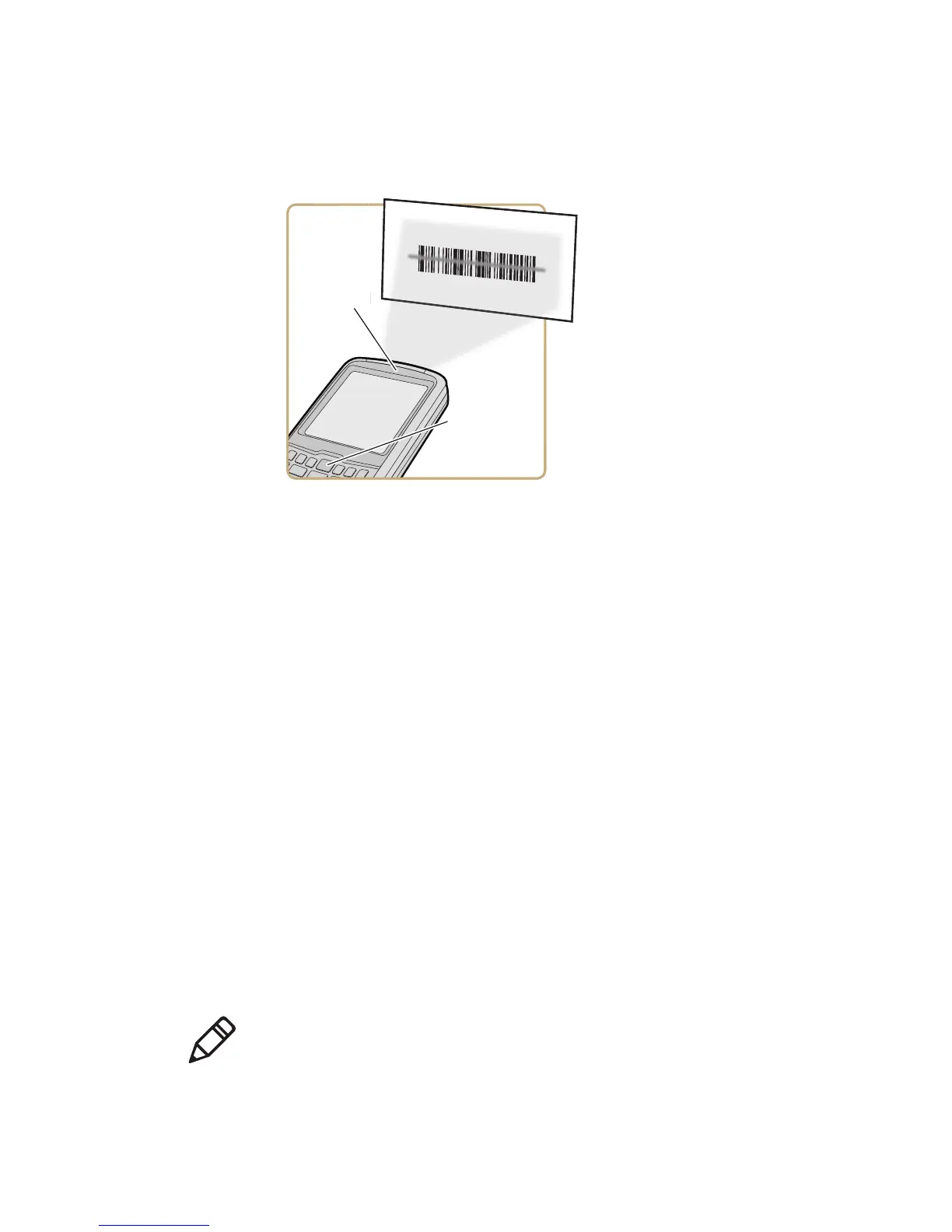Chapter 4 — Using the Imager
CS40 Mobile Computer User’s Manual 35
4 Press the Scan button. The scanning beam and illumination area
appear.
5 Use the scanning beam as a guide and aim toward the middle of the
bar code.
When the computer successfully reads a bar code label, you hear a
high beep, and the Good Read LED turns on briefly.
6 Release the Scan button.
Capturing Images
The Image Capture application on your mobile computer can capture
high-resolution grayscale images.
To capture an image:
1 Tap Start > Programs > Image Capture.
The Image Capture main screen shows streaming video from the
imager.
2 (Optional) Adjust the Contrast slider for the best image:
• For brightly lit environments, move the slider to the right.
• For dark areas, move the slider to the left.
ea
Note: For best results, move the slider a little at a time until you see a
change in the onscreen image.