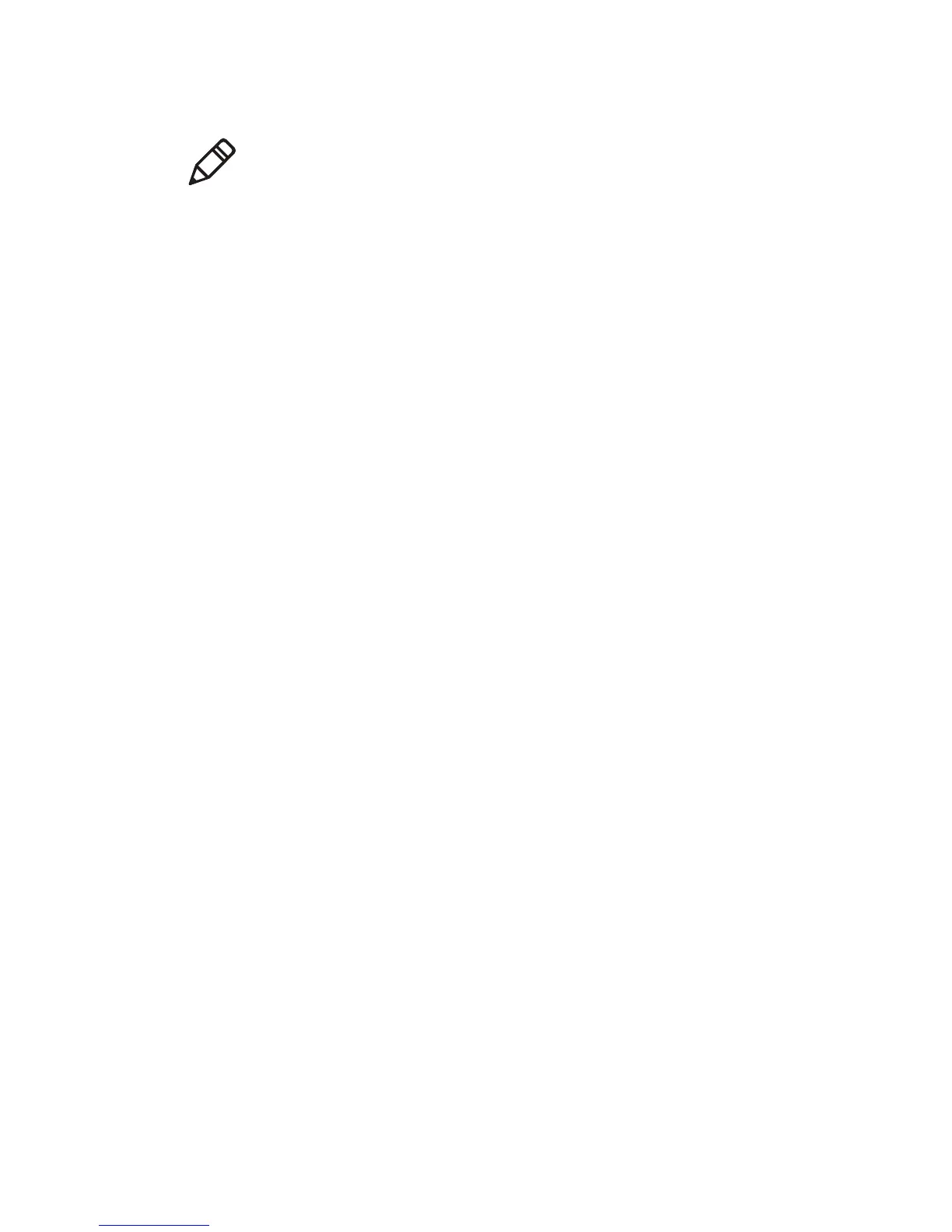Chapter 7 — Configuring the Computer
CS40 Mobile Computer User’s Manual 61
Using Intermec Settings Remotely With
SmartSystems Foundation
Your mobile computer is SmartSystems-enabled, which lets you open
Intermec Settings from the SmartSystems console to remotely
configure all of your mobile computers. For more information on
SmartSystems, see “How to Manage the Computer Using
SmartSystems” on page 84.
To open Intermec Settings from the SmartSystems Foundation
Console:
1 In the SmartSystems Foundation Console, right-click a mobile
computer.
2 From the menu, select Intermec Settings.
3 Configure the settings you need to change.
As you choose parameters from the tree structure, help for each
parameter appears in the upper right pane of Intermec Settings.
4 When you are done making changes, choose File > Save.
For help using Intermec Settings, click Help > Contents. For more
information on all parameters in Intermec Settings, see the
Intermec Settings Command Reference Manual.
About Network Communications
You can easily add your mobile computer to your wireless or wired
data collection network. You can connect your mobile computer
using:
• Wi-Fi (802.11b/g radio) communications.
• Bluetooth communications.
• USB and serial communications.
Note: When you restore default settings in Intermec Settings, only the
settings for visible items are restored to defaults. The settings for
hidden menu items are not affected.