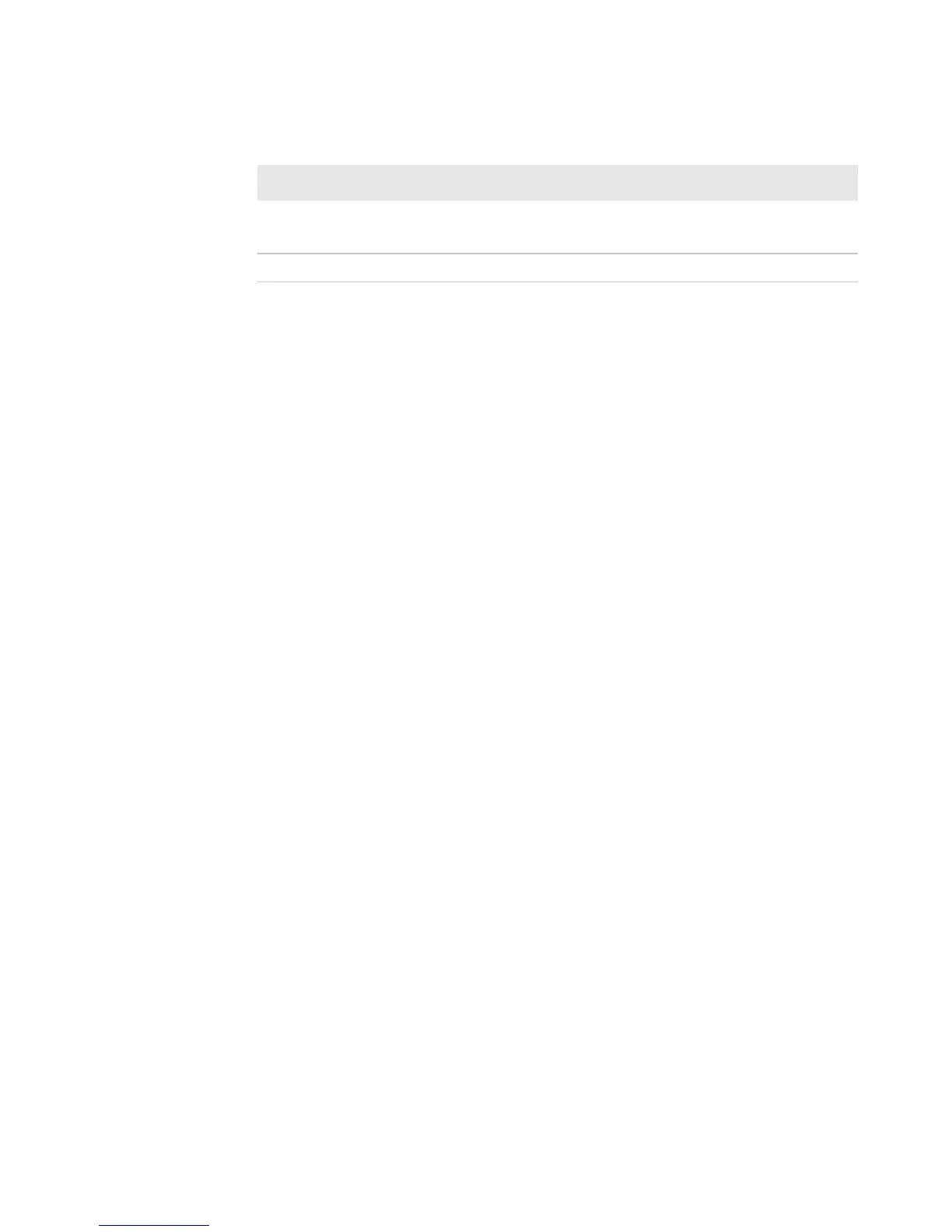Chapter 7 — Configuring the Computer
CS40 Mobile Computer User’s Manual 59
Location Services Menu
For more information on all parameters in Intermec Settings, see the
Intermec Settings Command Reference Manual.
How to Navigate in Intermec Settings
You can easily navigate through the screens in Intermec Settings to
find the parameter you need to configure.
To move down a level in Intermec Settings:
• Tap the menu item in the list.
To move back a level in Intermec Settings:
• Tap Back or Cancel on the Tile bar.
To save a parameter setting:
• Tap OK.
To exit Intermec Settings:
• Tap Menu > Exit or OK.
Configuring Profile Settings With Intermec Settings
A profile is a set of predefined values that you can apply to the
computer to ensure optimal performance in a specific situation or
environment. The Profile Settings application is available from the
Start menu, so the end user can easily configure the computer.
Use Intermec Settings to determine which profiles you want available
to the end user in the Profile Settings application.
To configure profile settings available to an end user:
1 Go to Device Settings > Profiles.
2 Select Camera, Power, or Scanning.
Location Services Options Parameters You Can Configure
Server
• Port
• Enable Server
Virtual GPS Virtual GPS settings