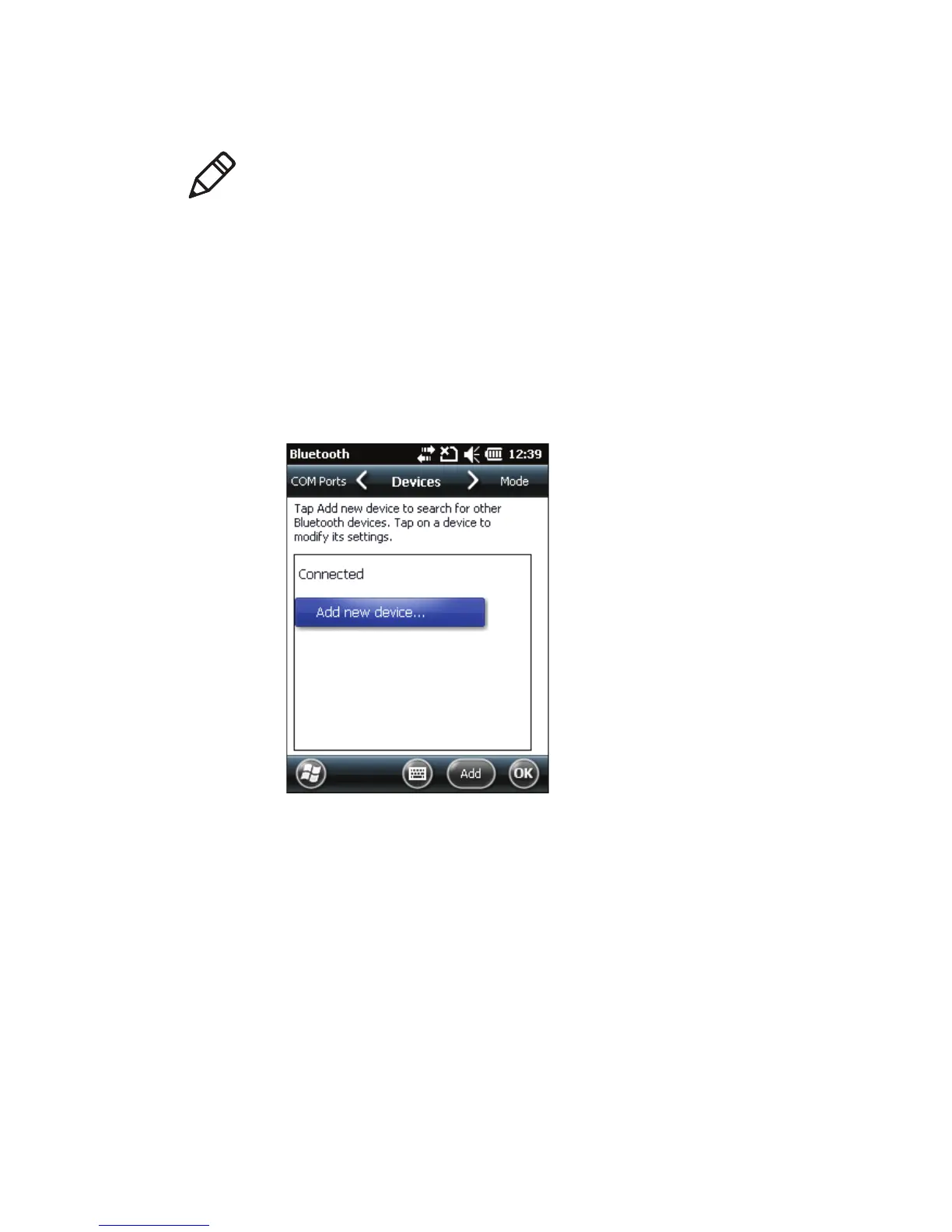Chapter 7 — Configuring the Computer
CS40 Mobile Computer User’s Manual 67
Connecting to a Bluetooth Audio Device
Use the Bluetooth Audio enabler to discover, activate, and connect to
a Bluetooth audio device, such as a headset.
To connect to a Bluetooth audio device:
1 Tap Start > Settings > Bluetooth.
2 From the horizontal scroll at the top of the page, select Devices.
3 Follow the onscreen instructions to connect to a Bluetooth audio
device.
About USB Communications
You can use the power and data y-cable accessory with your CS40 to
transmit data to and receive data from a desktop PC through USB
communications. The USB port supports both USB client and USB
host. The port automatically senses the cable you are using and
determines which drivers to use. For more information about this
accessory, see “CS40 Accessories” on page 4.
Note: You can also print wirelessly using Microsoft APIs with
Bluetooth extensions for Winsock and Bluetooth virtual COM ports.
For help, see the Bluetooth Resource Kit documentation.