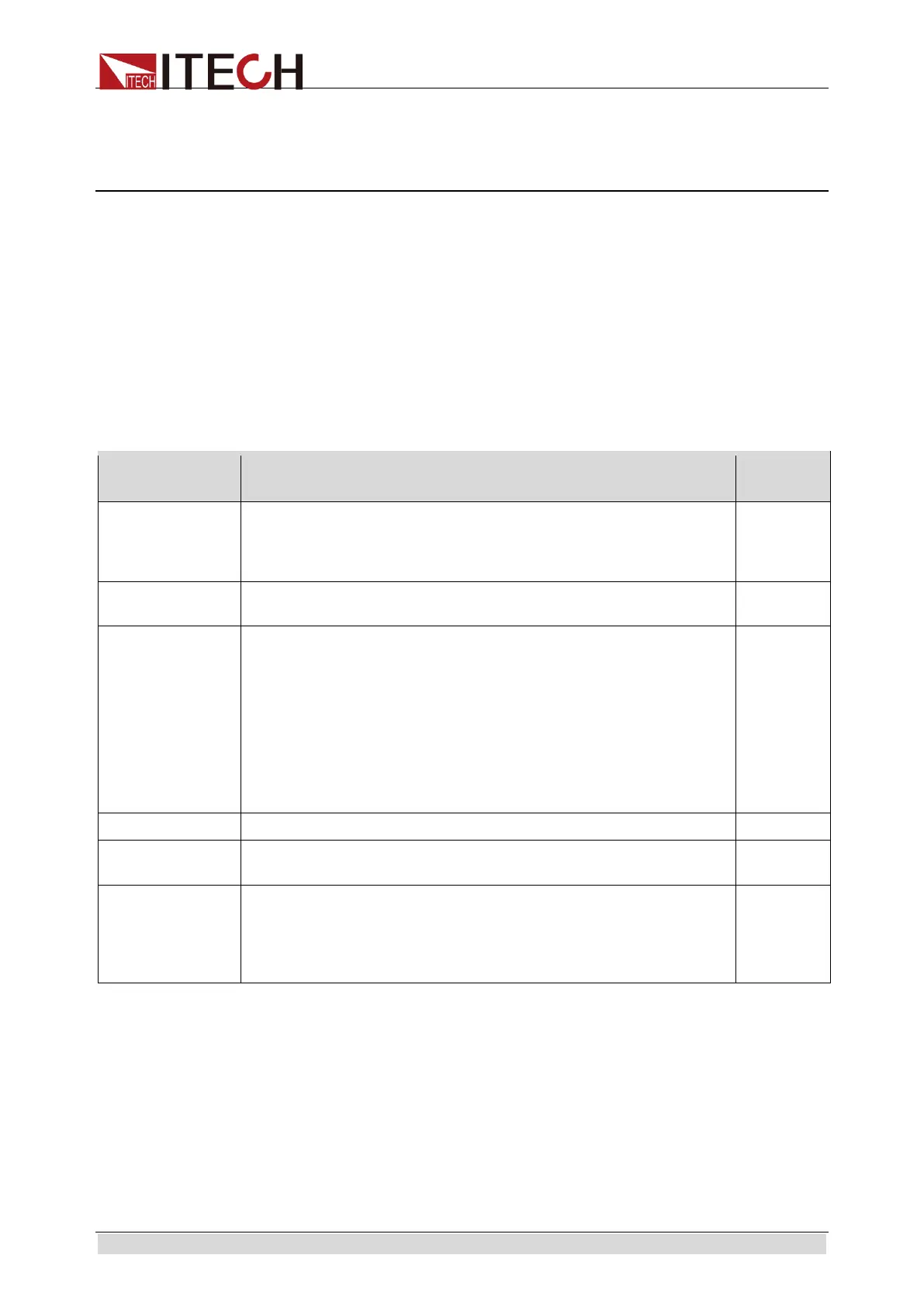Remote Control
Copyright © Itech Electronic Co., Ltd. 1
Chapter1 Remote Control
1.1 Communication Interfaces
1.1.1 GPIB Capabilities of the Electronic Load
All electronic load functions except for setting the communication paraments
are programmable over the GPIB. The IEEE 488.2 capabilities of the electronic
load are described in table below.
Table IEEE 488 Capabilities of Electronic Load
GPIB Capabilities Response
Function
Talker/Listener
All electronic load functions except for setting the communication
paraments are programmable over the GPIB. The electronic load can
send and receive messages over the GPIB. Status information is sent
AH1, SH1,
T6, L4
Service Request
The electronic load sets the SRQ line true if there is an enabled service
request condition.
SR1
Remote/Local
In local mode, the electronic load is controlled from the front panel but
will also execute commands sent over the GPIB. The electronic load
powers up in local mode and remains in local mode until it receives a
command over the GPIB. Once the electronic load is in remote mode
the front panel REM annunciator is on, all front panel keys (except
<Shift> + <Local>) are disabled, and the display is in normal metering
mode. Pressing <Shift> + <Local> on the front panel returns the
electronic load to local mode. can be disabled using local lockout so
that only the controller or the power switch can return the electronic
RL1
The electronic load will respond to the device trigger function.
The electronic load will respond to the group execute trigger function.
GET
Device Clear
The electronic load responds to the Device Clear (DCL) and Selected
Device Clear (SDC) interface commands. They cause the electronic
load to clear any activity that would prevent it from receiving and
executing a new command (including *WAI and *OPC?). DCL and
do not change any programmed settings.
DCL,SDC
GPIB Address
The electronic load operates from a GPIB address that is set from the front
panel. To set the GPIB address, press the <Shift> + <System> key on the front
panel and enter the address using the Entry keys. The address can be set from
0 to 31. The GPIB address is stored in non-volatile memory.
