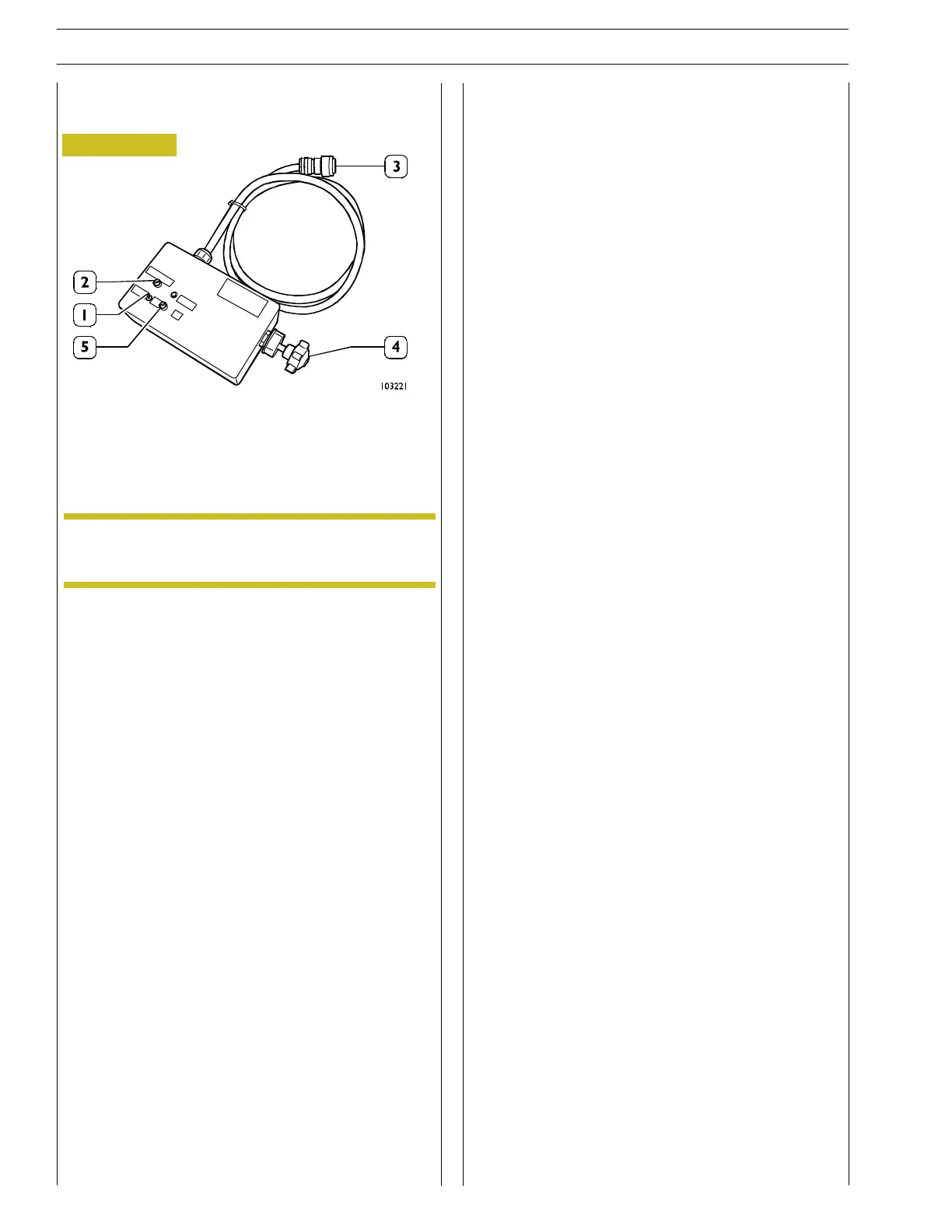ILC SIMULATOR 99368543 TOOL
1. Switch - 2. Engine oil fill u p pushbutton (prearranged
only for a few Vector versions) - 3. Connection to
electronic control unit - 4. Potentiometer for remote
interven tion on engine rpm.
The ILC simulation tool is used to start the power unit
remotely and in order to be able to monitor operation via the
diagnostic equipment.
ILC simulator tool use:
- Connect connector (3) to the electrical shunt box on
which the unit is inserted.
- Press switch (1) (+15).
- Press START (5).
- If required use potentiometer (4) in order to increase
engine rpm.
- Pushbutton (2) used to fill up the sump with oil is not used
in th is Vector version.
Figure 3
The connection (3) varies depen ding on the
application.
NOTE
70
SECTION 3 - INDUSTRIAL APPLICATION
VECTOR 8 ENGINES
Base - April 2006 Print P2D32V001E