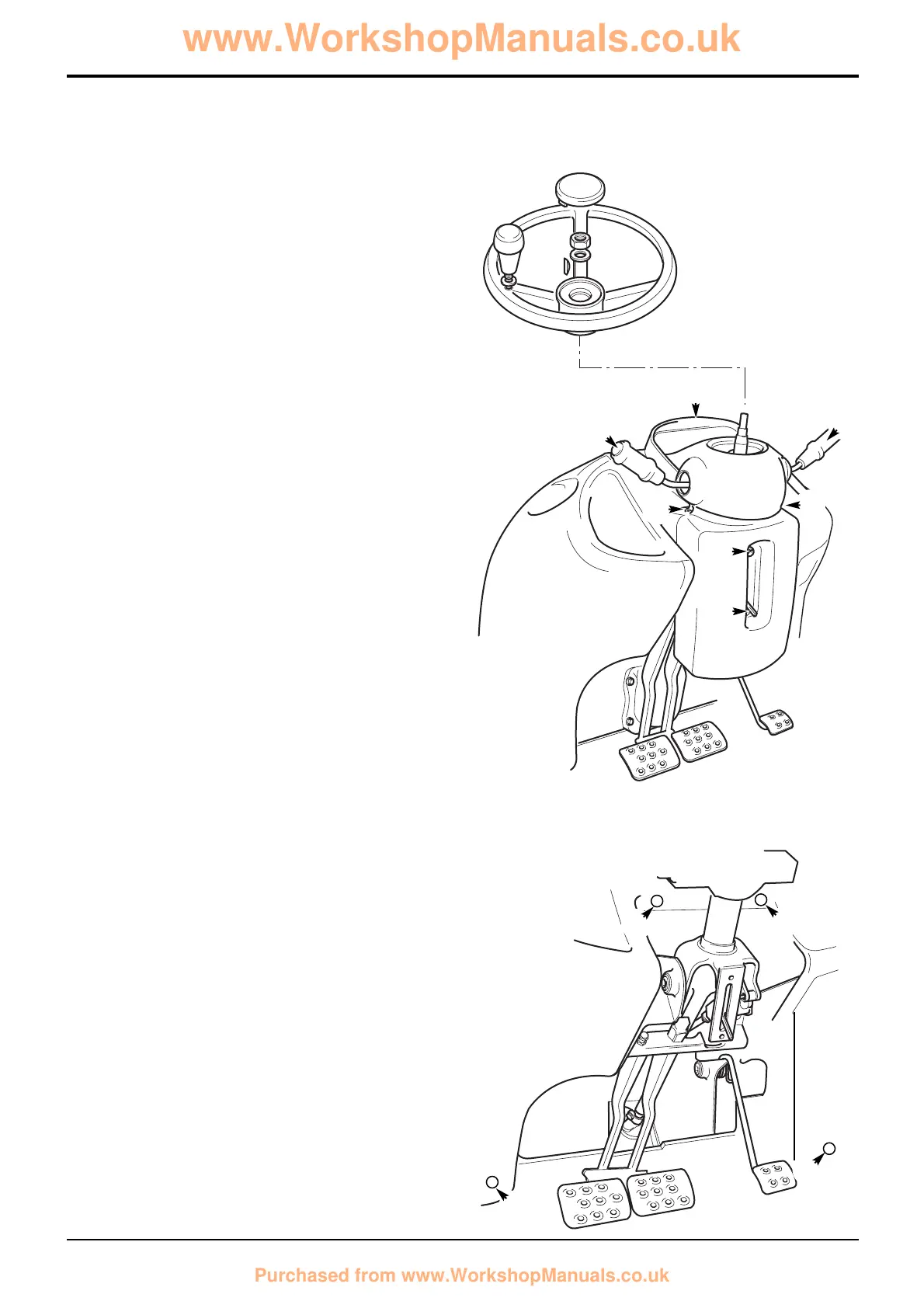51 - 1
Section B Body and Framework
9803/3280
Section B
51 - 1
Issue 1
Cab Panels
Removal and Replacement
Front/Steering Console
Removal
1 Park the machine on firm level ground, apply the
parking brake. Lower the loader arms and excavator to
the ground, switch OFF the engine and remove the
starter key.
2 Disconnect the battery.
3 Working in the cab, remove the steering wheel as
shown.
4 Remove the fixings A (4 off) at positions shown and take
off the steering column pedestal cover.
5 Remove the column switches B.
6 Remove the instrument panel C.
7 Remove the fixings D (4 off) securing the front console
panel at positions shown and then carefully lift up the
front console clear of the steering column assembly.
Replacement
Replacement is the reverse of the removal sequence.
Take care when removing/replacing the console panel to
ensure that harnesses do not become snagged and that no
other connections have been disturbed.
After re-fitting, operate the front/steering console controls
and check they all function correctly.
A
A
C
B
A
B
A
D
D
D
D
A396920
