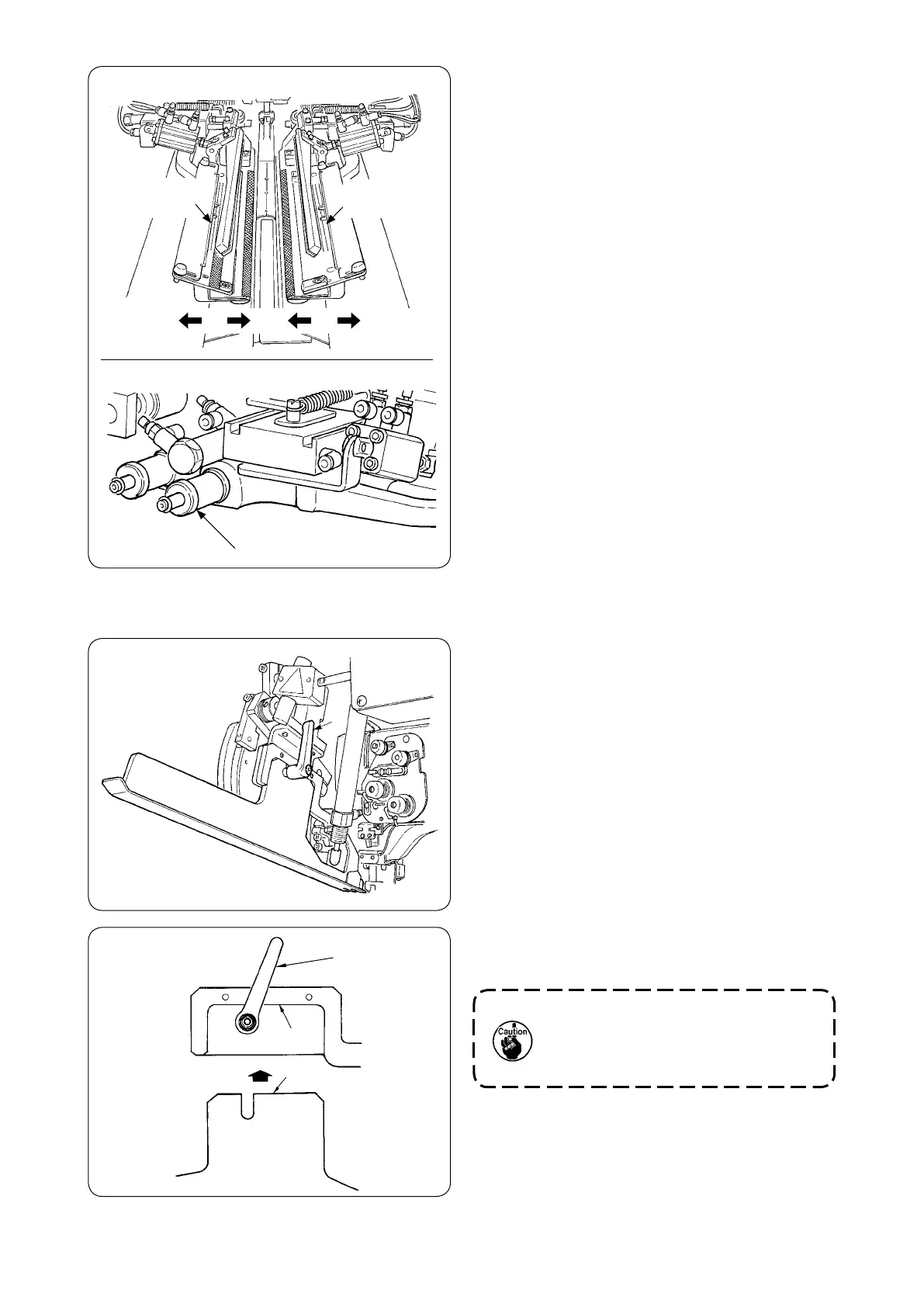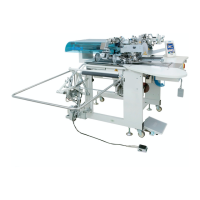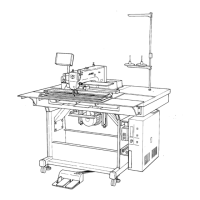− 108 −
(3) Replacing the binder
1
Turn lever
A
counterclockwise with the binder
lifted as shown in Fig. 1, and remove welting
patch scale for double-welt (single-welt) (asm.).
• Fine adjustment of single-welt type
1
Move the position of garment body clamp to
inside (direction A) on the panel.
2
It is possible to perform the ne adjustment of
the position with adjustment knob for single-welt
B
.
Move it clockwise to inside (direction A) and
counterclockwise to outside.
3
Move the position of garment body clamp to
outside (direction B) on the panel and conrm
the position.
Fig. 1
2
Set welting patch scale for double-welt (single-
welt) (asm.) and x it with lever
A
.
When xing the welting patch scale for
double-welt (single-welt) (asm.), perform
xing in the state that plane
B
comes in
contact with plane
C
.
A
B
C
B
1
,
3
2
A
Garment body
clamp (left)
Garment body
clamp (right)
A BB
