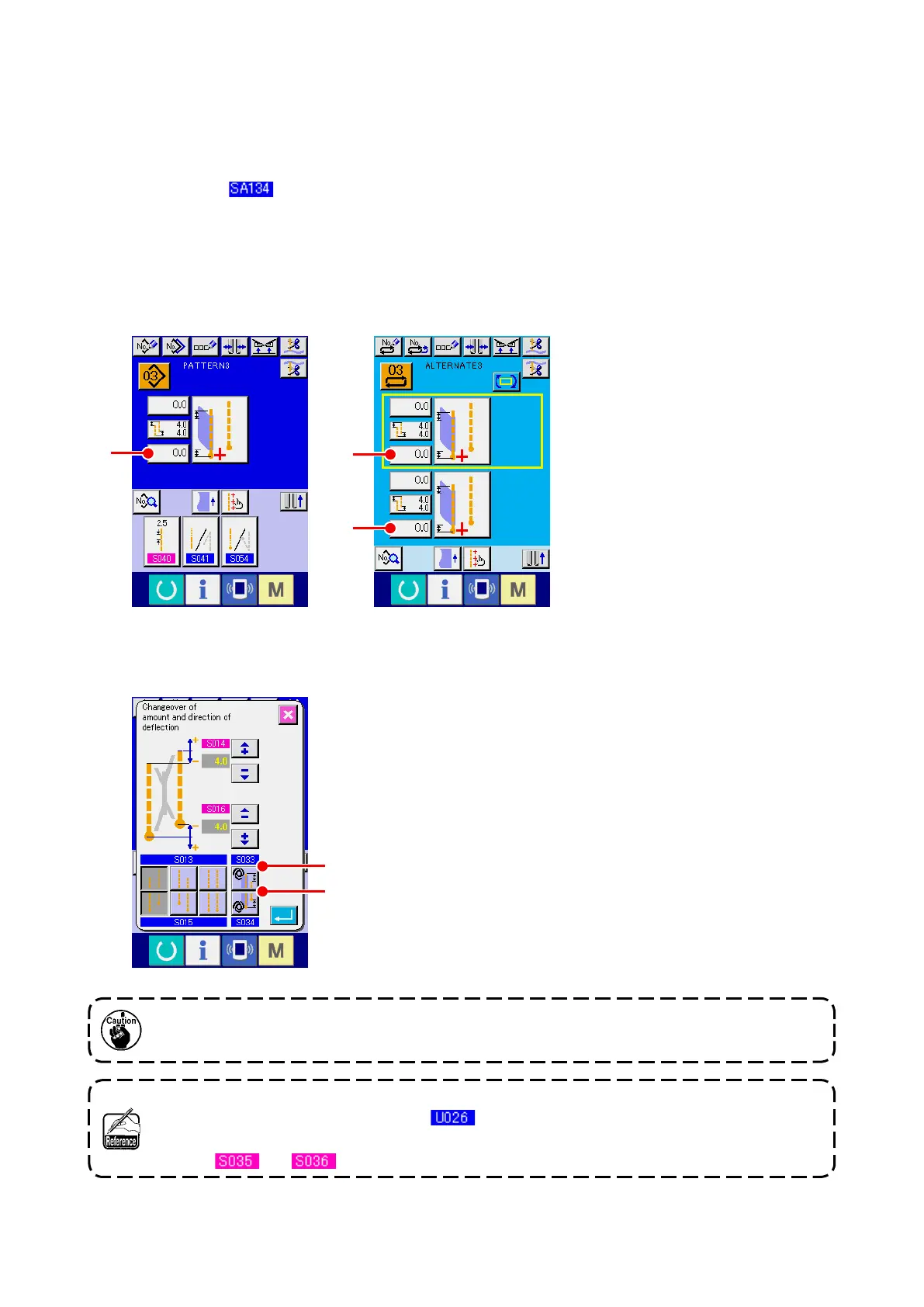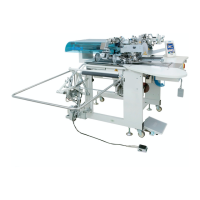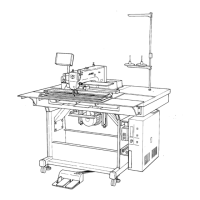− 116 −
(6) Deection amount setting
1. Automatic deection detection function
By pressing the button of automatic deection detection function, the ap is read using two ap sensors
and the deection can be automatically set.
However, when Right ap angle detection device is not mounted, left ap (double welt and single
welt with one side ap) only can be used.
1
When the input screen of independent sewing mode, alternate sewing mode or cycle sewing mode,
DEFLECTION AMOUNT SETTING button
A
is displayed.
When this button is pressed, “DEFLECTION AMOUNT SETTING SCREEN (SCREEN A)” is displayed.
Independent sewing mode
/ cycle sewing mode
A
A
A
Alternate sewing mode
2
Setting of automatic deection detection function
When using the automatic deection detection function, it
is possible to set by pressing AUTOMATIC DEFLECTION
DETECTION AT THE START OF SEWING button
B
or
AUTOMATIC DEFLECTION DETECTION AT THE END OF
SEWING button
C
.
Only when setting the left ap sewing, it is effective to press down
the button.
B
C
When setting this function or setting the changeover of compensation of ap concealed stitching
position using the deection detection of , the ap concealed stitching position is
automatically set.
(Refer to and of "
^
-8. (2) Sewing data list" p.51
In case of the ap of deection of 2 mm or less, select the deection manual input mode since the
automatic deection reading mode may judge the ap as the parallel ap.
