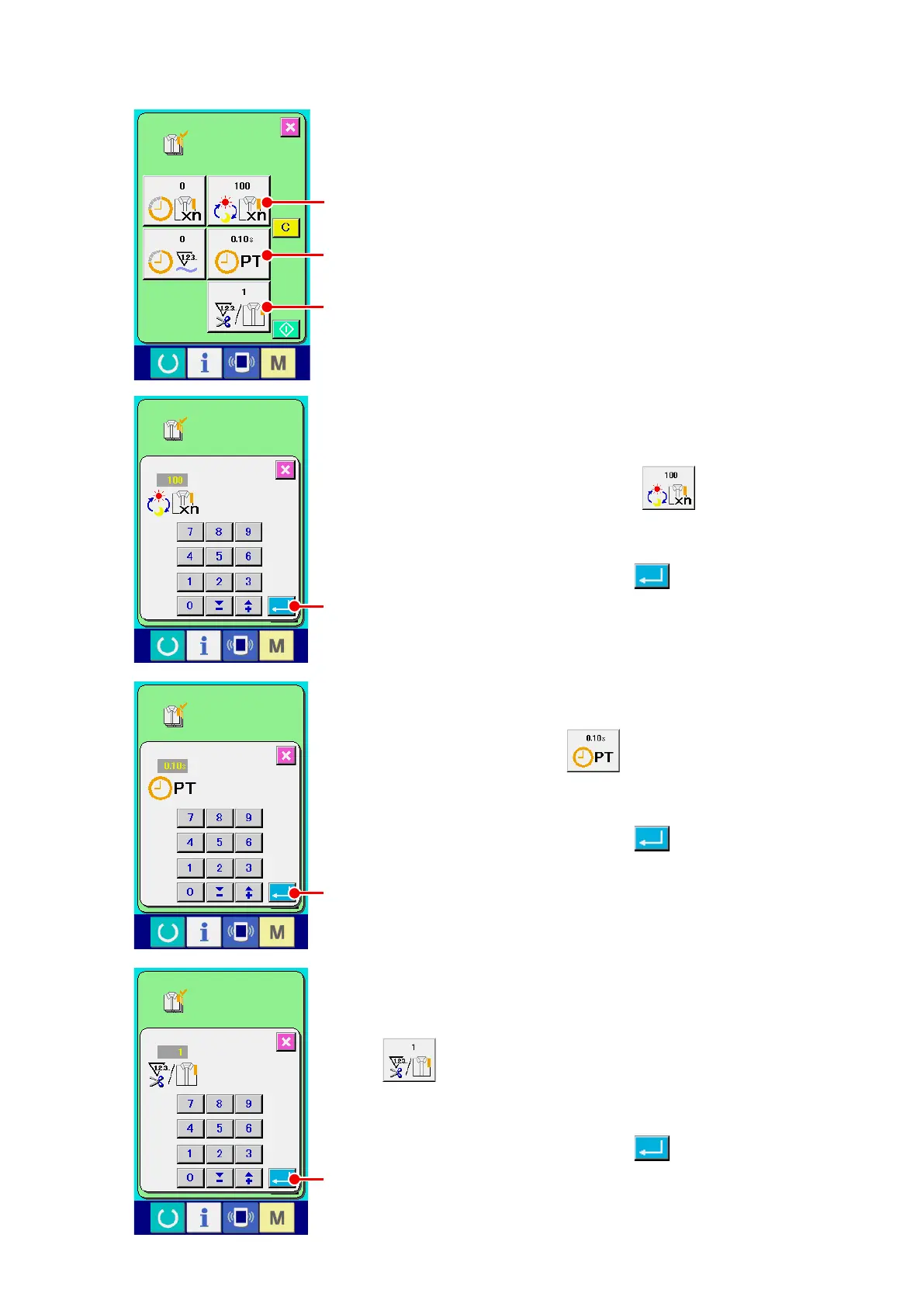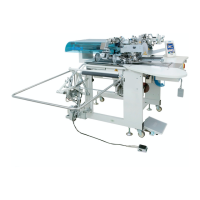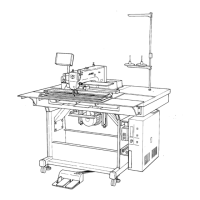− 89 −
(4) Performing setting of the production control information
1
Display the production control screen
Refer to
“
^
-15-(3) Observing the production control
information” p.87
and display the production control screen.
2
Input the nal target value
First, input the number of pieces of the target of production in the
process to which sewing is performed from now on.
When FINAL TARGET VALUE button
A
of item
1
is
pressed, the nal target value input screen is displayed.
Input the value you desire with ten keys or UP/DOWN buttons.
After the input, press ENTER button
D
.
3
Input the pitch time
Next, input the pitch time required for one process.
When PITCH TIME button
B
of item
1
is pressed, the
pitch time input screen is displayed.
Input the value you desire with ten keys or UP/DOWN buttons.
After the input, press ENTER button
E
.
A
B
C
4
Input the number of times of thread trimming
Next, input the number of times of thread trimming per process.
When NUMBER OF TIMES OF THREAD TRIMMING button
C
of item
1
is pressed, the number of times of thread
trimming input screen is displayed.
Input the value you desire with ten keys or UP/DOWN buttons.
After the input, press ENTER button
F
.
*
When the input value is “0”, count of the number of times of
thread trimming is not performed. Use this function by connecting
the external switch.
D
E
F
