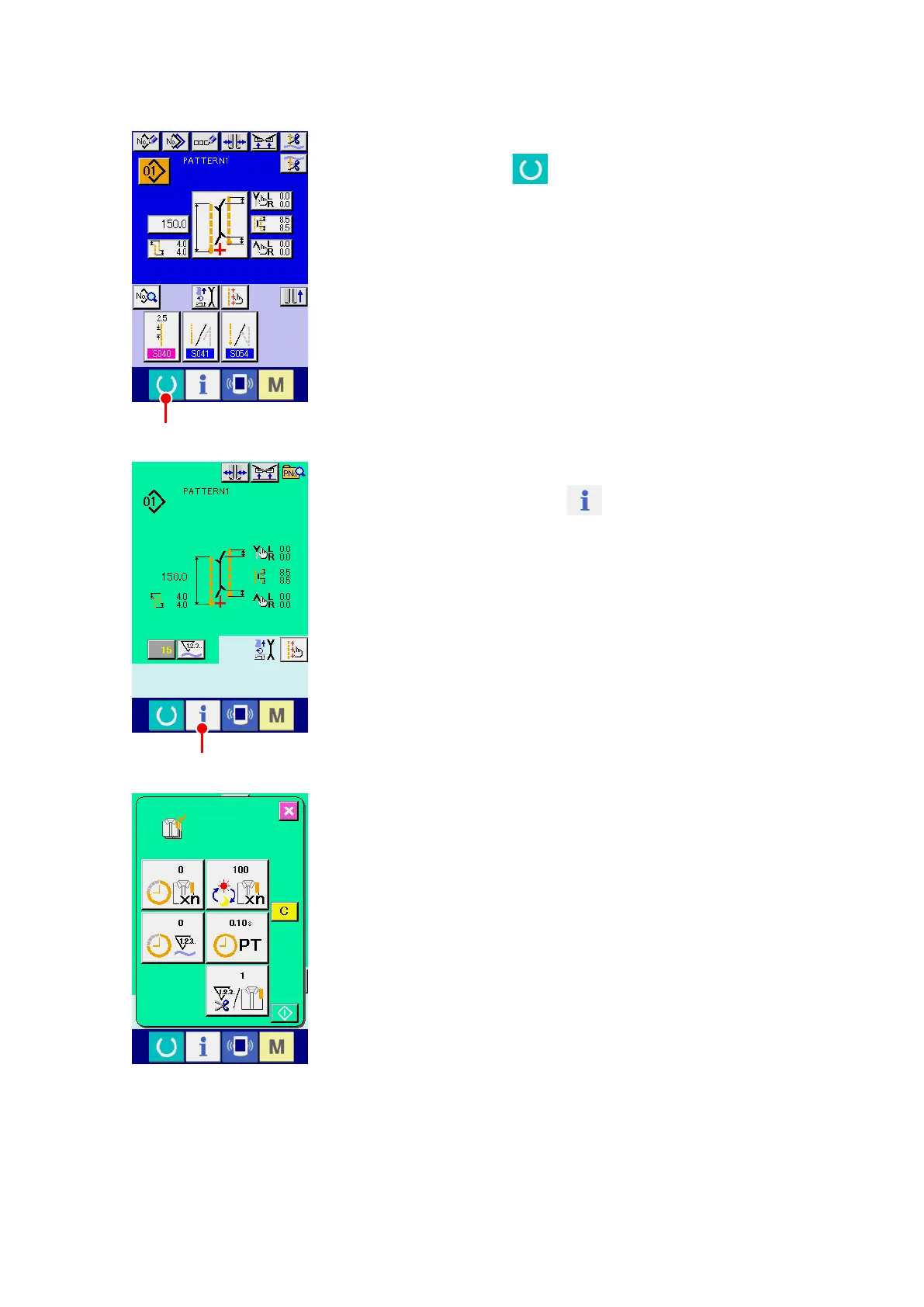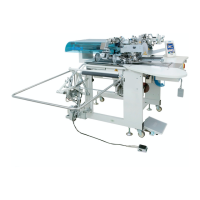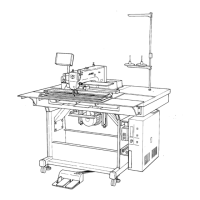− 88 −
[ In case of displaying from the sewing screen ]
1
Display the sewing screen
Press READY key
A
in the input screen and the sewing
screen is displayed.
The contents of display and the functions are common to “In case
of displaying from the information screen”.
2
Display the production control screen
Press INFORMATION key
B
in the sewing screen and the
production control screen is displayed.
B
A
