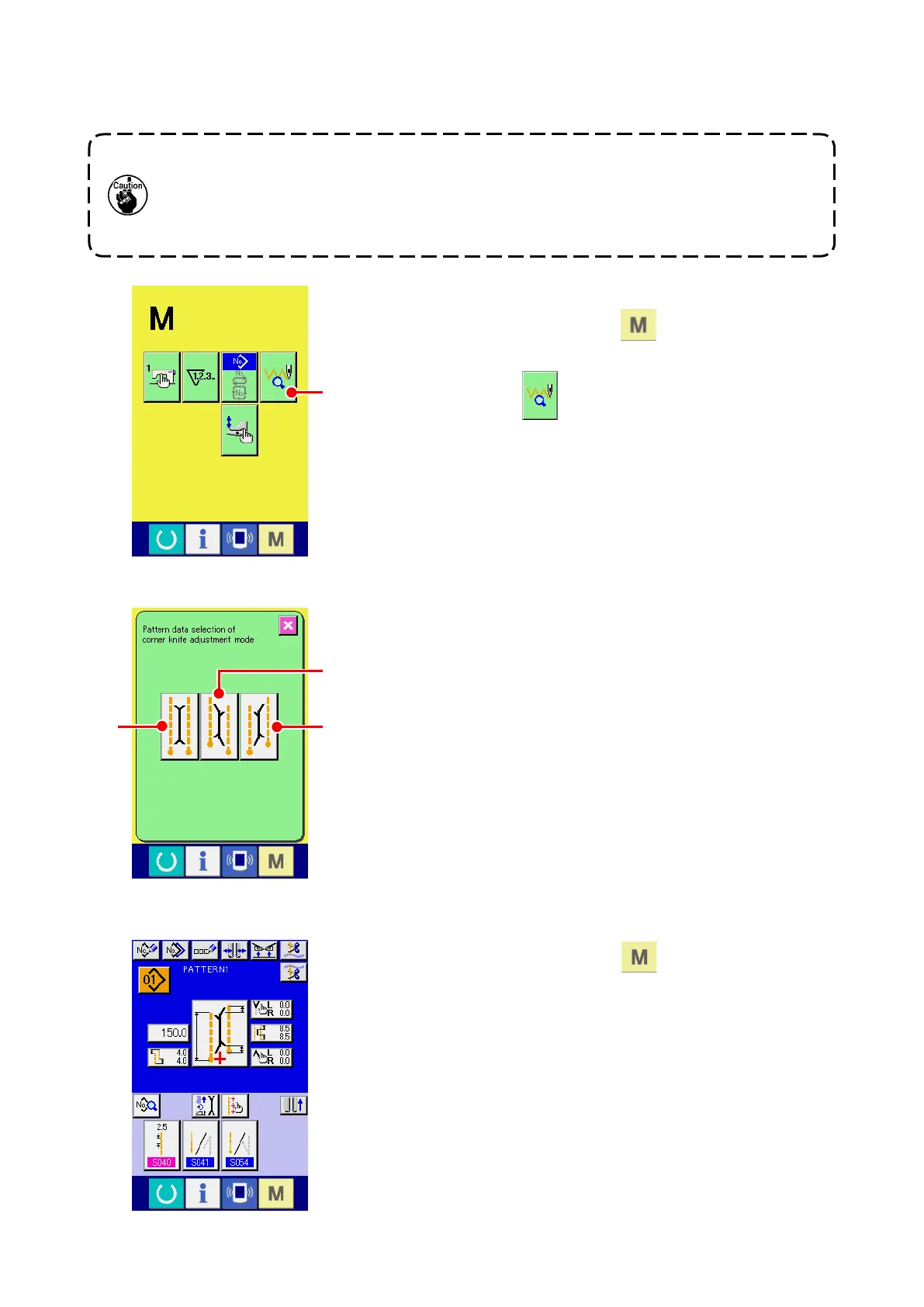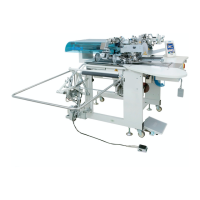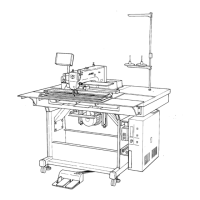− 111 −
(3) Corner knife adjustment function screen
This mode is the mode to adjust the installation of the corner knife.
For the actual adjustment procedure of the knife, refer to "(2) Adjusting the corner knife" of
"Instruction Manual (this manual) for APW-896", p.110.
In the state of the delivery from the factory, the corner knives have been adjusted to ±0.5 mm
longitudinally and 0.0 mm laterally at the setting of size L = 150 mm using a piece of the trial sewing
cloth attached to the sewing machine.
Use the machine after adjusting the knives in accordance with your sewing products.
1
Display the
pattern selection screen for corner knife adjustment
Press MODE CHANGEOVER key to display the pattern
selection screen for corner knife adjustment and press PATTERN
SELECTION button
A
for corner knife adjustment that is
displayed on the screen.
A
B
C
Pattern selection screen for corner
knife adjustment
Input screen
When MODE CHANGEOVER key is pressed, the input
screen is displayed.
Three adjustment patterns below are displayed in the pattern
selection screen for corner knife adjustment.
A
Corner knife - Parallel
B
Corner knife - Left deection
C
Corner knife - Right deection
A
