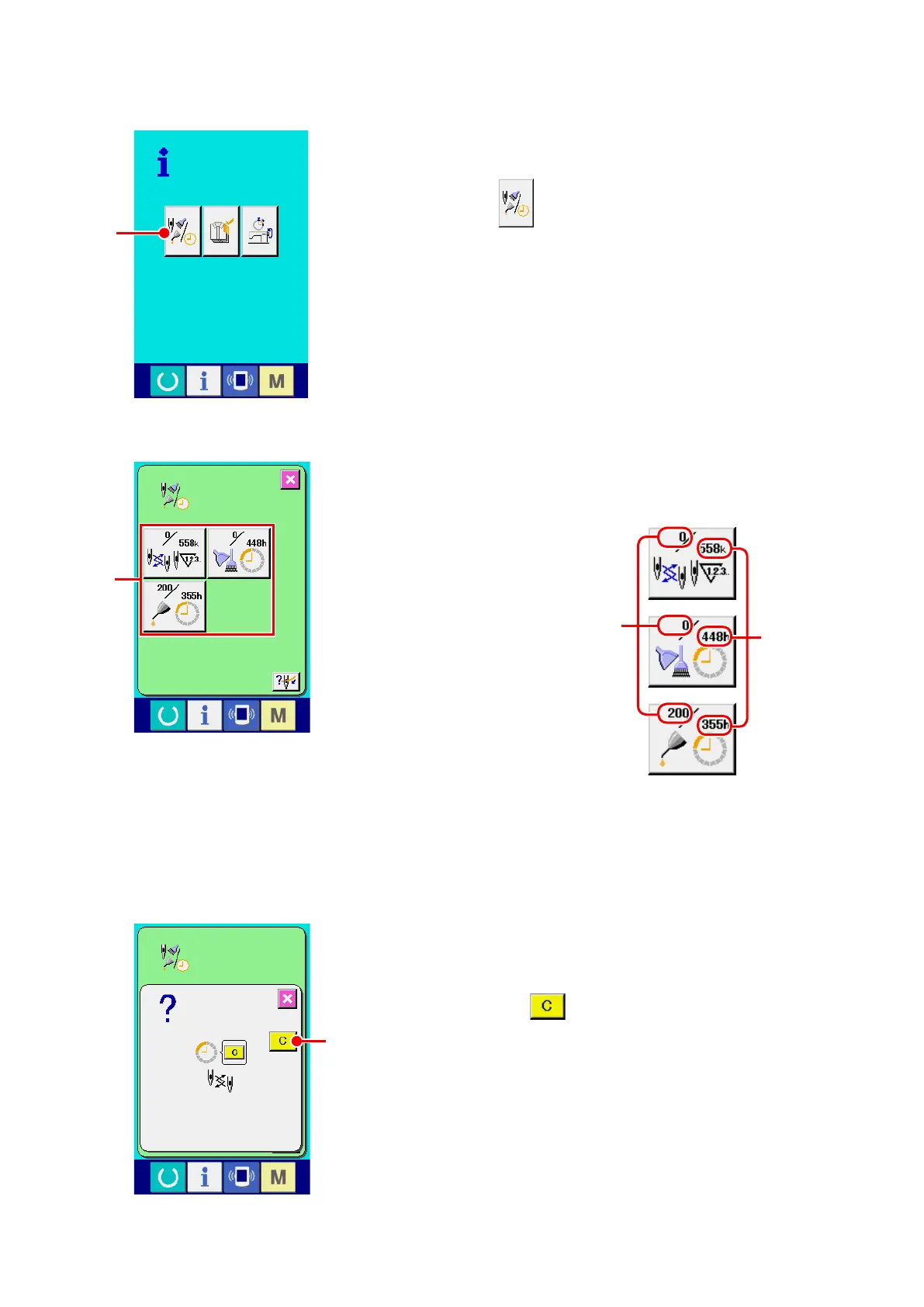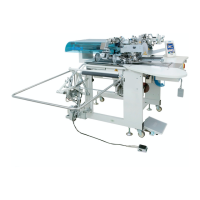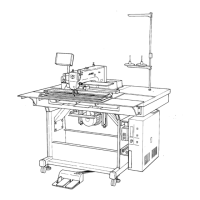− 85 −
(1) Observing the maintenance inspection information
1
Display the maintenance information screen
Press MAINTENANCE INSPECTION INFORMATION SCREEN
DISPLAY button
A
of the information screen.
Three items of the information below are displayed in the
maintenance inspection information screen.
2
Perform CLEAR of the remaining time up to the replacement
Press ITEM button
B
you desire to clear and the replacement
time clear screen is displayed.
Press CLEAR button
E
, and the remaining time up to the
replacement is cleared.
Interval
C
to inform the inspection and remaining time
D
up to
replacement are displayed in the respective item buttons
B
.
Also, the remaining time up to the replacement can be cleared.
• Needle replacement
(1,000 stitches) :
• Cleaning time (hour) :
• Oil replacement time
(hour) :
A
B
E
C
D
