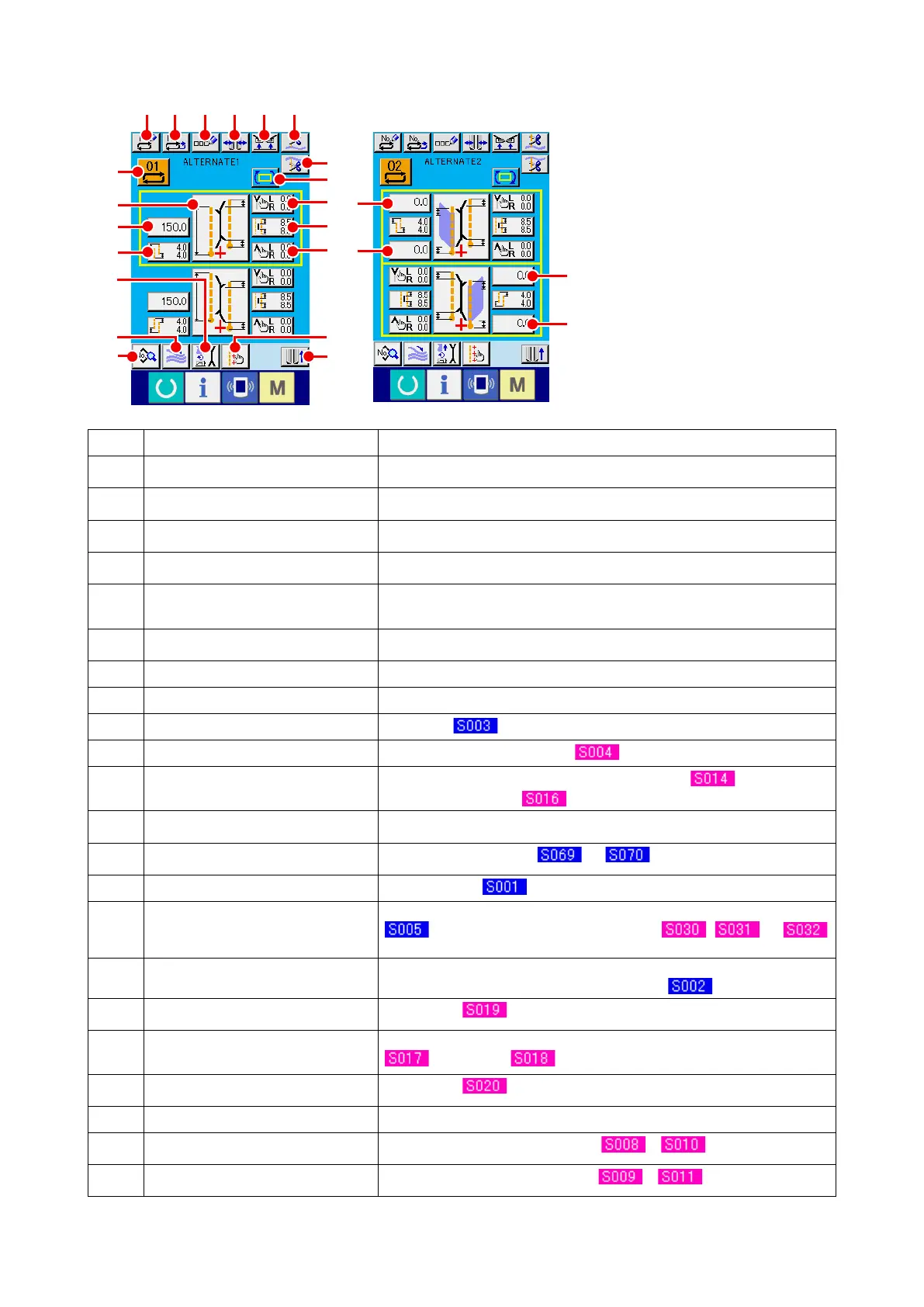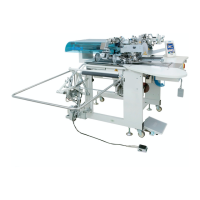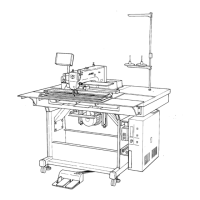− 30 −
(3) Input screen (Alternate sewing mode)
*
It is possible to customize display/non-display of the respective buttons.
For the details, refer to
“
^
-13. CUSTOMIZING THE DATA INPUT SCREEN” p.80
.
Symbol Name of button Description
A
NEW CREATION button Alternate sewing data new creation screen is displayed and new register of data can be
performed.
B
COPY button Alternate sewing data copy source No. list is displayed and alternate sewing data can be
copied.
C
CHARACTER INPUT button Character input screen is displayed and name input can be performed n the alternate sewing
data.
D
TYPE OF WELT CHANGE-OVER button Type of welt change-over screen is displayed ,and change-over of type of welt and
adjustment of parallelism of the binder can be performed.
E
CLAMP UP PROHIBITION AT SEWING END
button
When this button is held pressed, clamp is returned in the lowered state at the time of
sewing end.
It is convenient to use this button at the time of adjusting marking light or trial sewing.
F
NEEDLE THREAD TRIMMING button When this button is pressed, needle thread trimming knife comes down and needle thread
trimming in motion screen is displayed.
G
BOBBIN THREAD TRIMMING button Bobbin thread trimming knife opens while this button is pressed.
H
PATTERN NO. LIST button Pattern No. list screen is displayed and alternate sewing data can be selected.
I
SEWING MODE CHANGE-OVER button
Sewing mode
is selected.
J
L SIZE LENGTH SETTING button
In case of L size sewing, sewing length is set.
K
DEFLECTION AMOUNT SETTING button
In case of slant sewing, deection amount at the start of sewing or deection
amount at the end of sewing is set.
L
SEWING DATA DISPLAY button Sewing pattern edit screen is displayed. This button selects detailed sewing data that are not
displayed in the input screen and can edit the data.
M
STACKER MOTION/STOP CHANGE-OVER
button
This button selects motion/stop
and of stacker.
N
MOTION MODE SETTING button
With/without motion
of sewing machine motor, center knife and corner knife.
O
MARKING LIGHT SETTING button Marking light setting screen is displayed, and changeover of marking light irradiation position
and setting of change of marking light set value , and
are performed.
P
NEXT SEWING DATA CHANGE-OVER button Sewing pattern to be sewn next which is enclosed with yellow frame is changed over.
*
This is not displayed when ap priority sewing selection is ON.
Q
CORNER KNIFE MOTION POSITION AT
SEWING START SETTING button
Cutting position
of corner knife at sewing start is set.
R
CENTER KNIFE SETTING button Center knife data edit screen is displayed and center knife cutting position of sewing start
and sewing end .
S
CORNER KNIFE MOTION POSITION AT
SEWING END SETTING button
Cutting position
of corner knife at sewing end is set.
T
CLAMP FOOT MOVE button Clamp foot is moved to the front or to the back.
U
、
V
FLAP CONCEALED STITCHING DATA AT
SEWING START SETTING button
Flap concealed stitching data at sewing start
or is set.
W
、
X
FLAP CONCEALED STITCHING DATA AT
SEWING END SETTING button
Flap concealed stitching data at sewing end
or is set.
Q
R
S
T
A B C D E F
H
L
I
M
N
O
G
J
W
X
U
V
P
K
