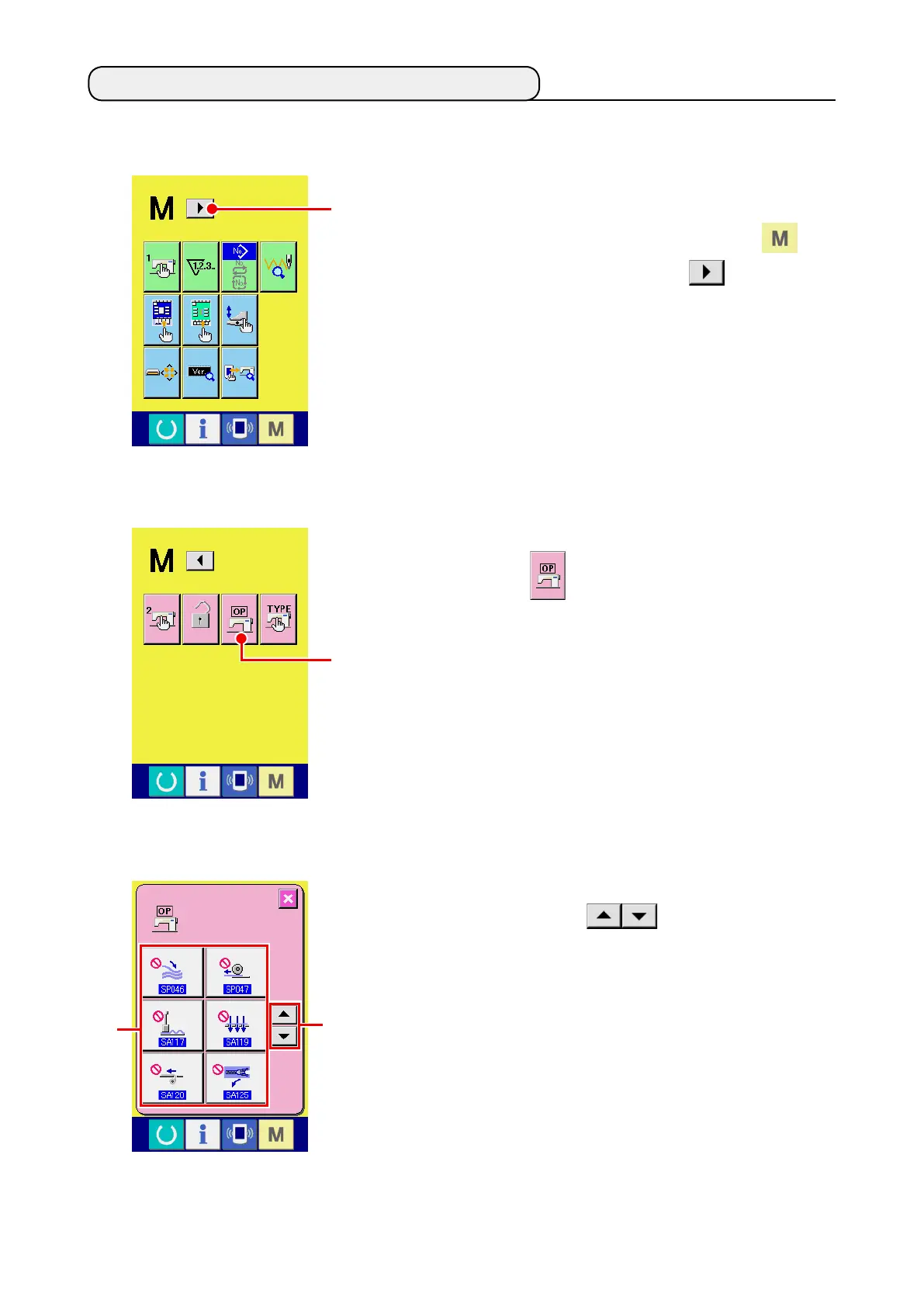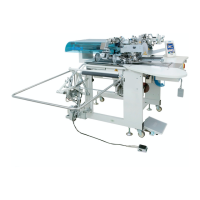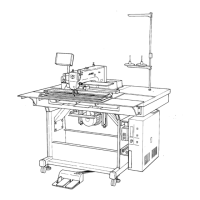− 73 −
10. PERFORMING OPTIONAL SETTING
(1) Changing procedure of the optional setting
1
Displaying the 2nd screen of the operation-mode changeover
screen.
When you keep operation-mode changeover key
held
pressed for six seconds, right-scroll button
A
is displayed
on the screen.
When you press this button, the 2nd screen (screen A) of the
operation-mode changeover screen is displayed.
2
Displaying the option setting list screen
Option setting button
B
is displayed on the screen.
When you press this button, option setting list screen (screen B)
is displayed.
3
Selecting the option setting you want to change
Press up/down scroll buttons
C
to select the data item
button
D
you want to change.
D
B
A
C
Optional setting list screen
(Screen B)
Second screen of the
mode changeover screen
(Screen A)
