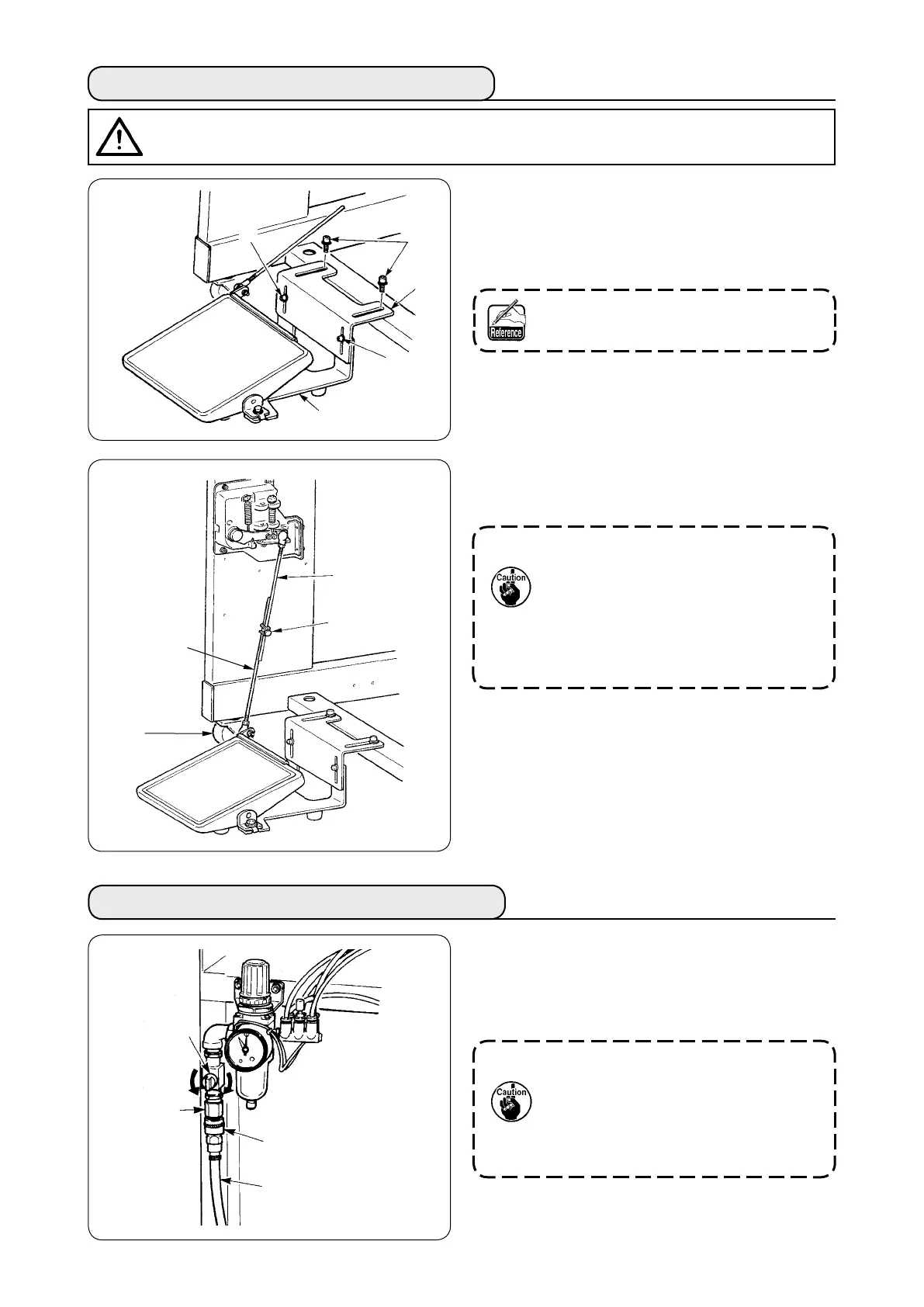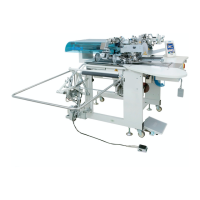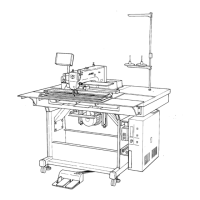− −
3. CONNECTING THE FOOT PEDAL
1
Install the pedal base to the machine frame
with screws
2
.
2
Connect pedal bases
A
and
B
with two
screws
1
.
Position of the pedal can be optionally
adjusted within the range of the slot.
3
Connect the connecting rods with xing screw
3
.
4. CONNECTING THE AIR COUPLER
Connect one end of air coupler
A
supplied with
the machine as an accessory to air hose
2
. Then
connect the other end to coupler
3
on the main
unit side.
• Connect coupler
A
to the main
unit with air cock
1
closed, then
carefully open air cock
1
to allow the
compressed air to be supplied.
• Make sure that the pressure gauge of
the regulator reads 0.5 MPa.
1
A
3
2
1
1
A
B
2
3
C
D
4
CAUTION
:
When installing the pedal, perform the work paying attention to the overhead table.
1. When connecting, do not connect the
rods with connecting rod
C
on the
sensor side pulled downward,
2. Install so that connecting rod on the
pedal side
D
and the caster
4
do not
interfere with each other within the
range of pedal operation.
