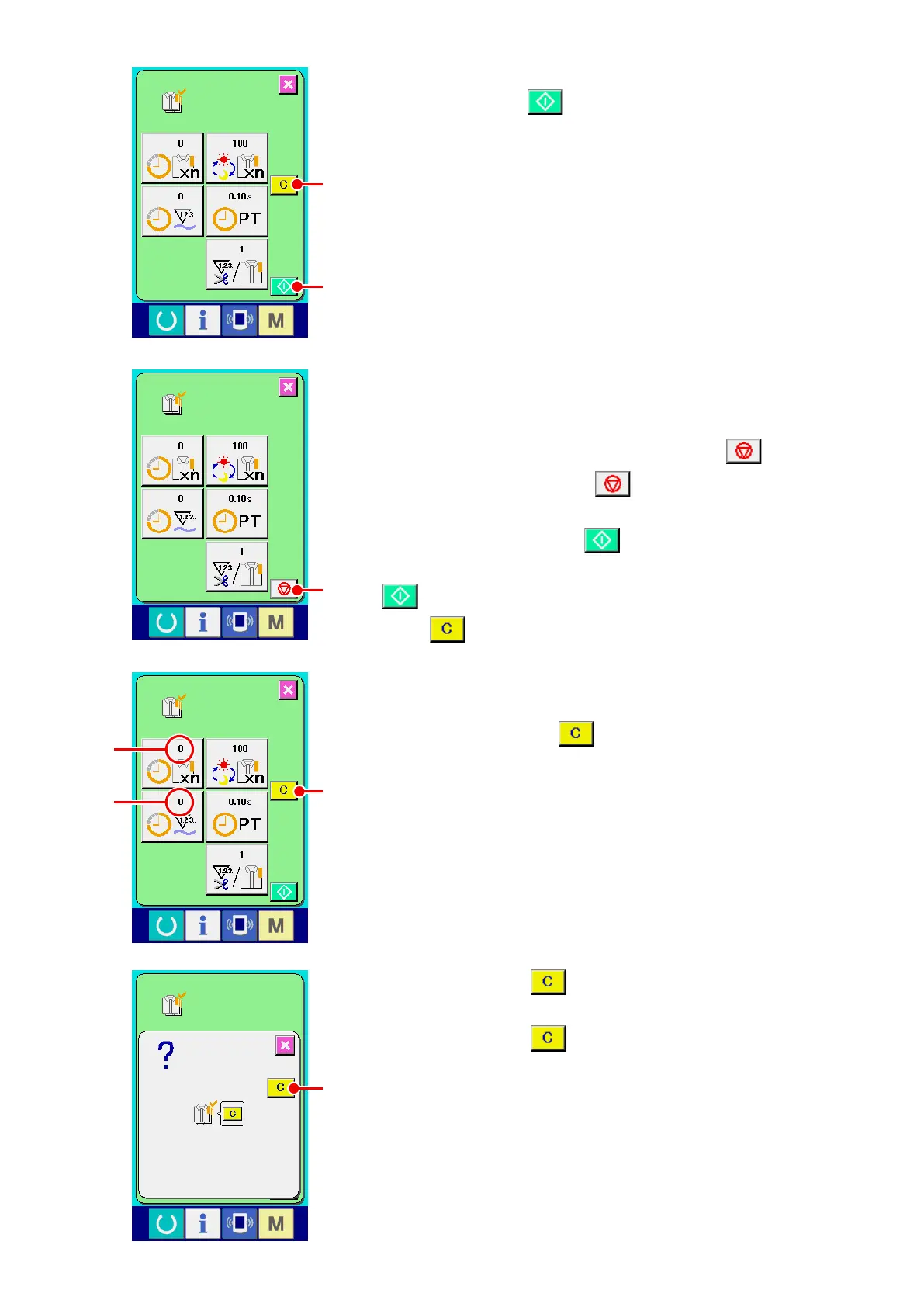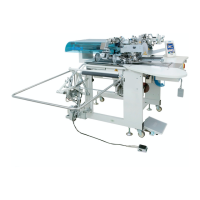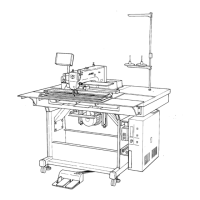− 90 −
6
Stop the count
Display the production control screen referring to
“
^
-15-(3)
Observing the production control information” p.87
.
When the count is being performed, STOP button
J
is
displayed. When STOP button
J
is pressed, the count is
stopped.
After the stop, START button
I
is displayed at the position
of STOP button. When continuing the count, press START button
I
again. The counted value is not cleared until CLEAR
button
K
is pressed.
7
Clear the counted value
When clearing the counted value, set the count to the stop state
and press CLEAR button
L
.
The value to be cleared is the present target value
M
and actual
results value
N
.
*
CLEAR button is displayed only in case of stop state.
5
Start the count of number of pieces of production
Press START button
I
and the count of number of pieces
of production is started.
K
I
L
O
M
N
When CLEAR button
L
is pressed, the clear conrmation
screen is displayed.
When CLEAR button
O
is pressed in the clear conrmation
screen, the counted value is cleared.
J
