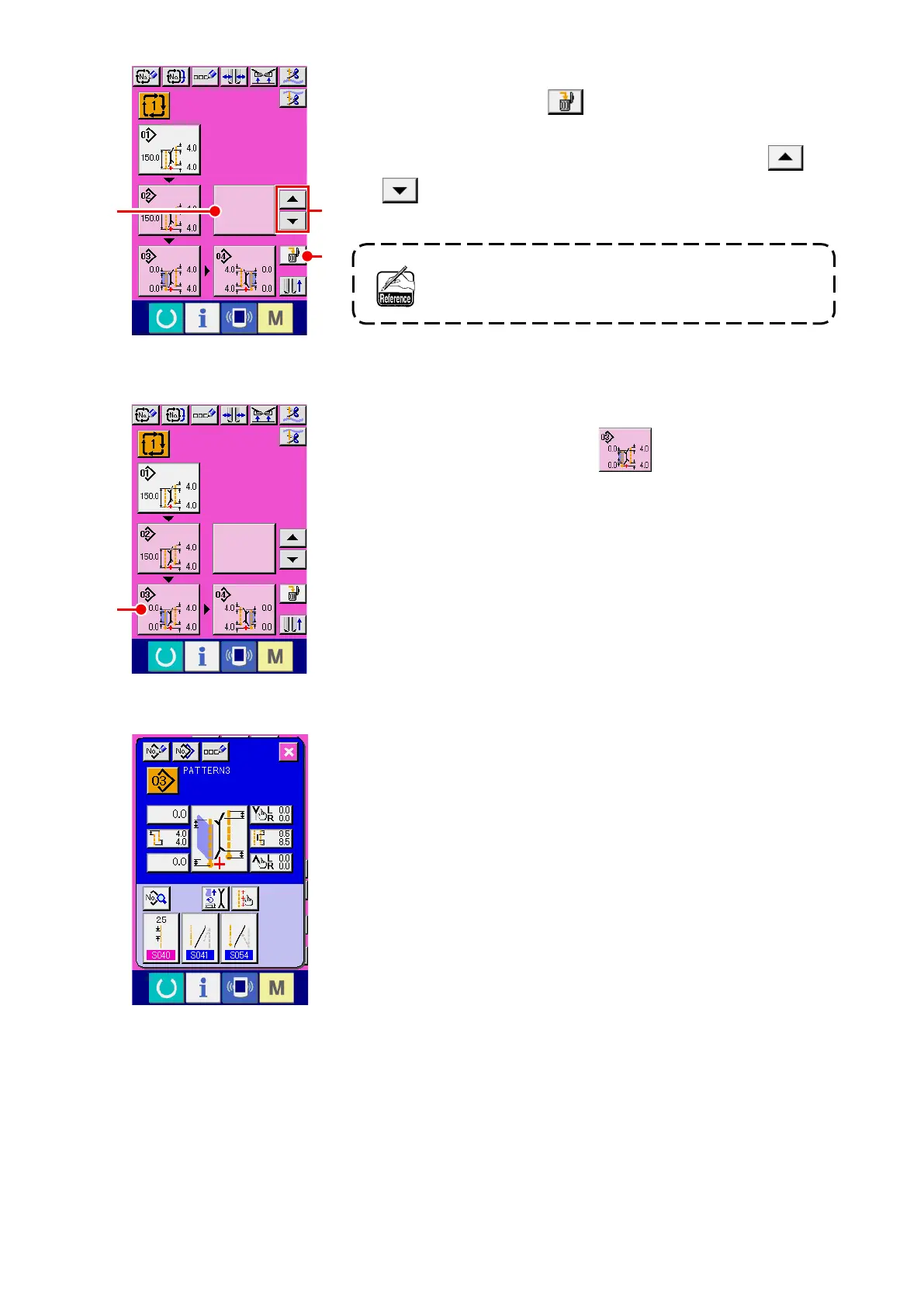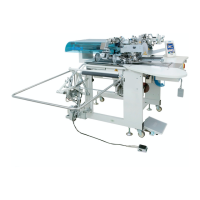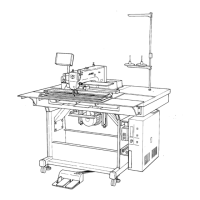− 49 −
4
Edit the registered pattern data
Press PATTERN DATA button
G
you desire to edit and
the pattern data edit screen (screen D) is displayed in pop-up.
Refer to
“
^
-3-(1) Input screen (Independent sewing mode)”
p.28
.
Pattern data edit screen
(Screen D)
G
3
Erase the registered pattern data
Press ERASE button
E
and the pattern data which is
displayed with white emphasis is erased. Select the pattern data
you desire to erase with UP/DOWN SCROLL buttons and
F
and erase it.
Cycle sewing input screen
(Screen C)
D
E
The pattern data which is displayed with white emphasis
is the pattern data to be sewn next. So, move it in
accordance with the sewing work.
F
