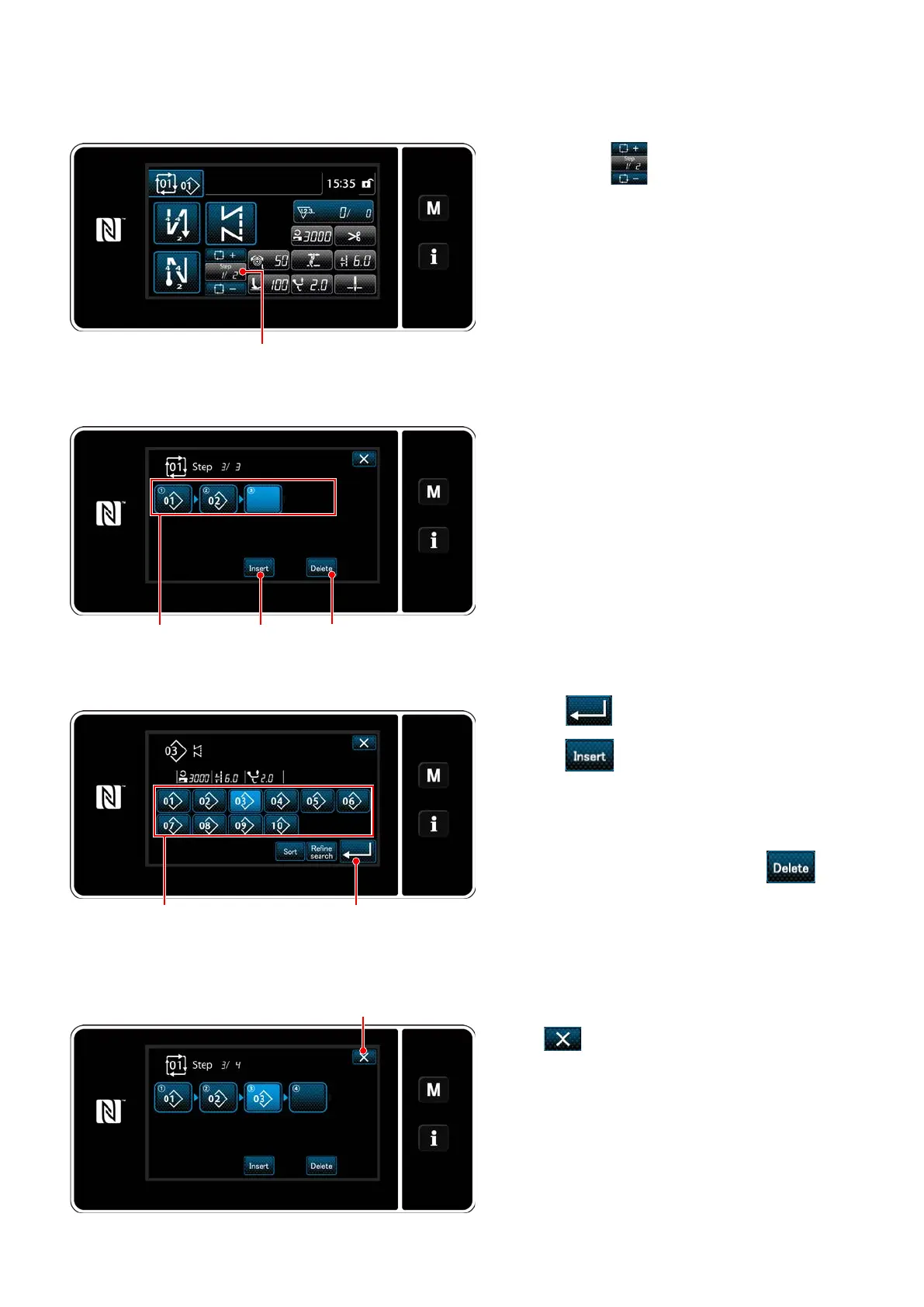– 129 –
9-3-2. Editing cycle sewing data
Press Step key
❶
on each sewing screen.
The "cycle sewing step edit screen" is displayed.
<Sewing screen (Cycle pattern)>
<Cycle sewing step edit screen>
1) Sewing pattern numbers (10 numbers at the
maximum) which have registered are dis-
played in
❷
.
Press
❷
to conrm the selection.
2) In the case a step can be additionally regis-
tered to a sewing pattern, a step which is not
yet set is displayed in the last eld.
When the step which is not yet set is pressed,
the "cycle registration pattern selection screen
(in the numerical order) is displayed.
3) Select the pattern you want to register from
❺
.
Press
❻
to conrm the setting.
<Registered cycle pattern selection screen
(In numerical order)>
4) Press
❸
while selecting a step. Then,
the "registered cycle pattern selection screen
(In numerical order)" is displayed.
Insert a pattern ahead of the selected step.
5)
The pattern is deleted by pressing
❹
.
②
Setting a cycle sewing pattern
①
Displaying the sewing screen (cycle pattern) for cycle pattern
③
Conrming the data entered
<Cycle sewing step edit screen>
Press
❼
to complete the operation. Then,
the current screen returns to the sewing screen
for cycle sewing.
❼
❻❺
❸
❷
❹
❶
