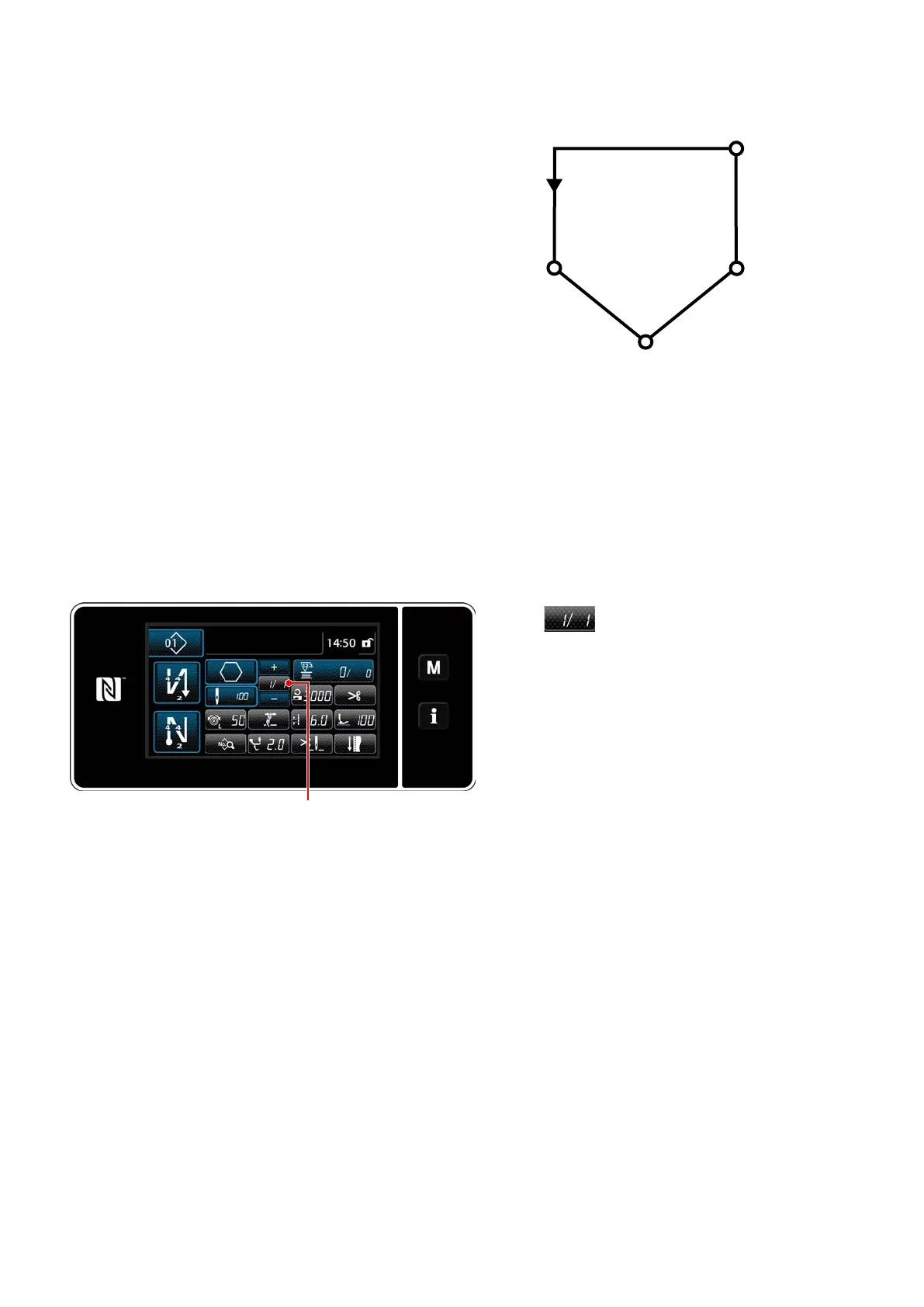– 121 –
9-2. Setting up the polygonal-shape stitching
A polygonal-shape stitching pattern consists of
30 steps (at the maximum) of constant-dimen-
sion sewing patterns. Specic sewing conditions
can be set on a step-by-step basis.
* This operation is to be carried out under
the maintenance personnel mode.
<Example of pattern>
Step5
Step1
Step2 Step3
Step4
9-2-1. Editing a polygonal-shape stitching pattern
①
Displaying the sewing screen (maintenance personnel mode) for the polygonal-shape stitching
pattern
Press
❶
on the sewing screen under the
maintenance personnel mode.
The "polygonal-shape stitching step edit screen"
is displayed.
<Sewing screen (Maintenance personnel mode)>
This section describes how to change the number of steps and step-by-step conditions of a polygonal-shape
stitching pattern.
❶
