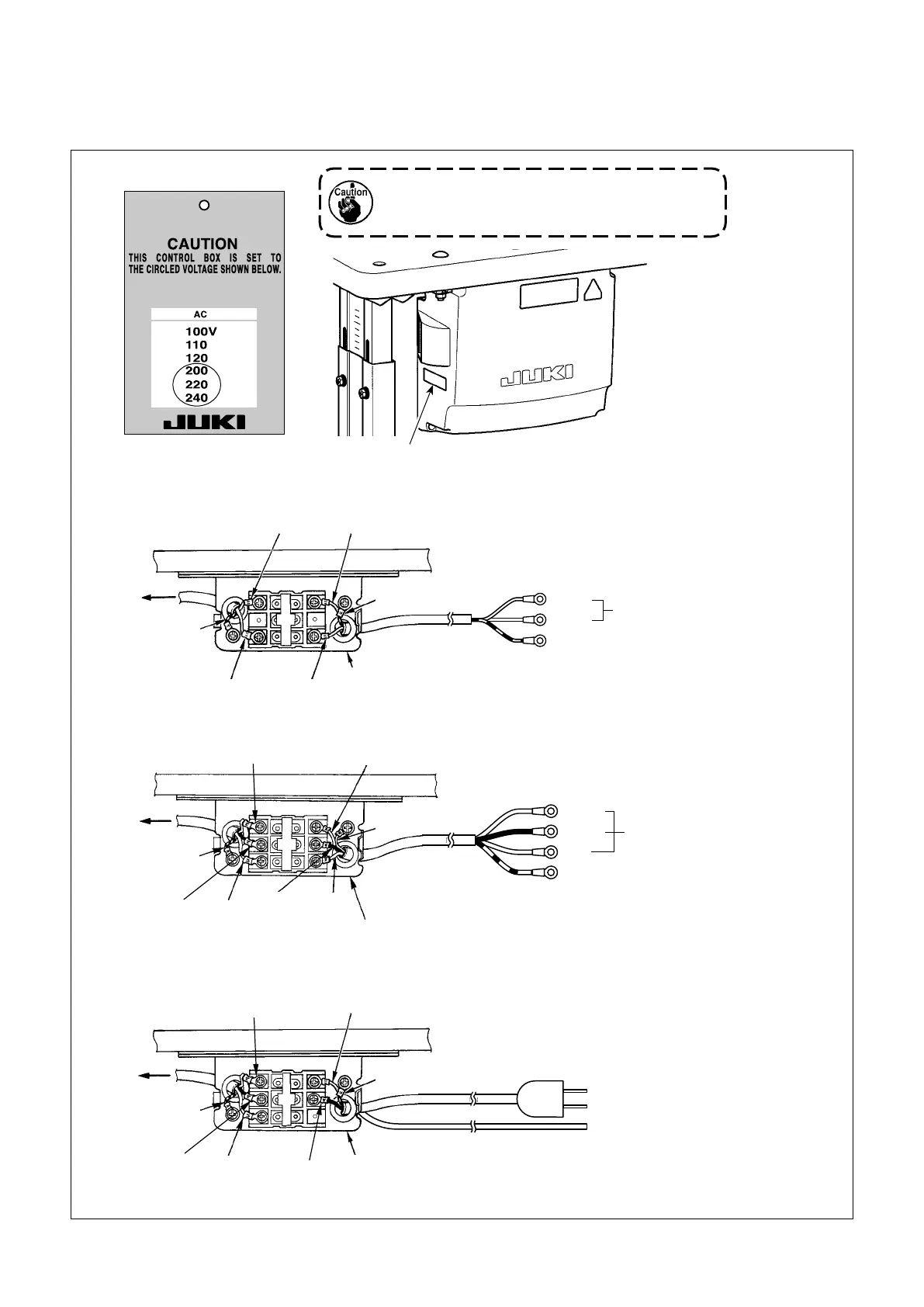– 13 –
Power indication tag
(For example : In the case of 200V)
2-13-2. Connecting the power source cord
Voltage specications at the time of delivery from the factory are indicated on the voltage indication seal.
Connect the cord in accordance with the specications.
• Connecting 3-phase 200 to 240V
• Connecting single phase 220 to 240V
• Connecting single phase 100 to 120V
AC200 to 240V
Light blue
Red
Green/Yellow
Green/Yellow
Green/Yellow
Green/Yellow
Table
Table
Control box
Control box
Power switch
Power switch
Brown
White
White
Green/Yellow
—
GND
White
Black
Red
Black
Green/Yellow
Green/Yellow
Power switch
Control box
Table
White
White
White
Black
Black
Green/Yellow
—
GND
AC220 to 240V
White
Black
Never use under the wrong voltage and phase.
Rating plate
Black
Red
Red
Black
