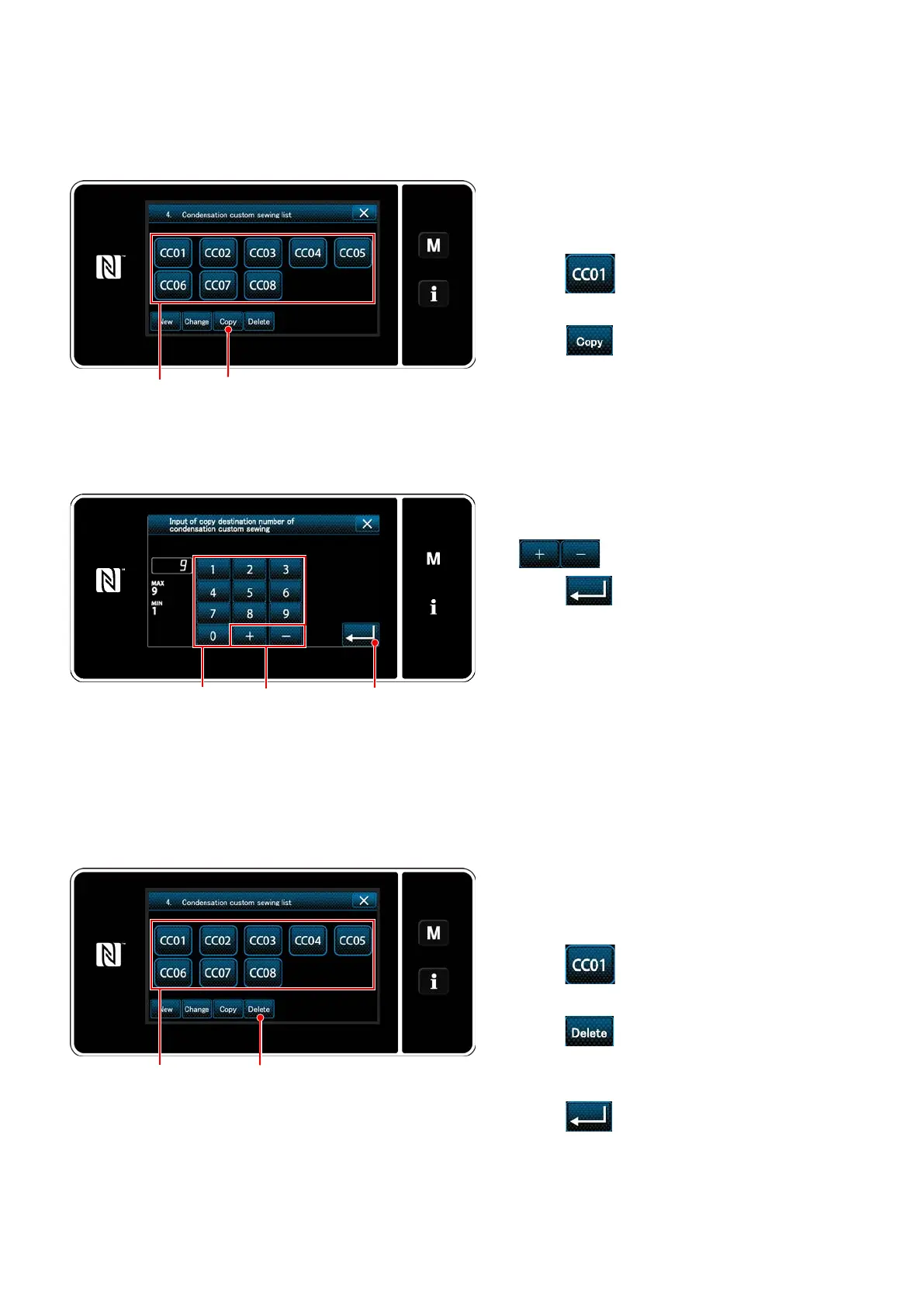– 144 –
9-5-4. Copying/deleting a condensation custom
①
Displaying the condensation custom pattern list screen
<Condensation custom pattern list screen>
②
Inputting the condensation custom pattern number
1) Enter the number of destination pattern
for copying with numeric keypad
❸
and
❹
.
2) Press
❺
.
The created condensation custom pattern is
registered. Then, the current screen is re-
turned to the sewing screen.
In the case the entered number has already
been registered, the prompt message for
overwrite conrmation is displayed.
(1) Copying a condensation custom
<Condensation-custom pattern copy destination
number input screen>
❺
❸ ❹
(2) Deleting a condensation custom
<Condensation custom pattern list screen>
1) Display the "condensation custom pattern list
screen" referring to
"9-5-2. Creating a new
condensation custom" p. 140
.
2) Press
❶
of the copy source to put it in
the selected state.
3) Press
❷
.
The "condensation custom copy destination
number input screen" is displayed.
1) Display the "condensation custom pattern list
screen" referring to
"9-5-2. Creating a new
condensation custom" p. 140
.
2) Press
❶
to put the custom pitch to be
deleted in the selected state.
3) Press
❷
.
The "deletion conrmation screen" is dis-
played.
Press to conrm the setting.
❶
❷
❶
❷
