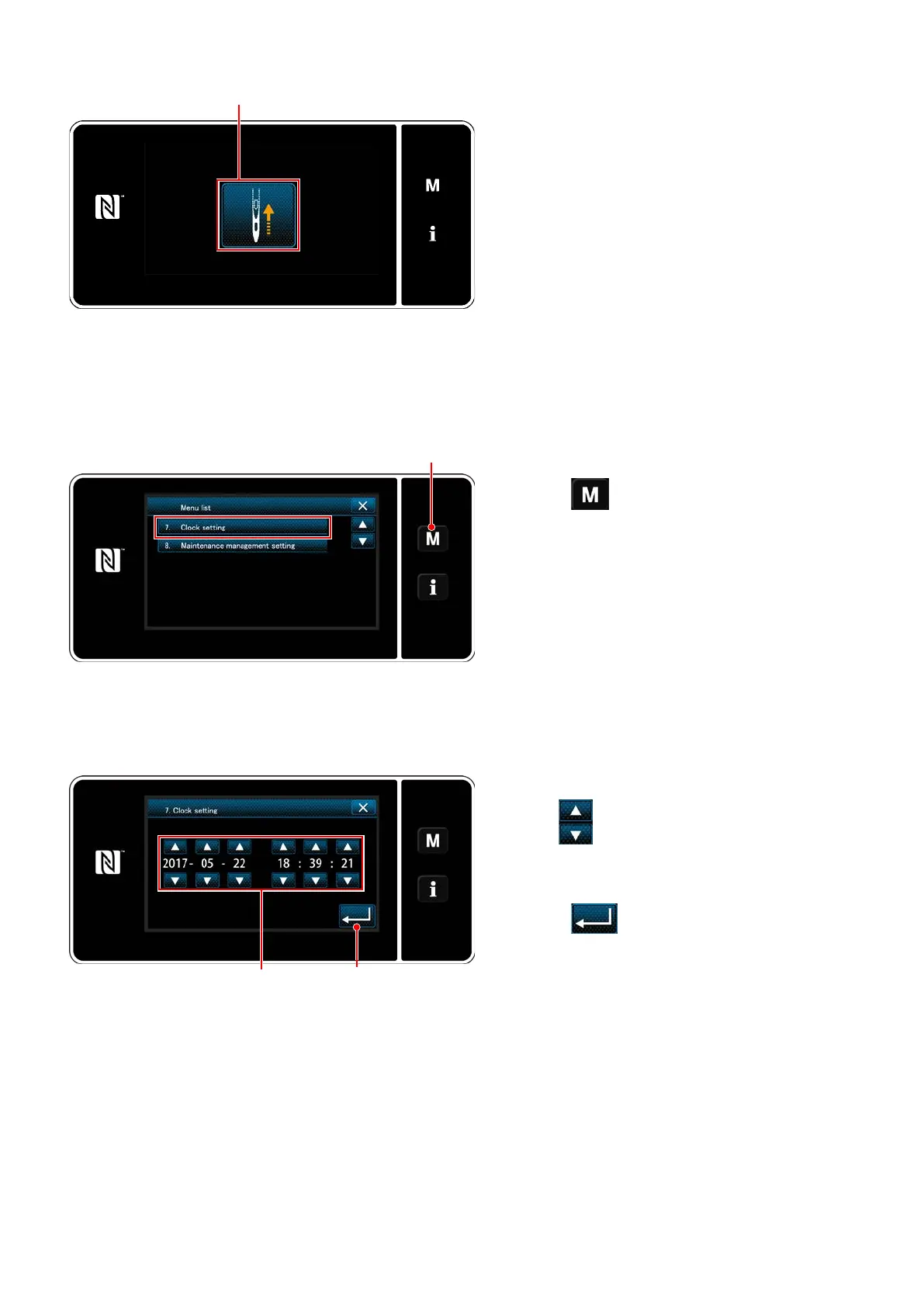– 23 –
③
Retrieval of the origin
Press
❻
to bring the origin retrieval needle bar to
its upper position.
* In the case "U090 Initial operation upper po-
sition stop function" is set to "1", the screen
shown on the left is not displayed, but the
needle bar automatically goes up to its up-
per position.
<Origin retrieval screen>
④
Setting the clock
1) Press
❸
.
The "mode screen" is displayed.
2) Select the "7. Clock setting".
The "clock setting screen" is displayed.
<Mode screen>
3) Enter year/month/day/hour/minute/second
with
❹
.
The time entered is displayed in 24-hour no-
tation.
4) Press
❺
to conrm the clock setting.
Then, the current screen returns to the previ-
ous screen.
<Clock setting screen>
❸
❺❹
❻
